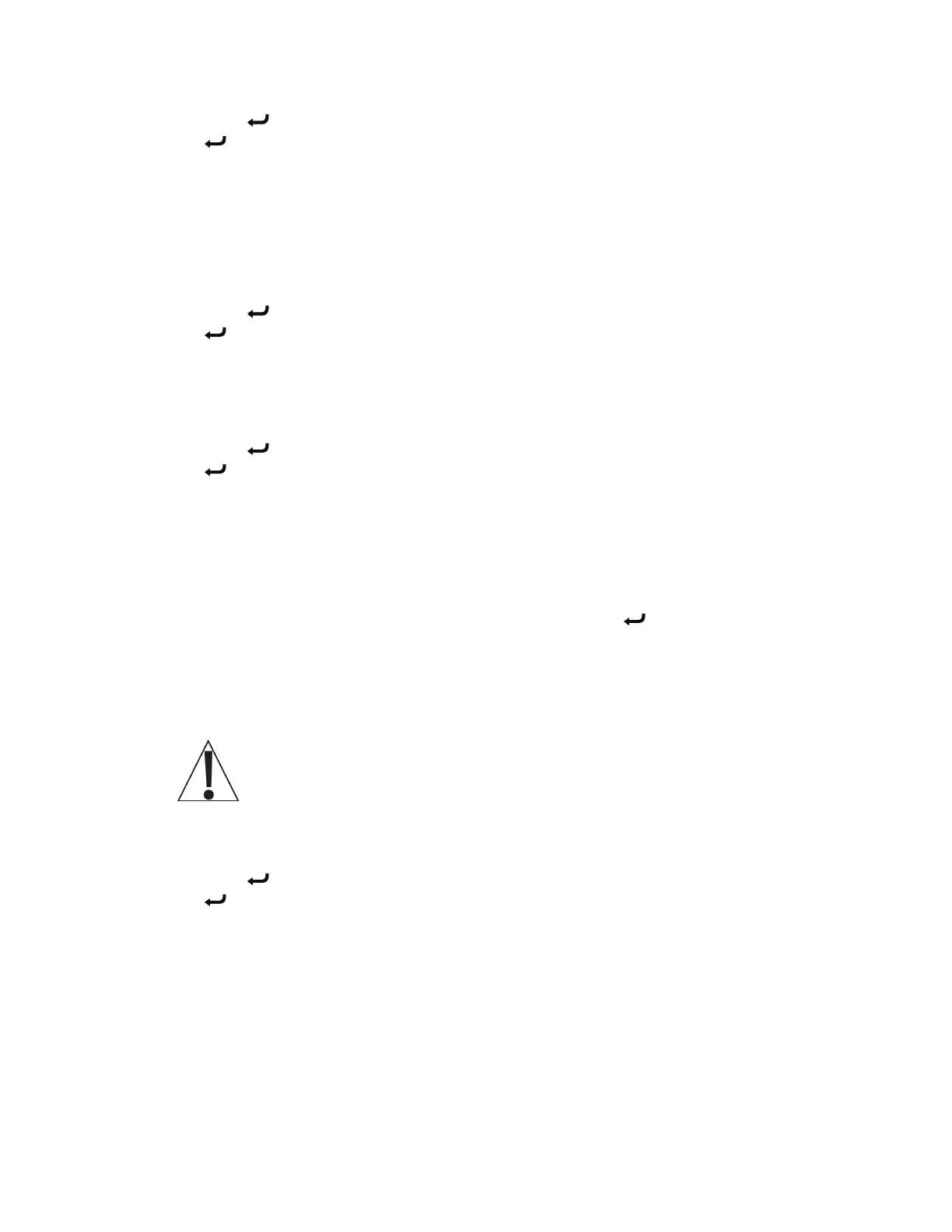3300-0188-0M Rev L y apex Digital Scale Owner’s 25
#'9 (HOUR)
The display will show #'9 and the current setting. If the value displayed is acceptable,
press the key. Otherwise, press the
×
or
Ø
keys to select a new value and then press
the key to save it and proceed to the next prompt.
This is the current hour setting of the real time clock. Allowable values are 0 to 23.
NOTE: The hour is entered in a 24-hour format. When entering the hour after noon
(12:00 PM), you must add 12 to time. For example, 3:00 PM would be entered as 15.
00)0 (MINUTE)
The display will show 00)0 and the current setting. If the value displayed is acceptable,
press the
key. Otherwise, press the
×
or
Ø
keys to select a new value and then press
the
key to save it and proceed to the next prompt.
This is the current minute setting of the real time clock. Allowable values are 0 to 59.
* (SECONDS)
The display will show * and the current setting. If the value displayed is acceptable,
press the
key. Otherwise, press the
×
or
Ø
keys to select a new value and then press
the
key to save it and proceed to the next prompt.
This is the current seconds setting of the real time clock. Allowable values are 0 to 59.
;/ (Sonar Height Calibration)
The display will show ;! and the current setting 06.
To calibrate the sonar sensor:
1.
Pr
ess the
×
or
Ø
keys to select (*, and then press the key.
2. The display will show !% for approximately four seconds indicating you sh
ould
step
away from the sensor at a distance of at least 6 feet as it prepares to calibrate.
3. After approximately four seconds, the display will briefly show '*( as the sonar
sensor calibra
tes.
NOT
E: Movable objects that might interfere with the sound waves of the sensor
should be removed from a 6-foot radius. Objects that are not easily movable
(walls, a desk, large heavy objects that stay in one-spot) can be left in place.
These larger objects will be masked away in the calibration process.
*`& (SENSOR HEIGHT)
The display will show *`; and the current setting. If the value displayed is acceptable,
press the
key. Otherwise, press the
×
or
Ø
keys to select a new value and then press
the
key to save it and proceed to the next prompt.
This is the height in centimeters from the scale platform to the bottom of the sonar height
sensor. This value is used to determine the patient’s height, and should be measured, and
entered as accurately as possible to ensure accurate height measurements.
