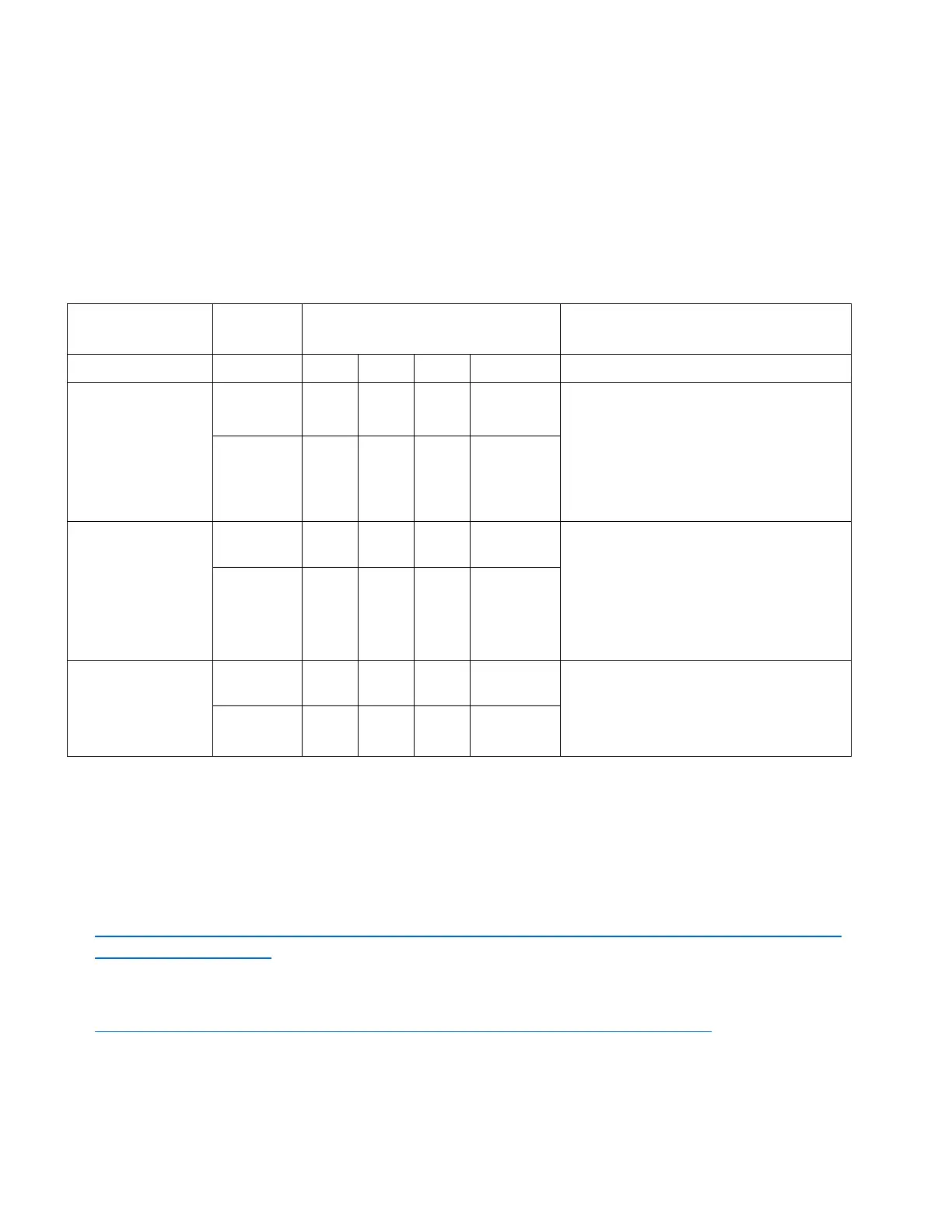8529-0637-2M Rev C DL Series Owner’s Manual
BARCODE PRINTING AND SCANNING
A. The scale can print various kinds of bar code. There are 9 kinds of default barcode settings.
B. Can scan inner code and external code.
C. Barcodes can be divided by use into item barcodes and total barcodes, which are printed
in item labels and total labels respectively.
D. The factory default barcodes support 5-digits total price and 6-digits total price. Please
select the barcode compatible with the POS.
Goods Code
Digits
Spec Suggestion
Flag Code
Using PLU No.
5
1 7 xx xx00000
x… is the flag code that is
reserved for scale in the
POS system.
Users could define 0 as a MISC
code for PLU Number never
6 4 8 xx xx0000
Flag Code
Using PLU
Item-Code
5 2 7 xx xxyyyyy
x… is the flag code that is
reserved for scale in the
POS system.
y… is a MISC code for the total
label. PLU’s Item-Code is
code in the POS system.
6 5 8 xx xxyyyy
No Flag Code
Using PLU
Item-Code
5 3 7 yyyyyyy
No flag code is defined.
y… is a MISC code for the total
label. PLU’s Item-Code is
6 6 8 yyyyyy
E. If a special bar code format is needed, please use the DLX50 DL Series Scale Utility or
contact your service representative.
Instructions on how to customize print formats are in the DLX50 DL Series Scale Utility
manual, 8529-0638-0M. Refer to the SCALE PARAMETERS, Custom Print Formatting
section for details. The manual can be downloaded at:
https://detecto.com/themes/ee/site/default/asset/img/resources/resources_brochures/DLX-
PC-Utility-Manual.pdf
The DLX50 DL Series Scale Utility can be download at:
https://detecto.com/resources/softwaredetail/dlx50-dl-series-scale-pc-utility
