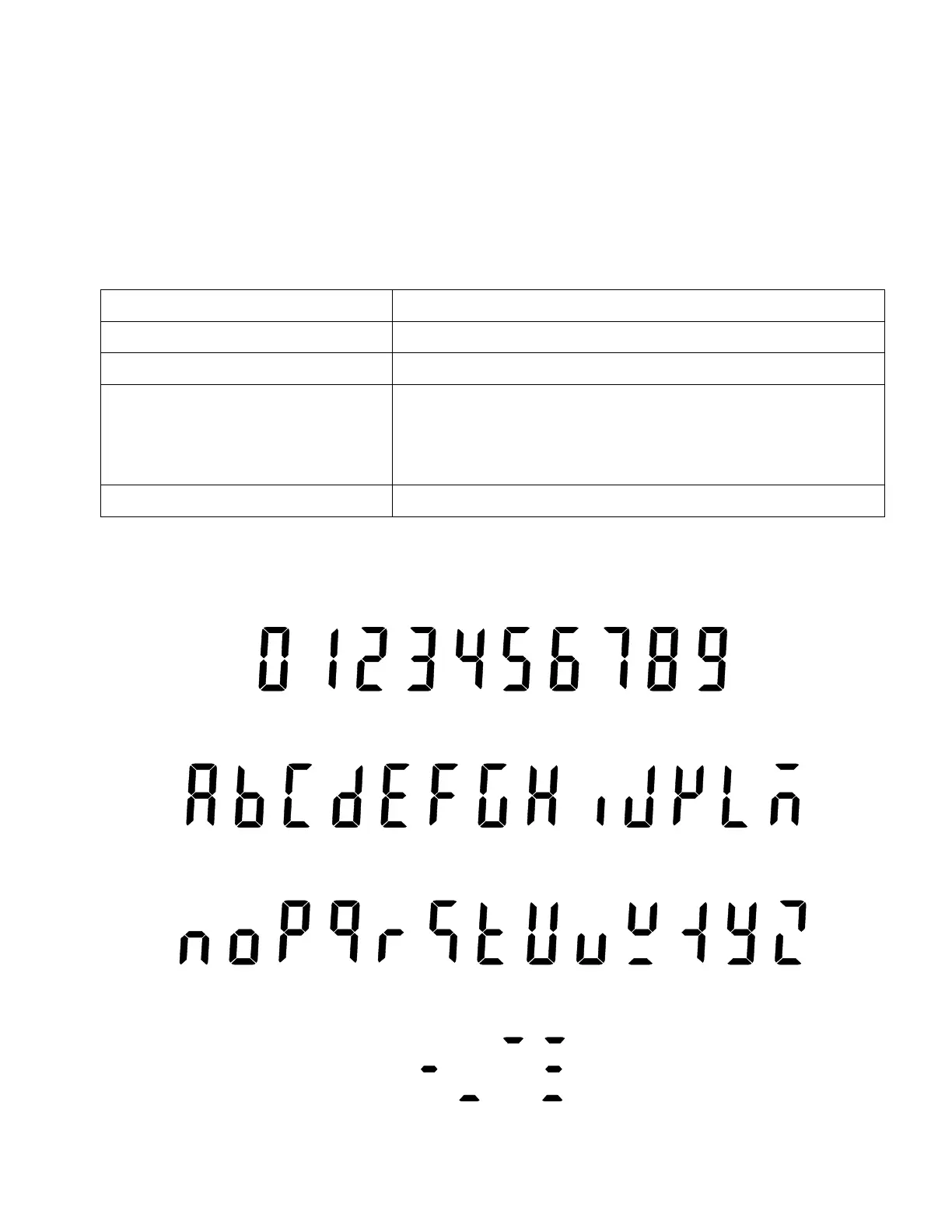8529-0637-2M Rev C DL Series Owner’s Manual
OPERATION INDICATORS
Key and Display Notations
Bold Letters denotes a key (for example, press the Prog key).
A capitalized word or the first letter is capitalized denotes a Display Annunciator (for
example, NET, Unit Price, or Single with the annunciator pointer turned on).
Audible Signals
SOUND MEANING
1 Short beep This confirms a key has been pressed.
1 Long beep and 2 Short Beeps This indicates an incorrect key has been pressed.
Repetitive short beeps This indicates an error has occurred. The scale will
display an error code.
For example, E0.01 will be displayed if the weight is not
stable when the scale is turned on.
2 Beeps (press key and hold) This confirms a key has been pressed and held.
Seven-Segment Display Character Reference
Number Characters 0 through 9
Characters A through M
Characters N through Z
Dash, underline, above the line, three lines of special symbols