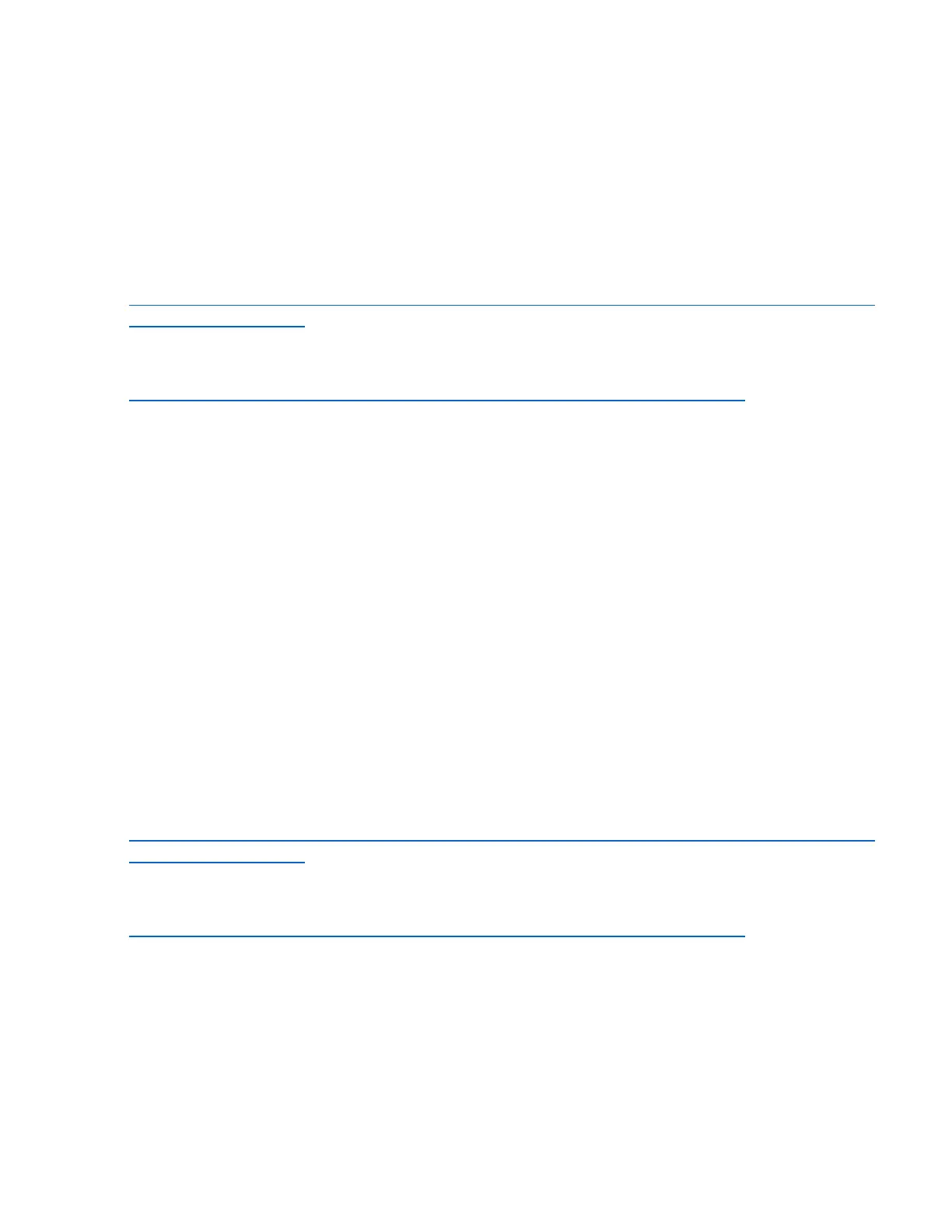8529-0637-2M Rev C DL Series Owner’s Manual
FREQUENTLY ASKED QUESTIONS
Question
How do I change the format of my labels?
Answer
Instructions on how to customize print formats are in the DLX50 DL Series Scale Utility
manual, 8529-0638-0M. Refer to the SCALE PARAMETERS, Custom Print Formatting
section for details. The manual can be downloaded at:
https://detecto.com/themes/ee/site/default/asset/img/resources/resources_brochures/DLX-
PC-Utility-Manual.pdf
The DLX50 DL Series Scale Utility can be download at:
https://detecto.com/resources/softwaredetail/dlx50-dl-series-scale-pc-utility
Question
Why is the scale making two fast beeps and not responding?
Answer
A. The function you are trying to perform may not be allowed. This could be because the
function you are trying to perform has not been configured on the scale. For example,
entering a PLU number that has not been saved on the scale.
B. Check to see if there is an error code displayed in the Tare window of the display. Refer
to the ERROR CODES section of this manual.
Question
Why is the USB drive not connecting to the scale?
Answer
Make sure the USB drive has been formatted using FAT32.
Refer to the DLX50 DL Series Scale Utility manual, 8529-0638-0M for instructions on how
to use a USB drive for file transfers. The manual can be downloaded at:
https://detecto.com/themes/ee/site/default/asset/img/resources/resources_brochures/DLX-
PC-Utility-Manual.pdf
The DLX50 DL Series Scale Utility can be download at:
https://detecto.com/resources/softwaredetail/dlx50-dl-series-scale-pc-utility
Question
Why won’t the scale save the PLU’s created on the scale?
Answer
When creating PLU’s, make sure you follow all steps in the FAST PLU PROGRAMMING
section of this manual, and that you press the Amend key when finished to save the PLU
you just created.