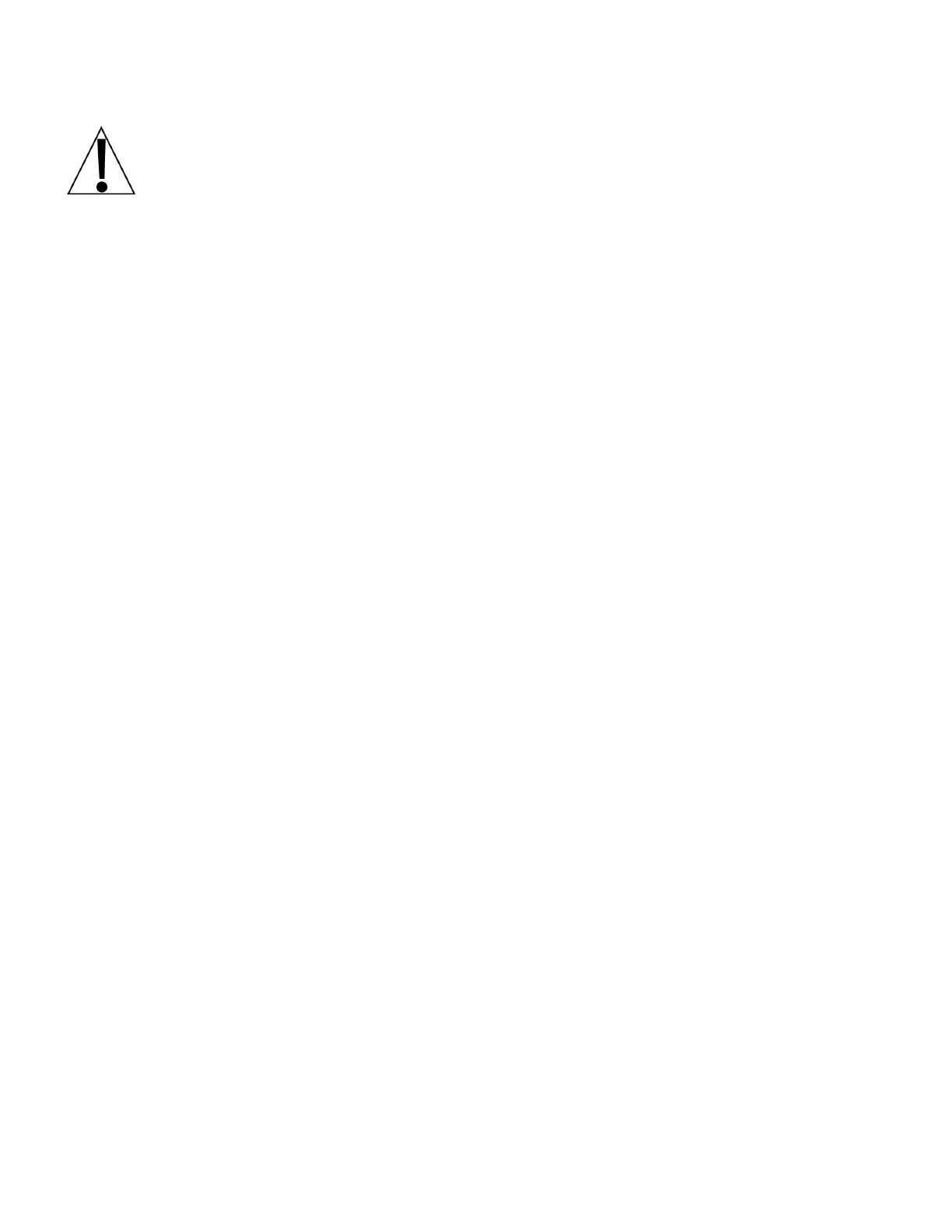8529-0637-2M Rev C DL Series Owner’s Manual
OPERATION
NOTE: Normal operation mode indicates the scale platform is empty and )00
is displayed on the four display windows. Note that the date, time, and day will
be displayed on the dot matrix window.
Basic PLU Transaction
By Weight
1. With the scale in the normal operation mode, place the item on the scale platform.
2. Use the numeric keys to enter the PLU number, and then press the PLU key.
3. Press the Print key to print a label.
4. Remove the item from the scale platform.
By Count
NOTE: This operation requires the PLU to be programmed as a “2 = Piece Count” PLU.
Refer to Step:3 / Unit in the FAST PLU PROGRAMMING section.
1. With the scale in the normal operation mode, use the numeric keys to enter the PLU
number, and then press the PLU key.
2. Press the X (multiply key), and then use the numeric keys to enter the quantity.
3. The Weight/Pcs window will change to show the quantity, and the Total Price window will
change to show the total price (the PLU price multiplied by the quantity entered).
4. Press the Print key to print a label.
Tare
Weight Tare
1. With the scale in the normal operation mode, place the container on the scale platform.
2. Press the Tare key.
3. The Tare window will change to show the weight of the container, the Weight window will
change to show )00, with the NET annunciator turned on.
NOTE: If the container is removed from the scale platform, the Weight window will change
to show a negative weight (the weight of the container).
4. To clear the Tare weight, remove the container from the scale platform, and then press
the Tare key again.
