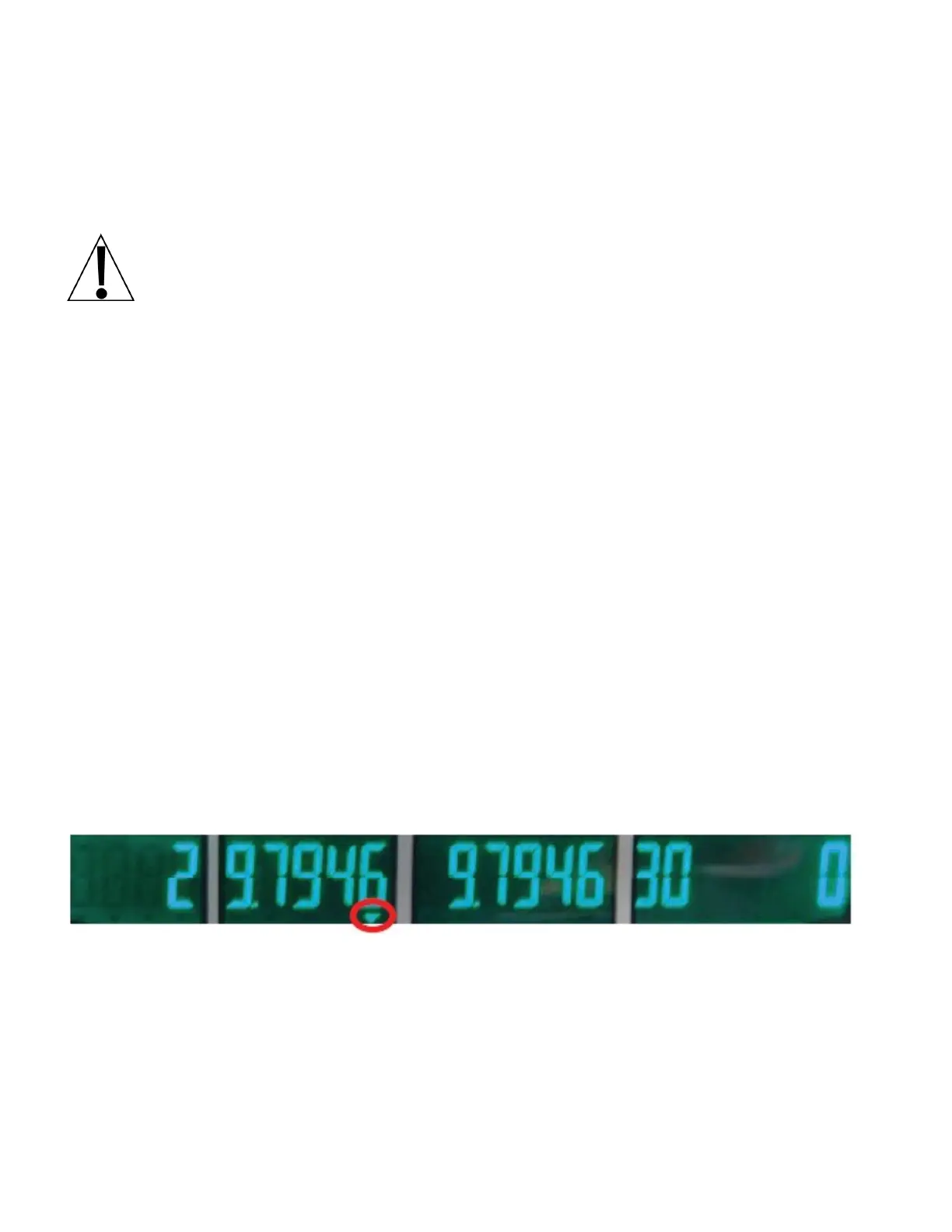8529-0637-2M Rev C DL Series Owner’s Manual
CALIBRATION
This scale was calibrated at the factory and should not require adjustment. In the event that
the scale should need calibration, the following describes the calibration of the DL Series Price
Computing NTEP legal-for-trade scale. A qualified technician should perform this function to
maintain the instrument’s high degree of accuracy.
WARNING! PERFORMING THE FOLLOWING PROCEDURE, INVALIDATES THE
LEGAL-FOR-TRADE STATUS OF THE SCALE.
Before beginning calibration, the following equipment is required:
• Calibrated test weights (30 lb for DL1030/DL1030P and 60 lb for DL1060/DL1060P)
• 6mm socket or nut driver (to remove sealing screws)
• Phillips screwdriver
To Enter Privilege Mode
1. Calibration requires placing the scale in Privilege Mode. To get into Privilege Mode, with the
scale OFF, break the wire seal on the bottom of the scale and remove the sealing screws
and all the Phillips screws securing the large plastic cover to the bottom of the scale.
2. Locate the blue calibration push button inside. The blue switch is a 2-way switch, press it
once and release it. It will stay in the “out” position allowing you to proceed.
NOTE: Some scales require a jumper to be removed, to allow Privilege Mode. If your scale
will not go into Privilege Mode, you must remove the screws securing the main circuit board,
lower the main circuit board, and then remove the jumper marked ‘J2’ on the main circuit
board.
3. Turn the scale back ON. The display should show “Privilege Mode” and have some lines
across it.
4. Press the Confirm key and the display will change to show P509.
5. Press the Confirm key again and the display will change to show:
Tare(lb) Weight(lb)/Pcs Change($)/Unit Price$(lb) Total Price ($)
6. The ‘2’ in the Tare window indicates the number of times the scale has been calibrated.
The values shown in the Weight/Pcs and Change/Unit Price windows are the acceleration of
gravity settings. NOTE: If gravity correction is not desired, do not change these values.
Note that the triangle under the ‘6’ in the Weight/Pcs window indicates the window that is
being edited.
Pressing the Confirm key will switch to the next window with the triangle following to the
next window to indicate that window is being edited.
