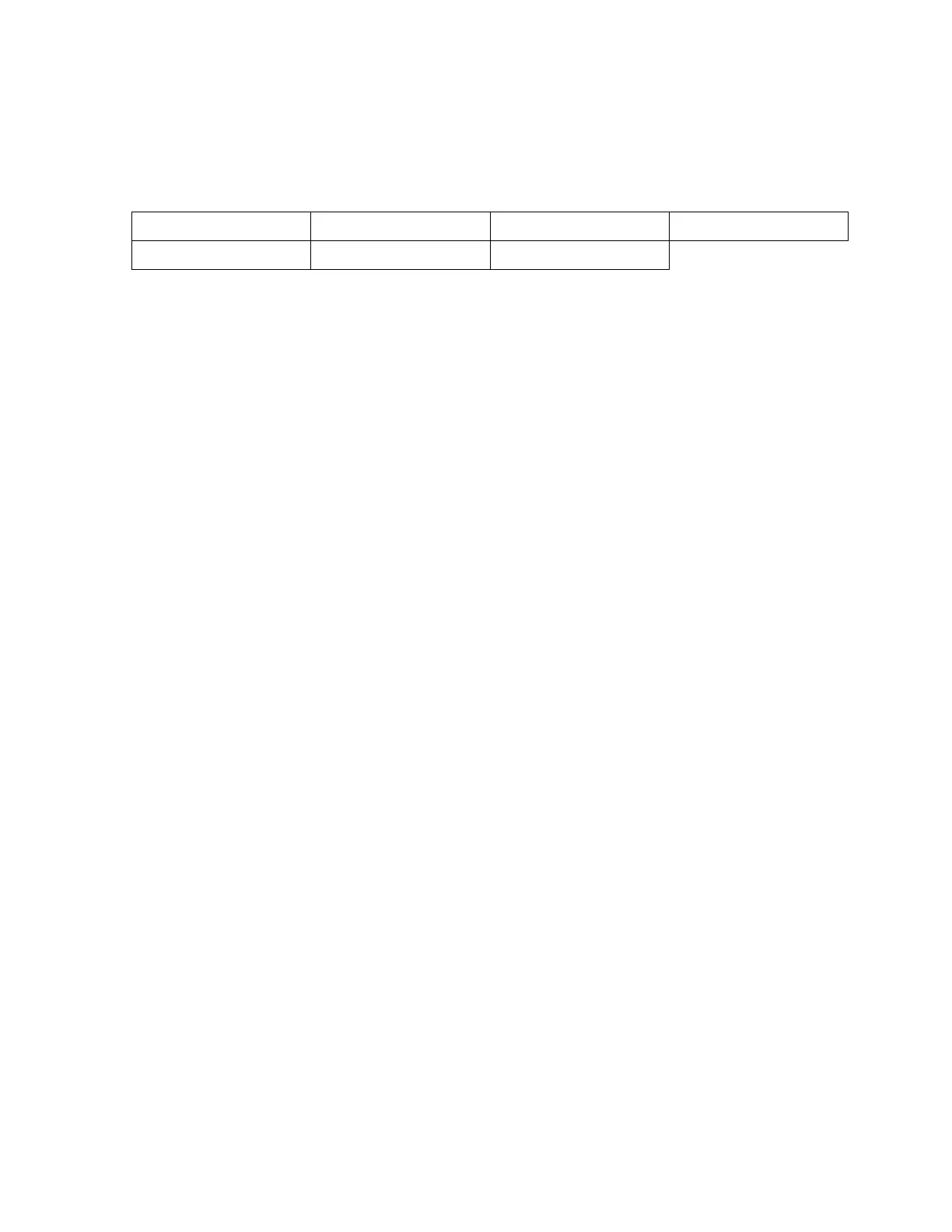8529-0637-2M Rev C DL Series Owner’s Manual
CALIBRATION, CONT.
7. Press the Confirm key until you get to the Total Price window. The value shown in the Total
Price window is the Capacity/Weight to be used to calibrate the scale. Referring to the list
below, select the weight to use for calibration, and then press the Confirm key.
0 = 30 kg / 60 lb 2 = 6 kg / 12 lb 4 = 150 kg / 300 lb 6 = 3 kg / 6 lb
8. The scale will automatically calibrate ‘ZERO’ at this point.
NOTE: Calibration is performed in lbs (pounds) and any weight can be used. However,
please use at least 1/3 of the scale’s full capacity to ensure precision accuracy.
9. Place the weight on the scale and then enter the weight being applied (the weight will be
shown in the Change/Unit Price window).
10. Press the Confirm key to calibrate the scale.
11. Press the Sale key to return, and turn the scale OFF.
12. Push the calibration button back into the “in” position.
13. If your scale required you to remove the J2 jumper to allow Privilege Mode, re-install the
jumper on the main circuit board.
14. Position the main circuit board back into the scale and secure with the screws removed
earlier in step 2.
15. Turn the scale back ON and test for accuracy.
16. Re-install the large plastic cover on the bottom of the scale with the Phillips screws and 2
sealing screws removed earlier.
