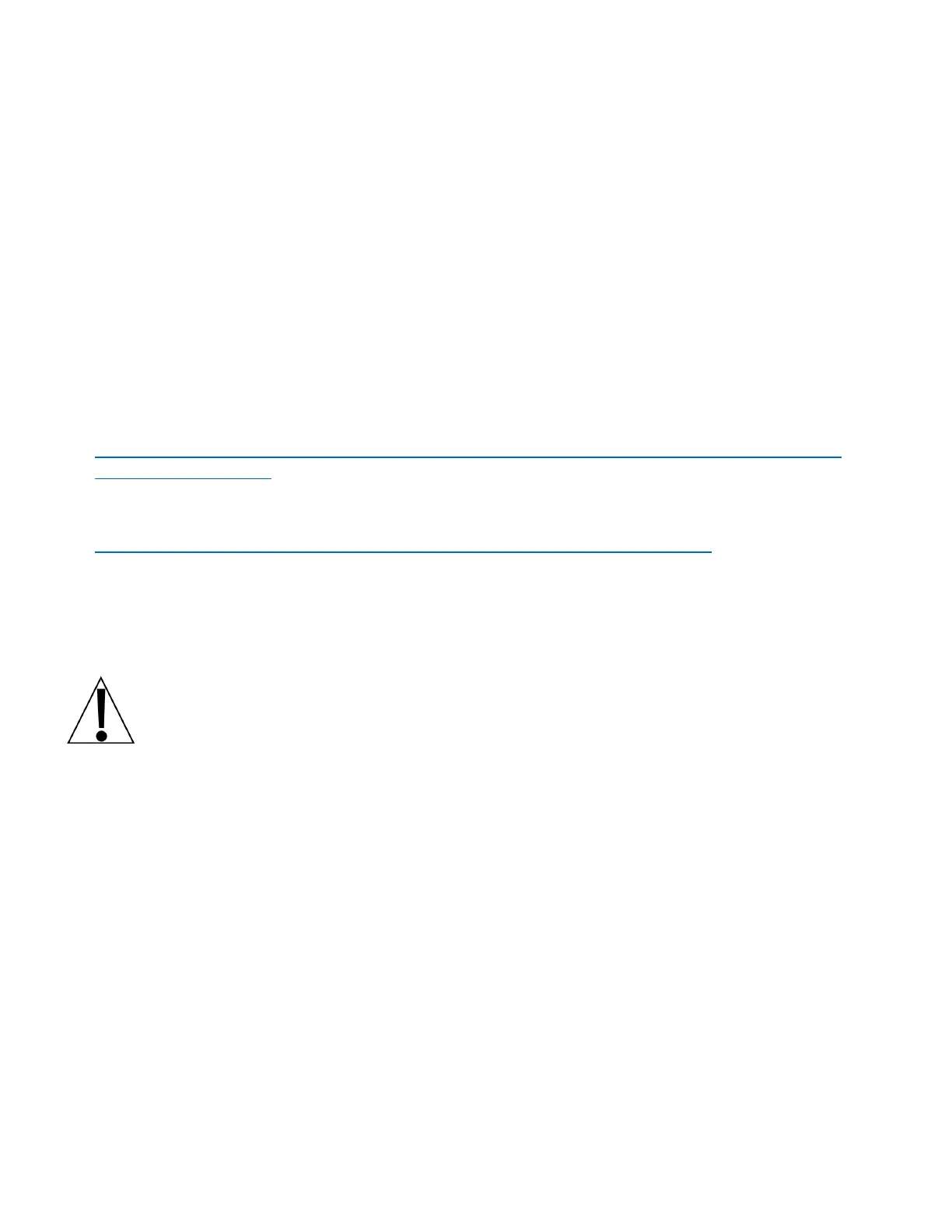8529-0637-2M Rev C DL Series Owner’s Manual
FREQUENTLY ASKED QUESTIONS, CONT.
Question
Why does my scale display Less than minimal weight when I try to print a
label and will not allow a label to be printed when the weight is under 0.2 lbs (on the
DL1030/1030P) or 0.4 lb (on the DL1060/1060P)?
Answer
The factory default setting for minimum weight on the DL1030/1030P is 0.2 lbs and 0.4 lbs
on the DL1060/1060P. The setting can be changed using the DLX50 DL Series Scale Utility
and then exported to the scale using a USB flash drive.
You will need to change Spec217 to 0 to remove the limit.
Refer to the DLX50 DL Series Scale Utility manual, 8529-0638-0M for instructions on how
to export a file using a USB drive. The manual can be downloaded at:
https://detecto.com/themes/ee/site/default/asset/img/resources/resources_brochures/DLX-
PC-Utility-Manual.pdf
The DLX50 DL Series Scale Utility can be download at:
https://detecto.com/resources/softwaredetail/dlx50-dl-series-scale-pc-utility
Question
How can I set my scale back to the factory default settings?
Answer
WARNING! This operation is IRREVERSIBLE. It will erase all setup parameters
(Date and Time, Store Name), all PLU data, and Quick Keys programming, and
then return the scale to the factory default settings. Before proceeding with
this operation, please verify that returning the scale to the factory default
setting is desired.
1. Press the Prog key.
2. Press the 5 key.
3. Using the numeric keys, enter 200806, and then press the Accu/Confirm key.
4. Press the 2 key.
5. Press the 4 key.
6. Using the numeric keys, enter 9958, and then press the Accu/Confirm key.
7. Press the Sale key to return to the normal operation mode.