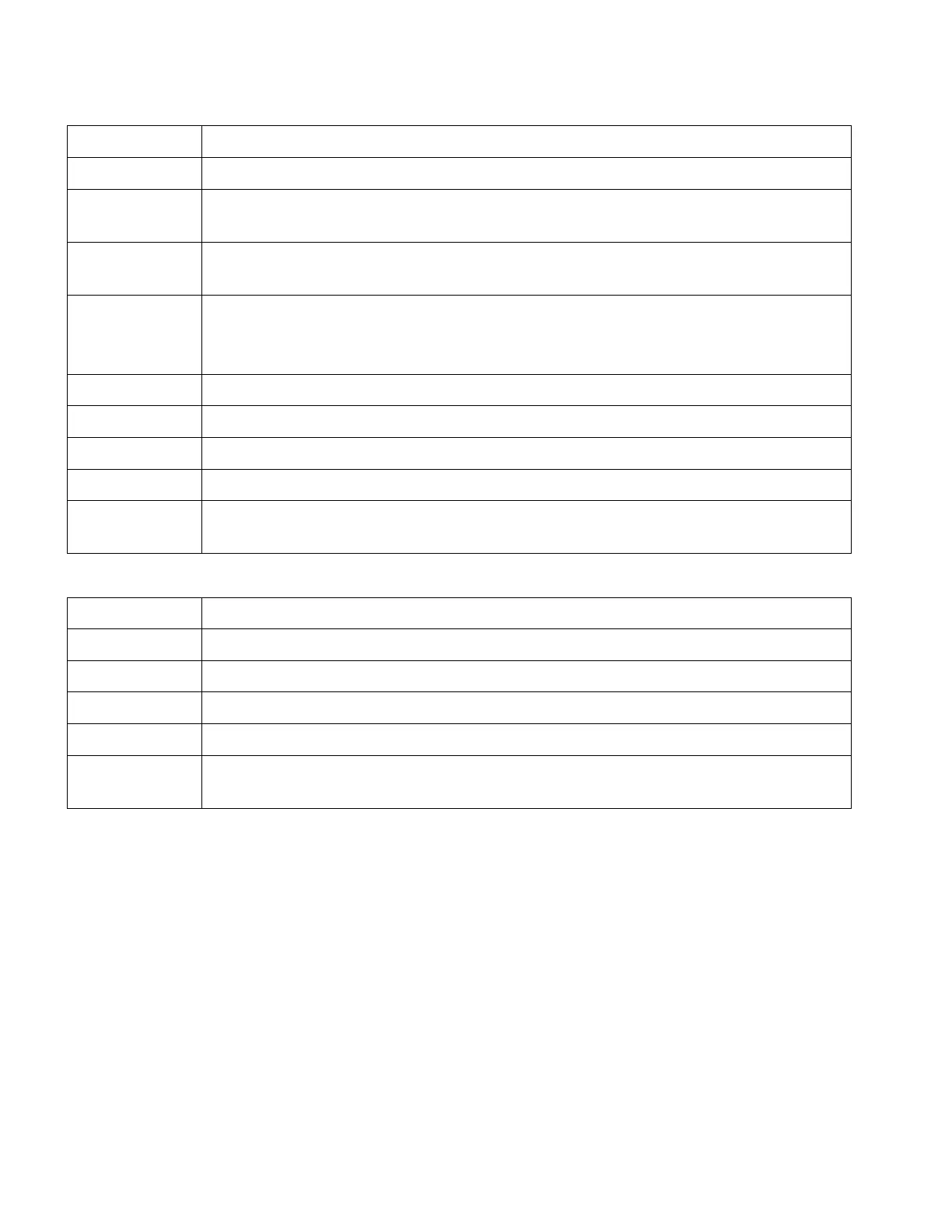8529-0637-2M Rev C DL Series Owner’s Manual
KEYPAD FUNCTIONS, CONT.
KEY FUNCTION
0 – 9, 00 Numeric keys to input corresponding numbers.
X
Multiply key. Input count amount in count sale or do temporary count goods
sale according to input U. Price.
Amend
Amend transaction data in the sale interface and store amended data in the
program interface.
V1-V4
(Arrows)
Activate corresponding sale buffers.
Switch among sequential steps and numbers in the program and account
interfaces.
PLU When you type a PLU number and press this key, it will call up that PLU.
Print Print labels or receipts according to a setting.
Back Delete the last input data. Return to the previous step without saving.
Cancel Clear data, cancel operations, or go back to the previous step.
Accu
/Confirm
Save accumulative transaction data into activated sale buffer and other
confirmation operations.
KEY FUNCTION
SP Input a Space when entering characters.
End End character, all characters after cursor are deleted.
Del Delete the character at the position of the cursor.
Insert Enter into insert mode. Insert mode is activated when the cursor is flashing.
IME
Input method editor. Switch the input languages: En-1(in small letters), En-2
(in big letters), press accumulate to confirm.
White Lettered (Alpha) Keys
The white lettered (alpha) keys are used to enter text when programming the Store Name and
the PLU (Price Look Up) name. The SP (space) key is used to enter a blank space during text
input.
During normal operations, the white lettered (alpha) keys, including the SP (space) key, are
used for the PLU Quick-Keys. Pressing the Quick-Key will output its assigned PLU.
