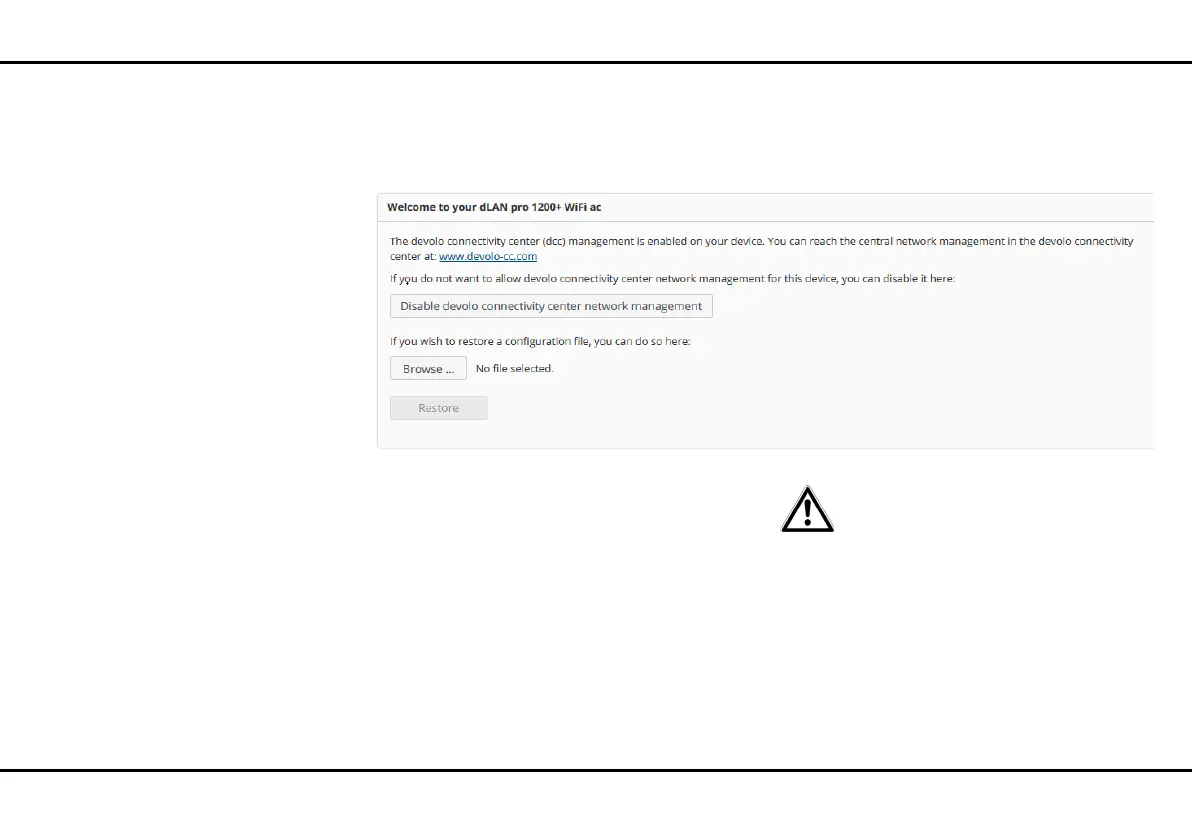Network configuration 30
devolo dLAN pro 1200+ WiFi ac/n
Restoring the device configuration
To send an existing configuration file to be restored to
the dLAN pro 1200+ WiFi ac/n, select an appropriate
file using the Browse… button and start the process
by clicking the Restore button.
4.1 General information about the
menu
All menu functions are described in the corresponding
interface as well as in the associated chapter in the
manual. The sequence of the description in the manual
follows the structure of the menu. The figures for the
device interface serve as examples.
So that the dLAN pro 1200+ WiFi ac/
n device interface described in this
chapter is displayed, the network
management in the connectivity
center must be disabled.
Logging in
Choose your desired management variant the first time
you access the device. If you prefer to configure the de-
vice settings using the dLAN pro 1200+ WiFi ac/n in-
terface, say no to forwarding at this point with Disable