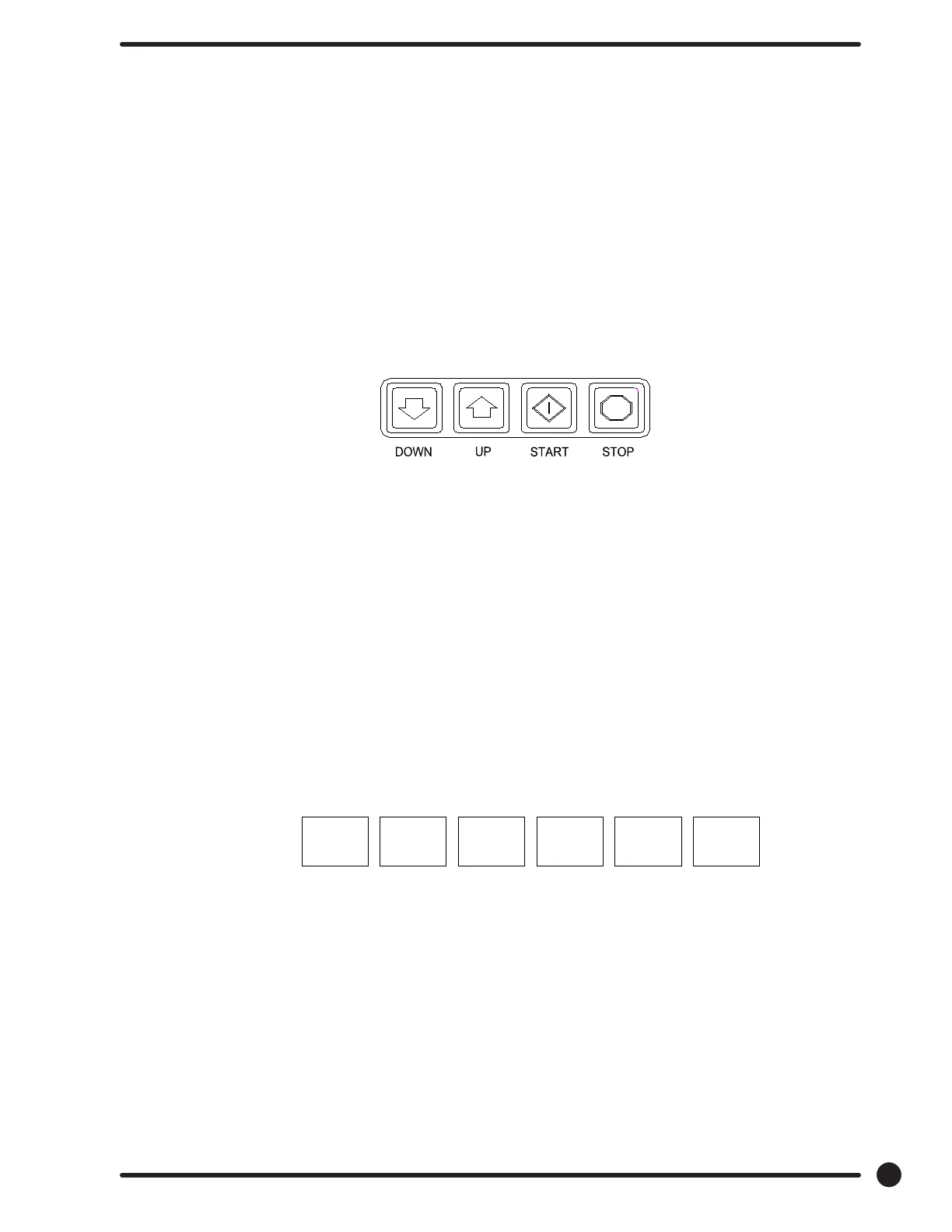Washer Programming Instructions
THERE ARE TWO WAYS TO MODIFY PROGRAMMING OF THE V-SERIES OPL SIX (6)
PREPROGRAMMED FORMULAS
Option 1: Programming can be accomplished manually using the machine controls or by connecting to
the machine control using a PDA (personal digital assistant). For instructions on using a PDA with this
washer control and software, please contact your local Dexter distributor. Please read below for manual
programming instructions.
The keypad layout for the washer control is shown below.
Option 2: Wash Cycle Manually Programming
1. Turn on the power to the washer.
2. Turn the Run/Program key to the Program position. Display will show
“CO” and the “ADD BLEACH” will blink and will continue to blink
during the programming mode.
3. Press the “DOWN” or “UP” buttons to select which cycle to alter. When
the desired cycle number is displayed, press “START”.
4. The display should now show a “b”. The “b” and the cycle indicator
lights indicate which bath is being selected to alter. Press the “UP”
and “DOWN” buttons to select a bath to change and then press
“START”.
The indicator lights are shown above:
When “RINSE” is selected, “b r1” through “b r4” may be selected.
There may be multiple rinses that are indicated by br 1, br 2, br 3, and br 4
5. Each bath can be programmed with the following options. Use the “DOWN” and
“UP” keys to select the desired setting and the “START” key to move to the
next option.
To exit the programming of a bath, press the “STOP” button once and use the “UP” and “DOWN”
keys select another bath. Press the “STOP” button again to select a dierent cycle to change. To end
programming, turn the key to “RUN” positon.
FINAL
RINSE
PRE
WASH
FLUSH
WASH
RINSE
SPIN
27
Part # 8533-083-001 1/18
