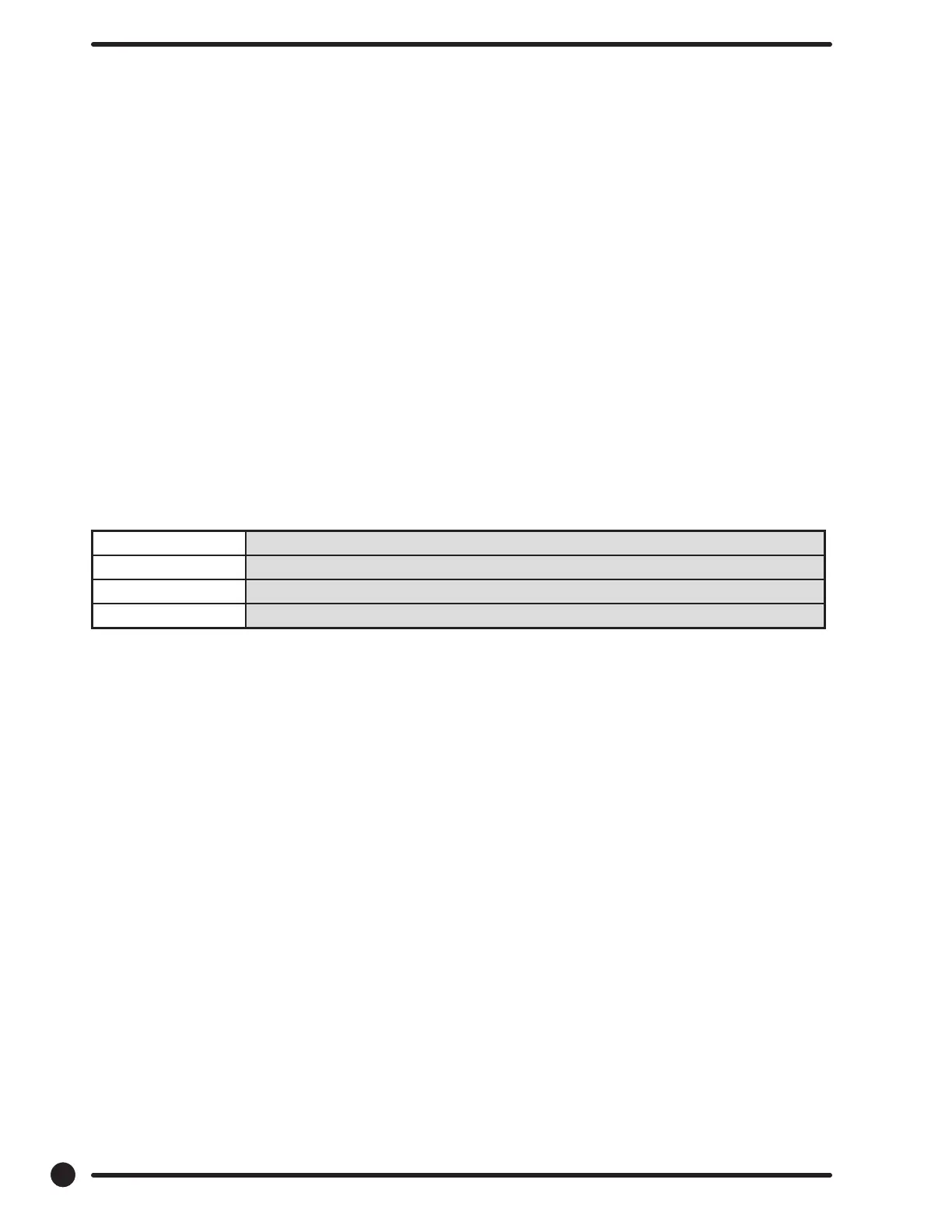40
Part # 8533-090-001 7/21
Prices Option:
This option allows the user to set values for coin acceptor inputs, vend price & time and extend dry price &
time. It also allows the user to return the values to factory defaults. After changing prices using the “Up” or
“Down” buttons, the “Enter” button must be pressed again for the control to store the changes that have
been made. Note that, in general, time values are set in 1 minute increments. This can be changed to 30
second increments, by changing the “Display Time” to “MIN+SEC” (refer to the “Settings” section”).
1. “RIGHT COIN” and “LEFT COIN” are the two possible inputs from coin acceptors.
2. “PRICE SET VEND” is the actual Base Vend Price (or Vend Price A) that is shown on the control
display. The value can be increased or reduced even down to “0”. In this case, the displays
will prompt “FREE” and the cycle will start as soon is the “Start’ button is pressed (without
any vend price being met).
3. “TIME SET VEND” is the cycle time that the customer has available once they’ve met the Base
Vend Price.
4. “FREE SET TIME” is the cycle time that the customer has available if the Base Vend Price is set to
“FREE”.
5. “EXTEND DRY” sets the price and time for additional drying time that becomes available after the
customer has already met the Base Vend Price.
To reset either the coin acceptor inputs or the vend price to factory default, press “Enter” when the “DE-
FAULT” prompt is shown. Press “Enter” again when the “RESET” prompt is shown to conrm the action.
Example- A store owner has programmed the control for the following values:
Base Vend Price $1.00
Base Vend Time 30 minutes
Extend Dry Price $.25
Extend Dry Time 8 minutes
In this case, the customer adds 4 quarters to satisfy the $1.00 Vend Price. The display shows 30 minutes
of drying time. At this point, if an additional quarter is added, the customer display shows an additional 8
minutes of drying time (38 minutes total) as per the Extend Dry Price & Time.
The customer starts the drying cycle and at 25 minutes into the cycle (13 minutes displayed), they add an
additional quarter. The controller adds 8 minutes to the displayed time again (21 minutes total) as per the
Extend Dry Price & Time.
“AFTER CYCLE” allows the user to choose whether a customer is allowed to add “EXTEND DRY” time for up
to 30 seconds after the dryer door is opened after a completed cycle.
