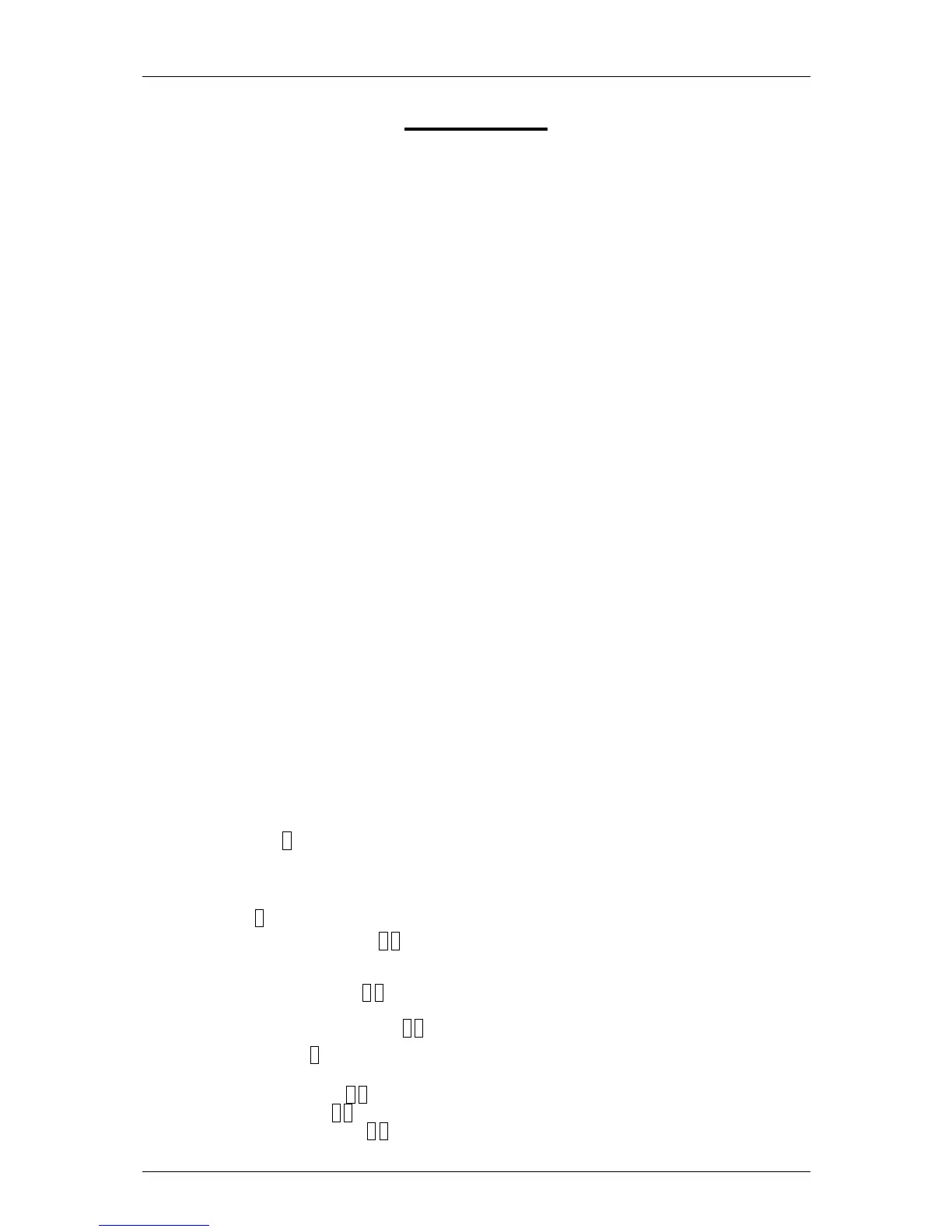CONTENTS
1.
INTRODUCTION.................................................................................................................................................1
1.1.
PRESENTATION...........................................................................................................................................1
1.2.
MAIN CHARACTERISTICS ........................................................................................................................1
1.3.
WEIGHING SCALES SPECIFICATIONS...................................................................................................2
1.3.1.
General....................................................................................................................................................2
1.3.2.
Accessories..............................................................................................................................................2
1.4.
INSTALLATION OF SCALES .....................................................................................................................3
1.5.
MAINTENANCE ADVICE AND HOW TO LOOK AFTER YOUR 500 RANGE SCALES ...................4
2.
OPERATION.........................................................................................................................................................5
2.1.
SWITCHING ON............................................................................................................................................5
2.2.
STARTING UP...............................................................................................................................................6
2.3.
HOW TO OPERATE THE SCALES.............................................................................................................7
2.3.1.
Direct price .............................................................................................................................................7
2.3.2.
Normal weight.........................................................................................................................................7
2.3.3.
Non-weight operations (adding, subtraction and multiplication) ..........................................................8
2.3.4.
Manual zero ............................................................................................................................................8
2.3.5.
In line discount........................................................................................................................................9
2.3.6.
Receipt printing: calculation of change and discount............................................................................9
2.3.7.
Review receipt.......................................................................................................................................10
2.3.8.
Receipt reopening..................................................................................................................................11
2.3.9.
Operation in label mode........................................................................................................................11
2.3.10.
Fix price ................................................................................................................................................12
2.3.11.
Increase or decrease price....................................................................................................................12
2.3.12.
Net weight operations ...........................................................................................................................13
2.3.13.
Free price..............................................................................................................................................14
2.3.14.
Return weight........................................................................................................................................14
2.3.15.
Best Before* ..........................................................................................................................................15
2.3.16.
Batch number*......................................................................................................................................15
2.3.17.
Totals labels..........................................................................................................................................16
2.3.18.
Forms of payment..................................................................................................................................17
2.3.19.
Account payment form ..........................................................................................................................17
2.3.20.
Two Pay Mode ......................................................................................................................................18
2.3.21.
Selecting a default vendor.....................................................................................................................20
2.3.22.
Next Plu.................................................................................................................................................20
2.3.23.
SELF-SERVICE MODE........................................................................................................................21
2.3.24.
Configure backlighting..........................................................................................................................21
2.3.25.
Stock Manager ......................................................................................................................................21
3.
PROGRAMMING...............................................................................................................................................27
3.1.
ARTICLES [ 1 ]............................................................................................................................................29
3.1.1.
Creating/modifying a PLU....................................................................................................................29
3.1.2.
Copy An Article.....................................................................................................................................34
3.1.3.
Delete Article.........................................................................................................................................34
4.
VENDORS [ 2 ]....................................................................................................................................................35
4.1.
REGISTERING VENDORS [ 2 1 ].............................................................................................................35
4.1.1.
Consulting active vendors.....................................................................................................................36
4.1.2.
Training model......................................................................................................................................36
4.2.
REMOVING VENDORS [ 2 2 ]..................................................................................................................37
4.2.1.
Removing all vendors............................................................................................................................37
4.3.
CASH DRAWER OPERATION [ 2 3 ]......................................................................................................38
5.
CONFIGURATION [ 3 ]....................................................................................................................................39
5.1.
MAIN CONFIGURATION..........................................................................................................................39
5.1.1.
PC Configuration [ 3 1 ]......................................................................................................................39
5.1.2.
Conf. keyboard [ 3 2 ] ..........................................................................................................................41
5.1.3.
Receipt configuration [ 3 3 ]................................................................................................................42