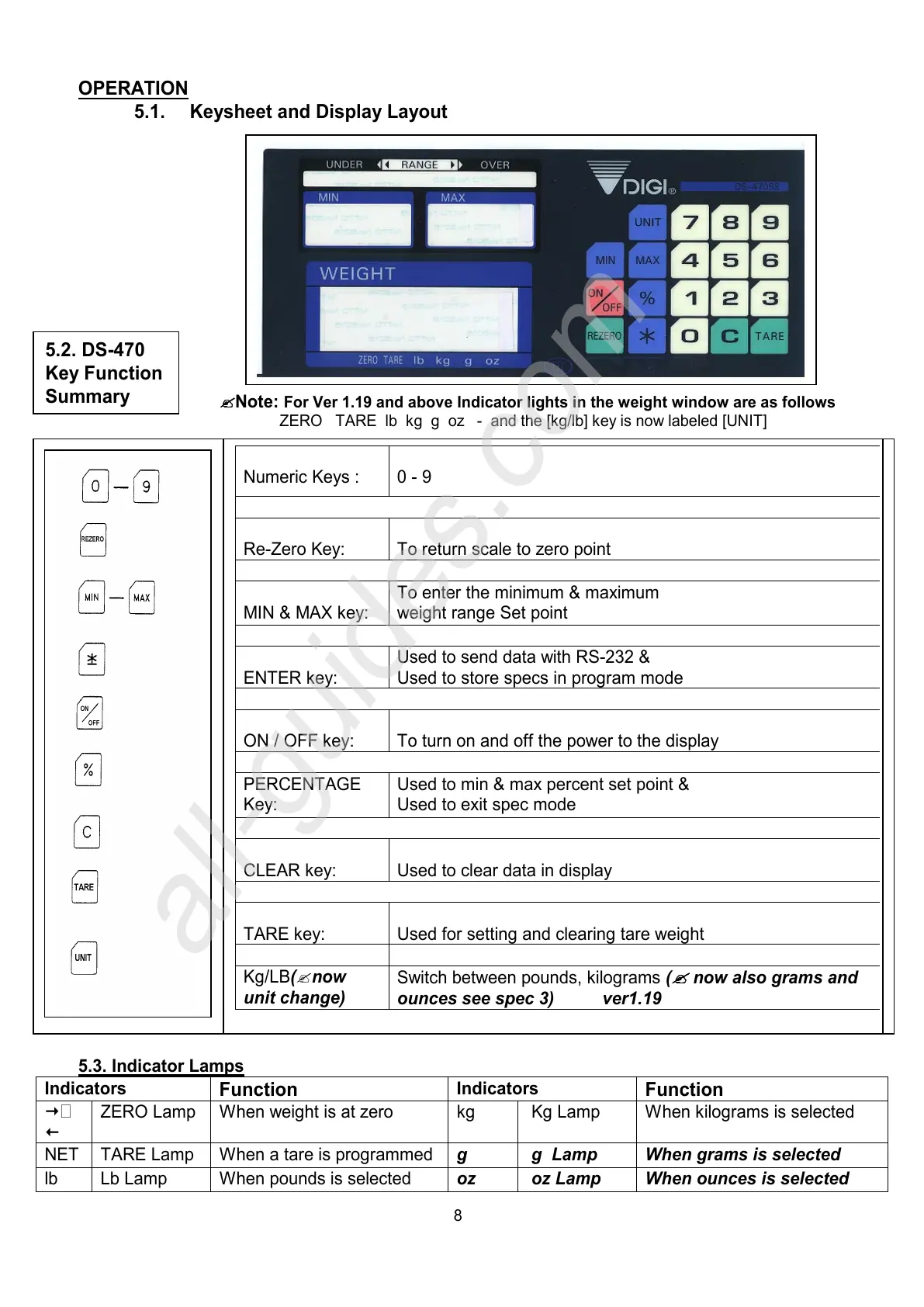8
OPERATION
5.1. Keysheet and Display Layout
"
""
"Note:
For Ver 1.19 and above Indicator lights in the weight window are as follows
ZERO TARE lb kg g oz - and the [kg/lb] key is now labeled [UNIT]
5.3. Indicator Lamps
Indicators
Function
Indicators
Function
ZERO Lamp When weight is at zero kg Kg Lamp When kilograms is selected
NET TARE Lamp When a tare is programmed
g g Lamp When grams is selected
lb Lb Lamp When pounds is selected
oz oz Lamp When ounces is selected
5.2. DS-470
Key Function
Summary
Numeric Keys :
0 - 9
Re-Zero Key:
To return scale to zero point
MIN & MAX key:
To enter the minimum & maximum
weight range Set point
ENTER key:
Used to send data with RS-232 &
Used to store specs in program mode
ON / OFF key:
To turn on and off the power to the display
PERCENTAGE
Key:
Used to min & max percent set point &
Used to exit spec mode
CLEAR key:
Used to clear data in display
TARE key:
Used for setting and clearing tare weight
Kg/LB("now
unit change)
Switch between pounds, kilograms (
"
""
"
now also grams and
ounces see spec 3) ver1.19
Numeric Keys :
0 - 9
Re-Zero Key:
To return scale to zero point
MIN & MAX key:
To enter the minimum & maximum
weight range Set point
ENTER key:
Used to send data with RS-232 &
Used to store specs in program mode
ON / OFF key:
To turn on and off the power to the display
PERCENTAGE
Key:
Used to min & max percent set point &
Used to exit spec mode
CLEAR key:
Used to clear data in display
TARE key:
Used for setting and clearing tare weight
Kg/LB("now
unit change)
Switch between pounds, kilograms (
"
""
"
now also grams and
ounces see spec 3) ver1.19
