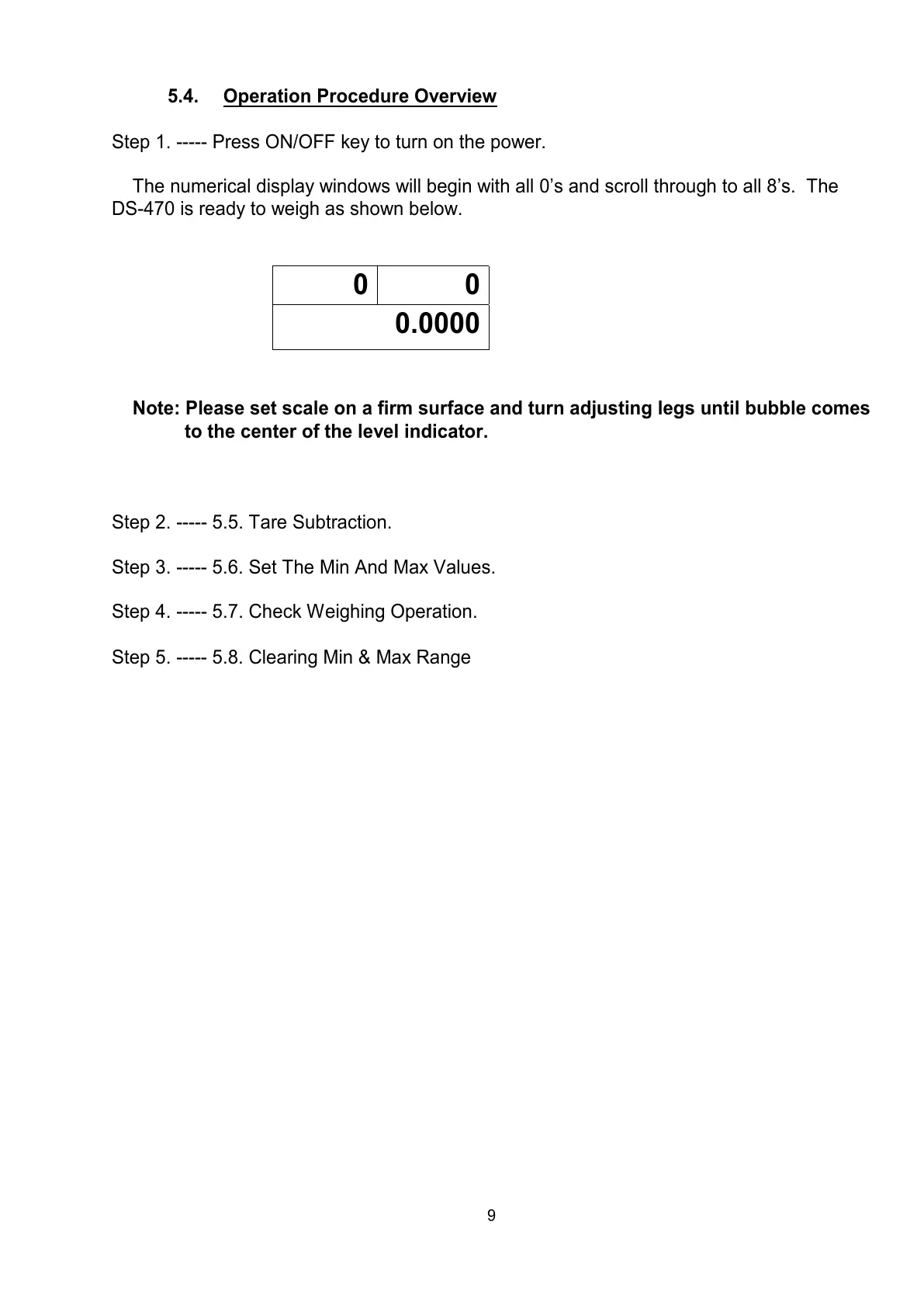9
5.4. Operation Procedure Overview
Step 1. ----- Press ON/OFF key to turn on the power.
The numerical display windows will begin with all 0’s and scroll through to all 8’s. The
DS-470 is ready to weigh as shown below.
0 0
0.0000
Note: Please set scale on a firm surface and turn adjusting legs until bubble comes
to the center of the level indicator.
Step 2. ----- 5.5. Tare Subtraction.
Step 3. ----- 5.6. Set The Min And Max Values.
Step 4. ----- 5.7. Check Weighing Operation.
Step 5. ----- 5.8. Clearing Min & Max Range