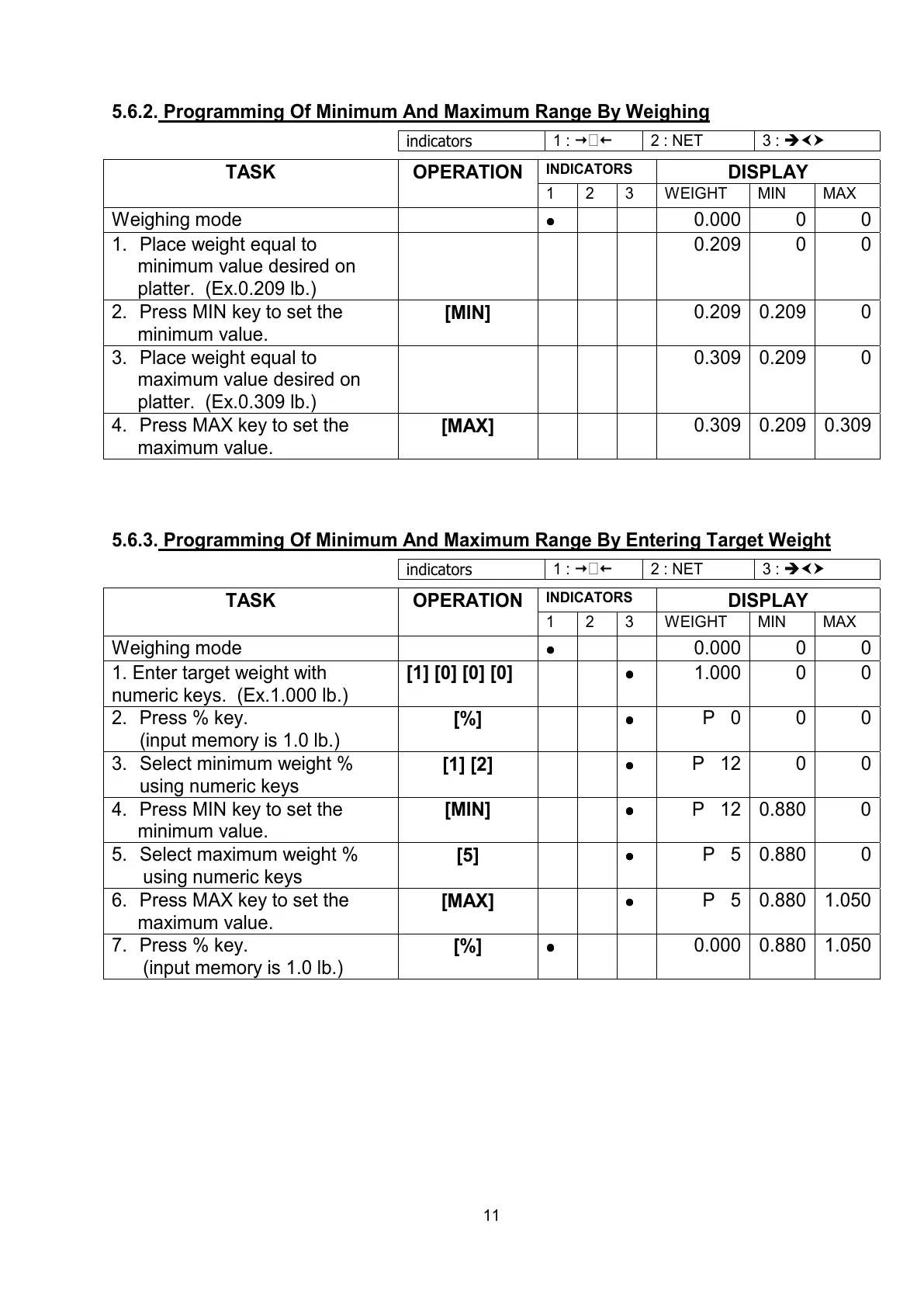11
5.6.2. Programming Of Minimum And Maximum Range By Weighing
indicators
1 : 2 : NET 3 : Îgh
INDICATORS
DISPLAY TASK OPERATION
1 2 3 WEIGHT MIN MAX
Weighing mode
•
••
•
0.000 0 0
1. Place weight equal to
minimum value desired on
platter. (Ex.0.209 lb.)
0.209 0 0
2. Press MIN key to set the
minimum value.
[MIN]
0.209 0.209 0
3. Place weight equal to
maximum value desired on
platter. (Ex.0.309 lb.)
0.309 0.209 0
4. Press MAX key to set the
maximum value.
[MAX]
0.309 0.209 0.309
5.6.3. Programming Of Minimum And Maximum Range By Entering Target Weight
indicators
1 : 2 : NET 3 : Îgh
INDICATORS
DISPLAY TASK OPERATION
1 2 3 WEIGHT MIN MAX
Weighing mode
•
••
•
0.000 0 0
1. Enter target weight with
numeric keys. (Ex.1.000 lb.)
[1] [0] [0] [0]
•
••
•
1.000 0 0
2. Press % key.
(input memory is 1.0 lb.)
[%]
•
••
•
P 0 0 0
3. Select minimum weight %
using numeric keys
[1] [2]
•
••
•
P 12 0 0
4. Press MIN key to set the
minimum value.
[MIN]
•
••
•
P 12 0.880 0
5. Select maximum weight %
using numeric keys
[5]
•
••
•
P 5 0.880 0
6. Press MAX key to set the
maximum value.
[MAX]
•
••
•
P 5 0.880 1.050
7. Press % key.
(input memory is 1.0 lb.)
[%]
•
••
•
0.000 0.880 1.050
