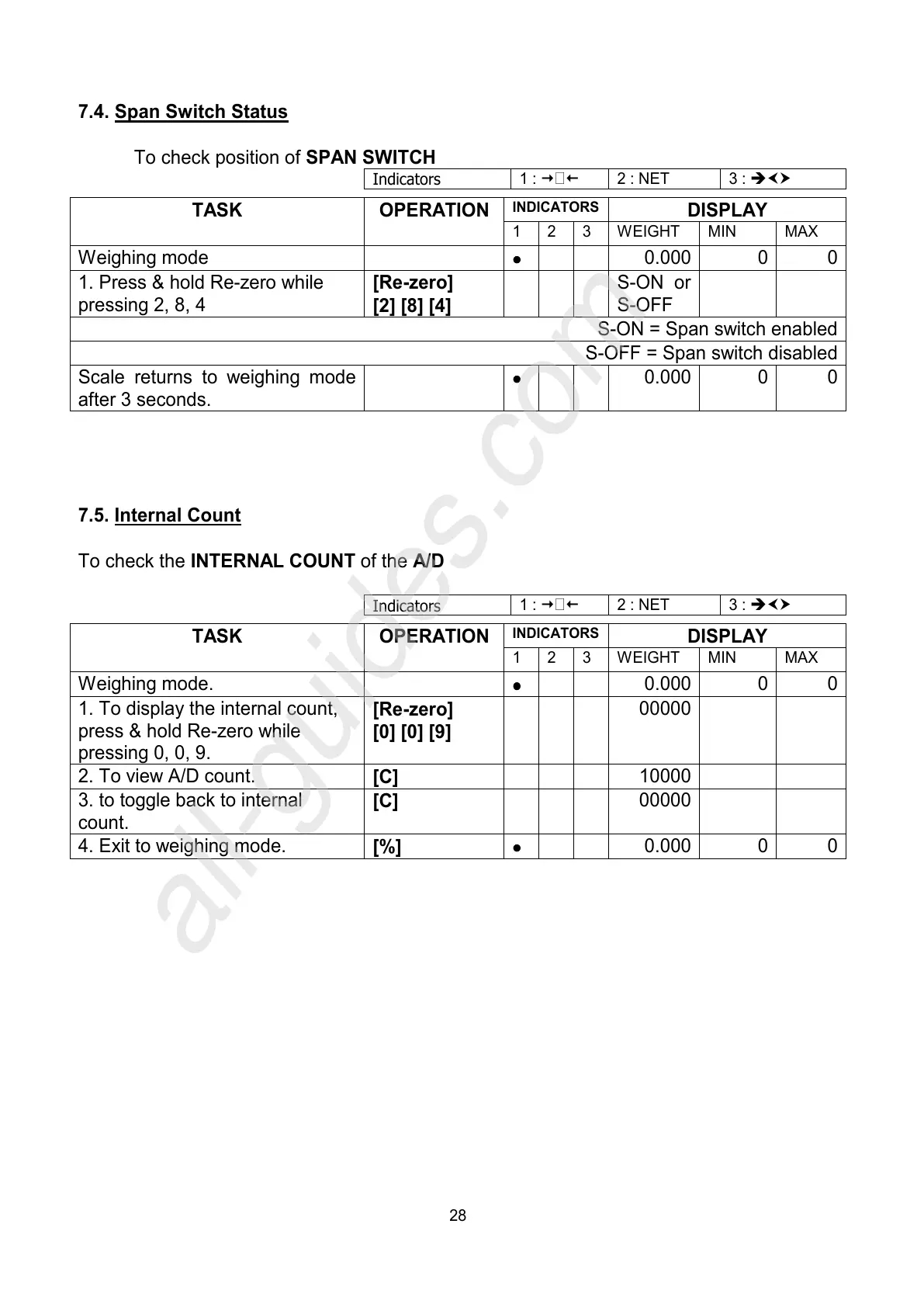28
7.4. Span Switch Status
To check position of SPAN SWITCH
Indicators
1 : 2 : NET 3 : Îgh
INDICATORS
DISPLAY TASK OPERATION
1 2 3 WEIGHT MIN MAX
Weighing mode
•
••
•
0.000 0 0
1. Press & hold Re-zero while
pressing 2, 8, 4
[Re-zero]
[2] [8] [4]
S-ON or
S-OFF
S-ON = Span switch enabled
S-OFF = Span switch disabled
Scale returns to weighing mode
after 3 seconds.
•
••
•
0.000 0 0
7.5. Internal Count
To check the INTERNAL COUNT of the A/D
Indicators
1 : 2 : NET 3 : Îgh
INDICATORS
DISPLAY TASK OPERATION
1 2 3 WEIGHT MIN MAX
Weighing mode.
•
••
•
0.000 0 0
1. To display the internal count,
press & hold Re-zero while
pressing 0, 0, 9.
[Re-zero]
[0] [0] [9]
00000
2. To view A/D count.
[C]
10000
3. to toggle back to internal
count.
[C]
00000
4. Exit to weighing mode.
[%]
•
••
•
0.000 0 0