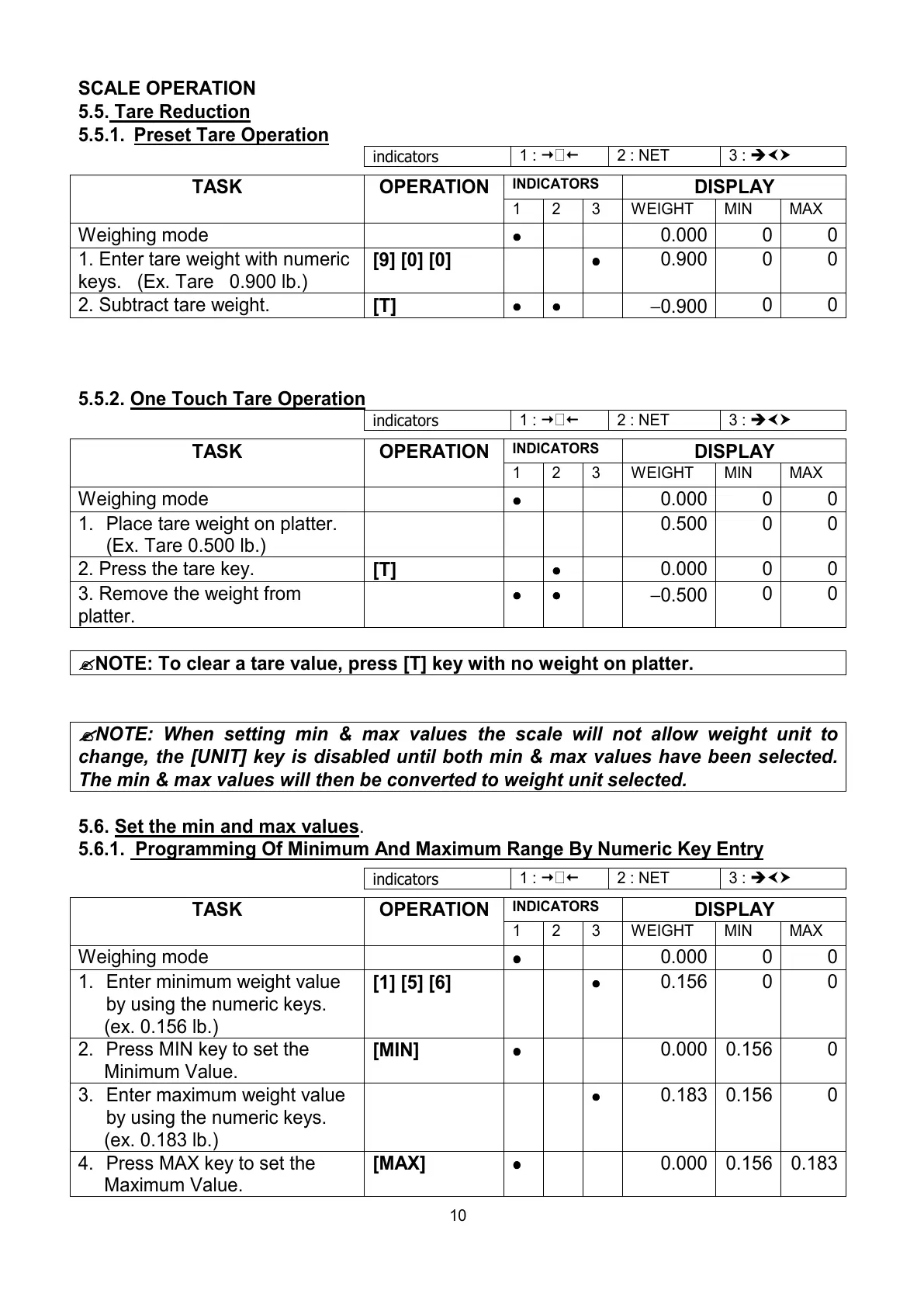10
SCALE OPERATION
5.5. Tare Reduction
5.5.1. Preset Tare Operation
indicators
1 : 2 : NET 3 : Îgh
INDICATORS
DISPLAY TASK OPERATION
1 2 3 WEIGHT MIN MAX
Weighing mode
•
••
•
0.000 0 0
1. Enter tare weight with numeric
keys. (Ex. Tare 0.900 lb.)
[9] [0] [0]
•
••
•
0.900 0 0
2. Subtract tare weight.
[T]
•
••
• •
••
•
−0.900
0 0
5.5.2. One Touch Tare Operation
indicators
1 : 2 : NET 3 : Îgh
INDICATORS
DISPLAY TASK OPERATION
1 2 3 WEIGHT MIN MAX
Weighing mode
•
••
•
0.000 0 0
1. Place tare weight on platter.
(Ex. Tare 0.500 lb.)
0.500 0 0
2. Press the tare key.
[T]
•
••
•
0.000 0 0
3. Remove the weight from
platter.
•
••
• •
••
•
−0.500
0 0
"
""
"NOTE: To clear a tare value, press [T] key with no weight on platter.
"
""
"
NOTE: When setting min & max values the scale will not allow weight unit to
change, the [UNIT] key is disabled until both min & max values have been selected.
The min & max values will then be converted to weight unit selected.
5.6. Set the min and max values.
5.6.1. Programming Of Minimum And Maximum Range By Numeric Key Entry
indicators
1 : 2 : NET 3 : Îgh
INDICATORS
DISPLAY TASK OPERATION
1 2 3 WEIGHT MIN MAX
Weighing mode
•
••
•
0.000 0 0
1. Enter minimum weight value
by using the numeric keys.
(ex. 0.156 lb.)
[1] [5] [6]
•
••
•
0.156 0 0
2. Press MIN key to set the
Minimum Value.
[MIN]
•
••
•
0.000 0.156 0
3. Enter maximum weight value
by using the numeric keys.
(ex. 0.183 lb.)
•
••
•
0.183 0.156 0
4. Press MAX key to set the
Maximum Value.
[MAX]
•
••
•
0.000 0.156 0.183
