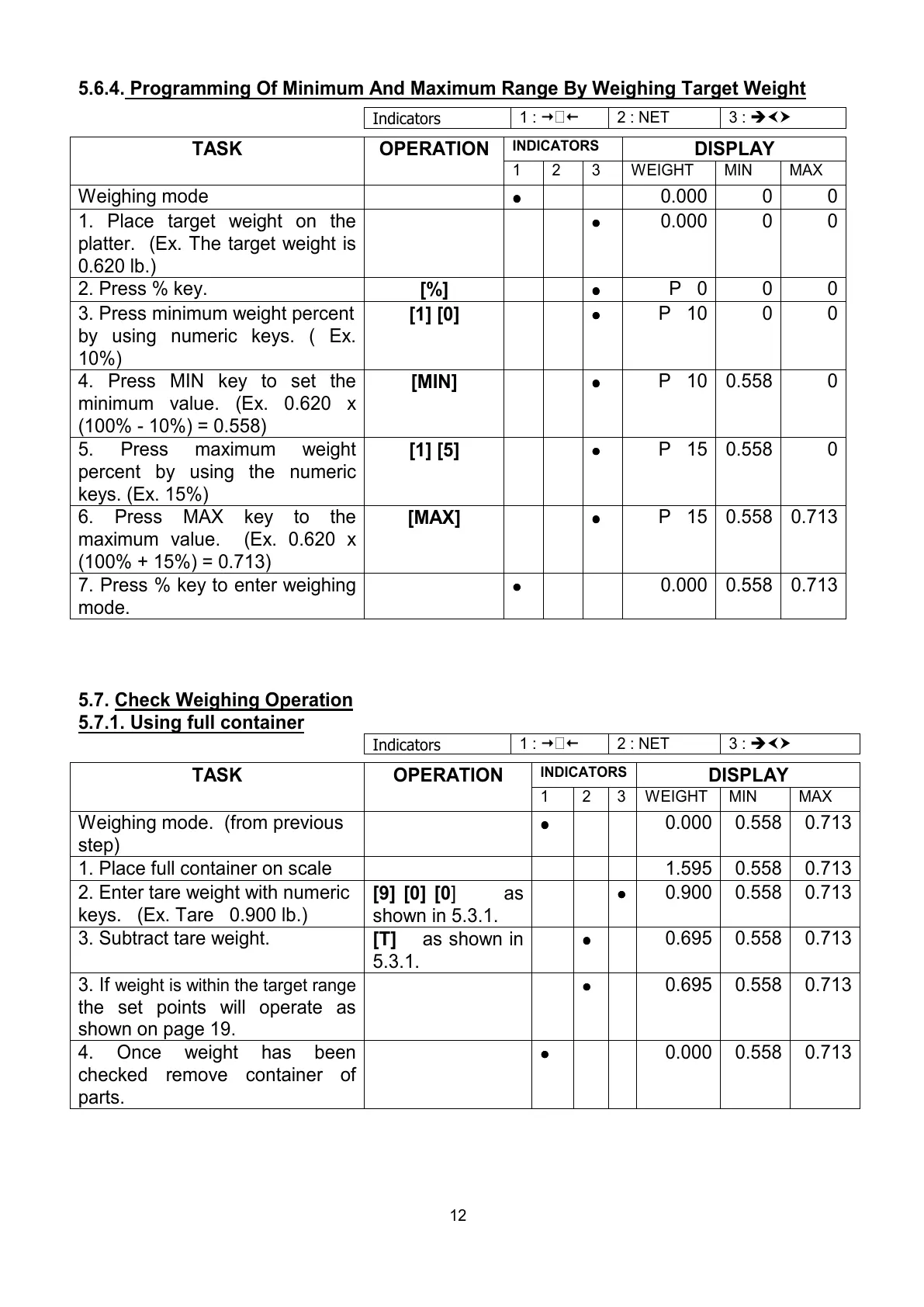12
5.6.4. Programming Of Minimum And Maximum Range By Weighing Target Weight
Indicators
1 : 2 : NET 3 : Îgh
INDICATORS
DISPLAY TASK OPERATION
1 2 3 WEIGHT MIN MAX
Weighing mode
•
••
•
0.000 0 0
1. Place target weight on the
platter. (Ex. The target weight is
0.620 lb.)
•
••
•
0.000 0 0
2. Press % key.
[%]
•
••
•
P 0 0 0
3. Press minimum weight percent
by using numeric keys. ( Ex.
10%)
[1] [0]
•
••
•
P 10 0 0
4. Press MIN key to set the
minimum value. (Ex. 0.620 x
(100% - 10%) = 0.558)
[MIN]
•
••
•
P 10 0.558 0
5. Press maximum weight
percent by using the numeric
keys. (Ex. 15%)
[1] [5]
•
••
•
P 15 0.558 0
6. Press MAX key to the
maximum value. (Ex. 0.620 x
(100% + 15%) = 0.713)
[MAX]
•
••
•
P 15 0.558 0.713
7. Press % key to enter weighing
mode.
•
••
•
0.000 0.558 0.713
5.7. Check Weighing Operation
5.7.1. Using full container
Indicators
1 : 2 : NET 3 : Îgh
INDICATORS
DISPLAY TASK OPERATION
1 2 3 WEIGHT MIN MAX
Weighing mode. (from previous
step)
•
••
•
0.000 0.558 0.713
1. Place full container on scale
1.595 0.558 0.713
2. Enter tare weight with numeric
keys. (Ex. Tare 0.900 lb.)
[9] [0] [0] as
shown in 5.3.1.
•
••
•
0.900 0.558 0.713
3. Subtract tare weight.
[T] as shown in
5.3.1.
•
••
•
0.695 0.558 0.713
3. If
weight is within the target range
the set points will operate as
shown on page 19.
•
••
•
0.695 0.558 0.713
4. Once weight has been
checked remove container of
parts.
•
••
•
0.000 0.558 0.713
