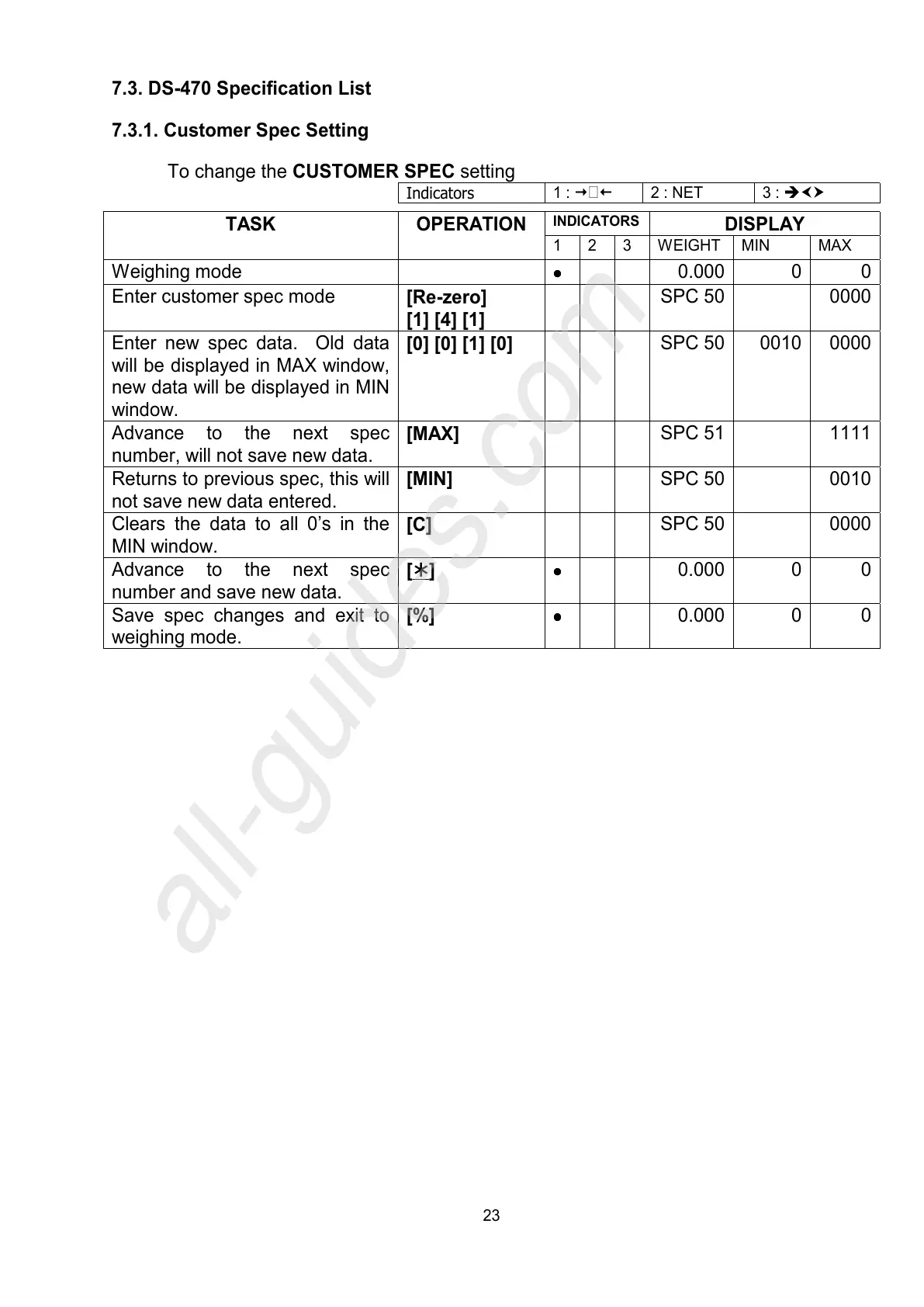23
7.3. DS-470 Specification List
7.3.1. Customer Spec Setting
To change the CUSTOMER SPEC setting
Indicators
1 : 2 : NET 3 : Îgh
INDICATORS
DISPLAY TASK OPERATION
1 2 3 WEIGHT MIN MAX
Weighing mode
•
••
•
0.000 0 0
Enter customer spec mode
[Re-zero]
[1] [4] [1]
SPC 50 0000
Enter new spec data. Old data
will be displayed in MAX window,
new data will be displayed in MIN
window.
[0] [0] [1] [0]
SPC 50 0010 0000
Advance to the next spec
number, will not save new data.
[MAX]
SPC 51 1111
Returns to previous spec, this will
not save new data entered.
[MIN]
SPC 50 0010
Clears the data to all 0’s in the
MIN window.
[C]
SPC 50 0000
Advance to the next spec
number and save new data.
[½
½½
½]
•
••
•
0.000 0 0
Save spec changes and exit to
weighing mode.
[%]
•
••
•
0.000 0 0