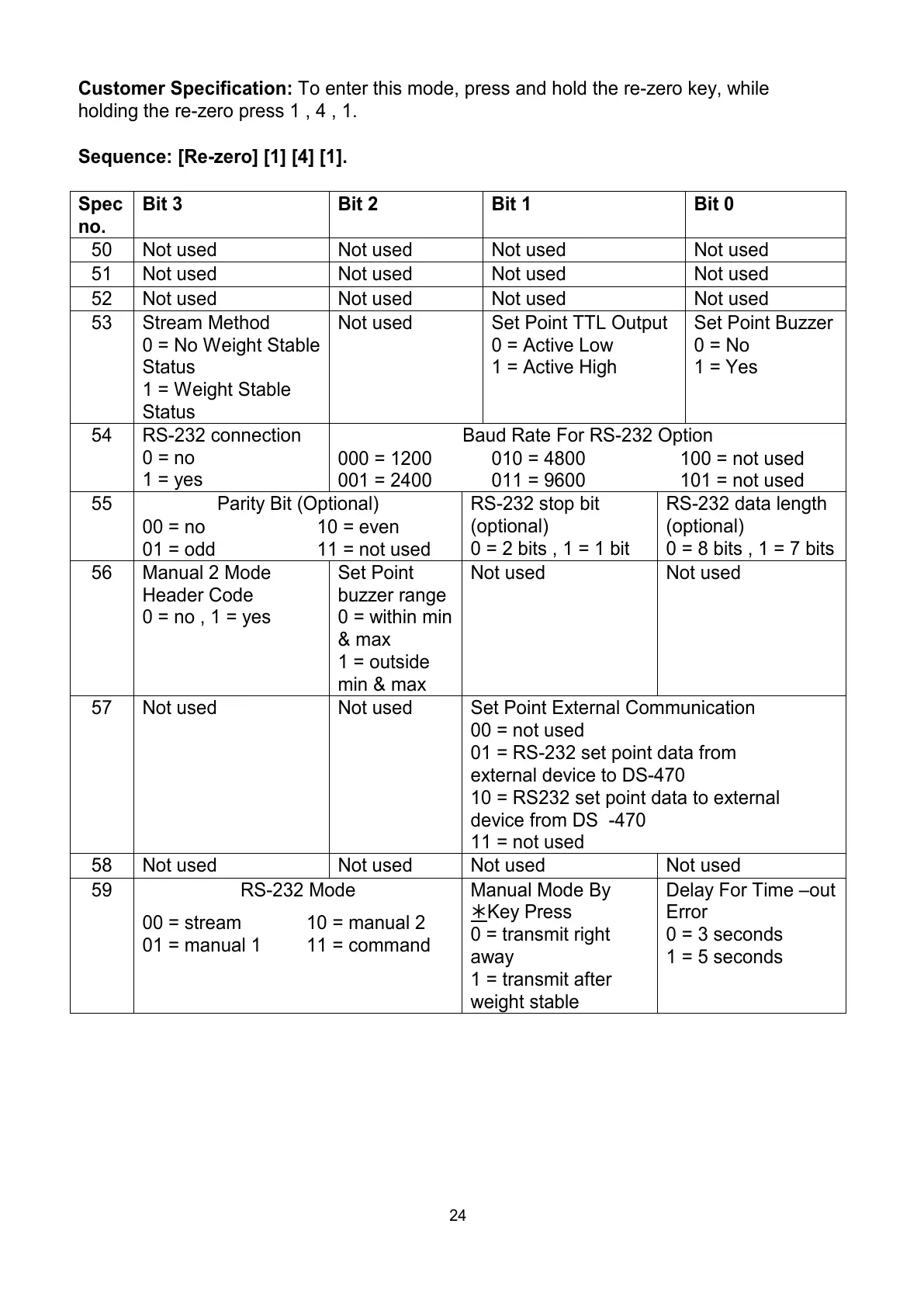24
Customer Specification: To enter this mode, press and hold the re-zero key, while
holding the re-zero press 1 , 4 , 1.
Sequence: [Re-zero] [1] [4] [1].
Spec
no.
Bit 3 Bit 2 Bit 1 Bit 0
50 Not used Not used Not used Not used
51 Not used Not used Not used Not used
52 Not used Not used Not used Not used
53 Stream Method
0 = No Weight Stable
Status
1 = Weight Stable
Status
Not used Set Point TTL Output
0 = Active Low
1 = Active High
Set Point Buzzer
0 = No
1 = Yes
Baud Rate For RS-232 Option 54 RS-232 connection
0 = no
1 = yes
000 = 1200
001 = 2400
010 = 4800
011 = 9600
100 = not used
101 = not used
Parity Bit (Optional) 55
00 = no
01 = odd
10 = even
11 = not used
RS-232 stop bit
(optional)
0 = 2 bits , 1 = 1 bit
RS-232 data length
(optional)
0 = 8 bits , 1 = 7 bits
56 Manual 2 Mode
Header Code
0 = no , 1 = yes
Set Point
buzzer range
0 = within min
& max
1 = outside
min & max
Not used Not used
Set Point External Communication 57 Not used Not used
00 = not used
01 = RS-232 set point data from
external device to DS-470
10 = RS232 set point data to external
device from DS -470
11 = not used
58 Not used Not used Not used Not used
RS-232 Mode 59
00 = stream
01 = manual 1
10 = manual 2
11 = command
Manual Mode By
½Key Press
0 = transmit right
away
1 = transmit after
weight stable
Delay For Time –out
Error
0 = 3 seconds
1 = 5 seconds
