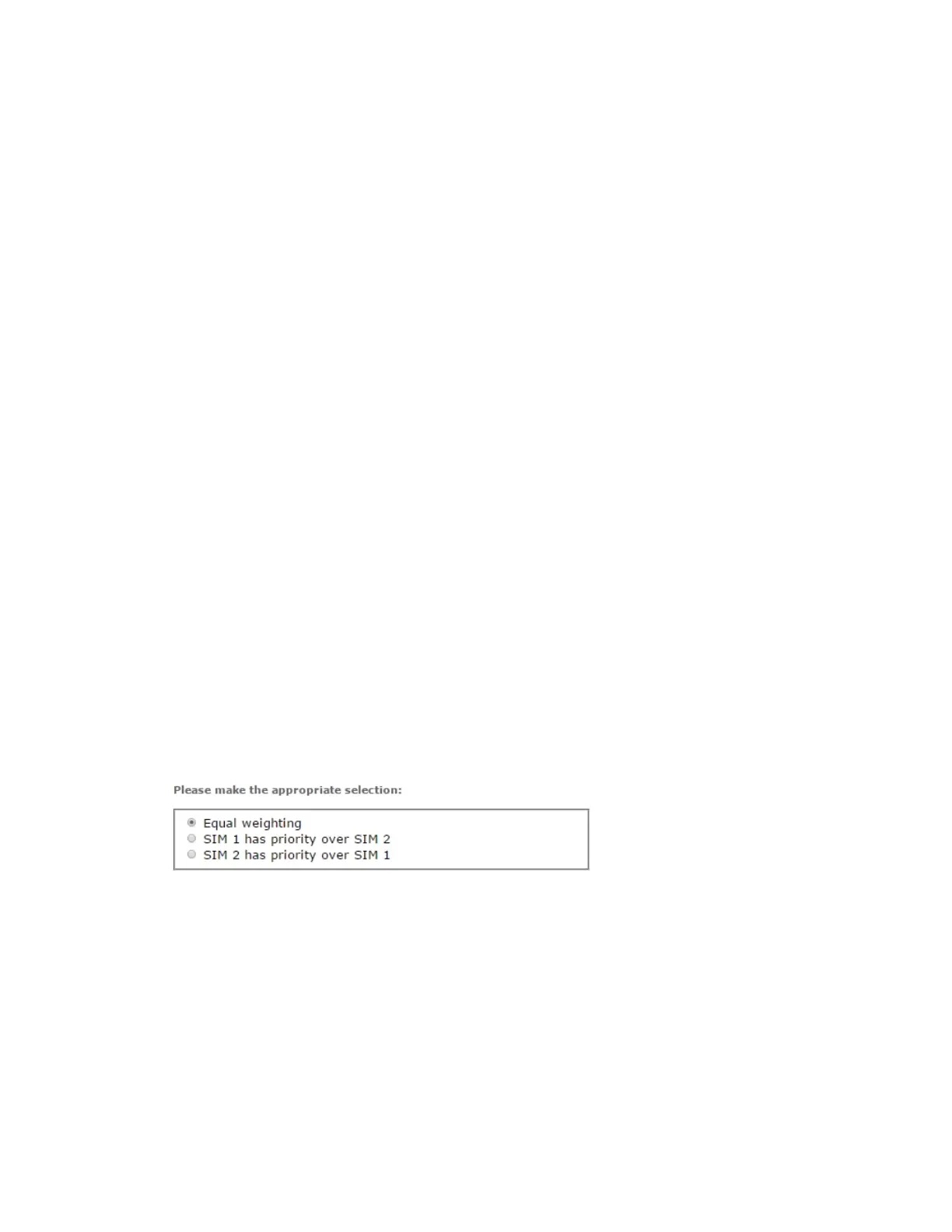Using the web interface Use the web interface wizards
Digi TransPort® Routers User Guide
117
Use the Dual SIM wizard
ÉWeb
Use the Dual SIM wizard to configure your router for dual SIM failover. It will determine the most
appropriate configuration for your circumstances by explaining the options and then asking questions.
Use this wizard to configure the router to detect a link failure and automatically switch to the second
installed SIM. This wizard only helps to configure the most common methods of link error detection.
This wizard is run from a factory default configuration or close to a factory default configuration. If
changes have been made to the W-WAN configuration other than username, password and APN,
running this wizard could cause unanticipated behavior.
SIM weighting
There are two common dual SIM configurations:
n Equal weighting: Use this option when no SIM has preference over the other. In the event of a
problem, the router will fail over from one SIM to the other. Once it has failed over, it will
remain on the alternate SIM until another problem is detected, when it will fail back to the
original SIM. This method keeps down time to a minimum.
n SIM1 has priority over SIM 2 or SIM 2 has priority over SIM 1: Use this option when one SIM
has a higher priority than the other. After boot-up, the router uses the primary SIM if possible,
and in the event that a problem occurs, the router will fail over to the secondary SIM. The
router uses the secondary SIM for a configurable time, or until a problem is detected. When the
configured time has elapsed or a problem is detected, the router will attempt to fail back to
the primary SIM.
These options are useful if one SIM is preferred over another, for example, if the data charges
are cheaper on the primary SIM. Note that the internal radio module must be power cycled
during SIM switchover. Therefore, reverting to the primary SIM after the router uses the
secondary SIM for the configured length of time will result in an outage. If the router still
cannot use the primary SIM, there will be a further delay while the router reverts back to the
secondary SIM.
