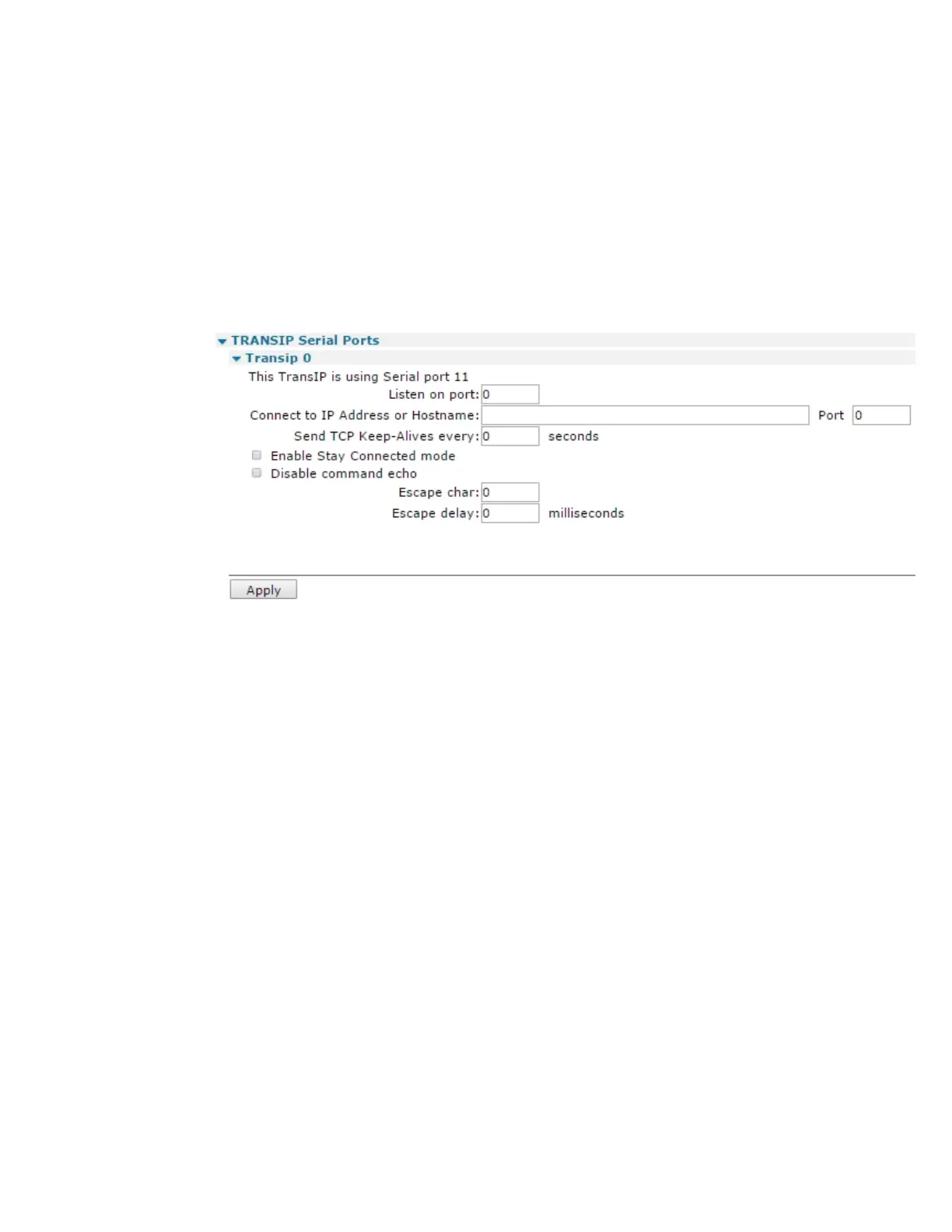Configuring network interfaces Configure serial interfaces
Digi TransPort® Routers User Guide
326
Configure virtual serial ports
TransIP is a way of using virtual serial ports for serial connections over an IP socket, multiplying the
number of concurrent serial connections to a router. You can configure TransIP to actively connect on
a TCP socket, such as making outgoing connections.
ÉWeb
1. Go to Configuration > Network >Interfaces > Serial >TransIP Serial Ports.
The message at the top of the TRANSIP Serial Ports page states which serial interface the
TransIP connection uses.
2. Configure virtual serial ports:
Listen on port n
The TCP port number that the router should listen on.
Connect to IP Address or Hostname a.b.c.d Port n
A valid IP address or hostname the router uses to make the outgoing TransIP connection. If
this parameter is set to a non-zero number, the number is the TCP port number to use when
making TCP socket connections. When set to 0, TransIP listening on the port defined above
only.
Send TCP Keep-Alives every s seconds
The amount of time, in seconds, a connection stays open without any traffic being passed.
Enable Stay Connected mode
When enabled, causes the router to refrain from clearing the TCP socket at the end of a
transaction, data call or data session (depending on what the TansIP serial port was bound to
and what protocol it was using). When disabled, the router can clear the socket. For example, if
the TransIP port is bound to a TPAD and the setting is disabled, the TransIP TCP socket is
cleared at the end of the TPAD transaction.
