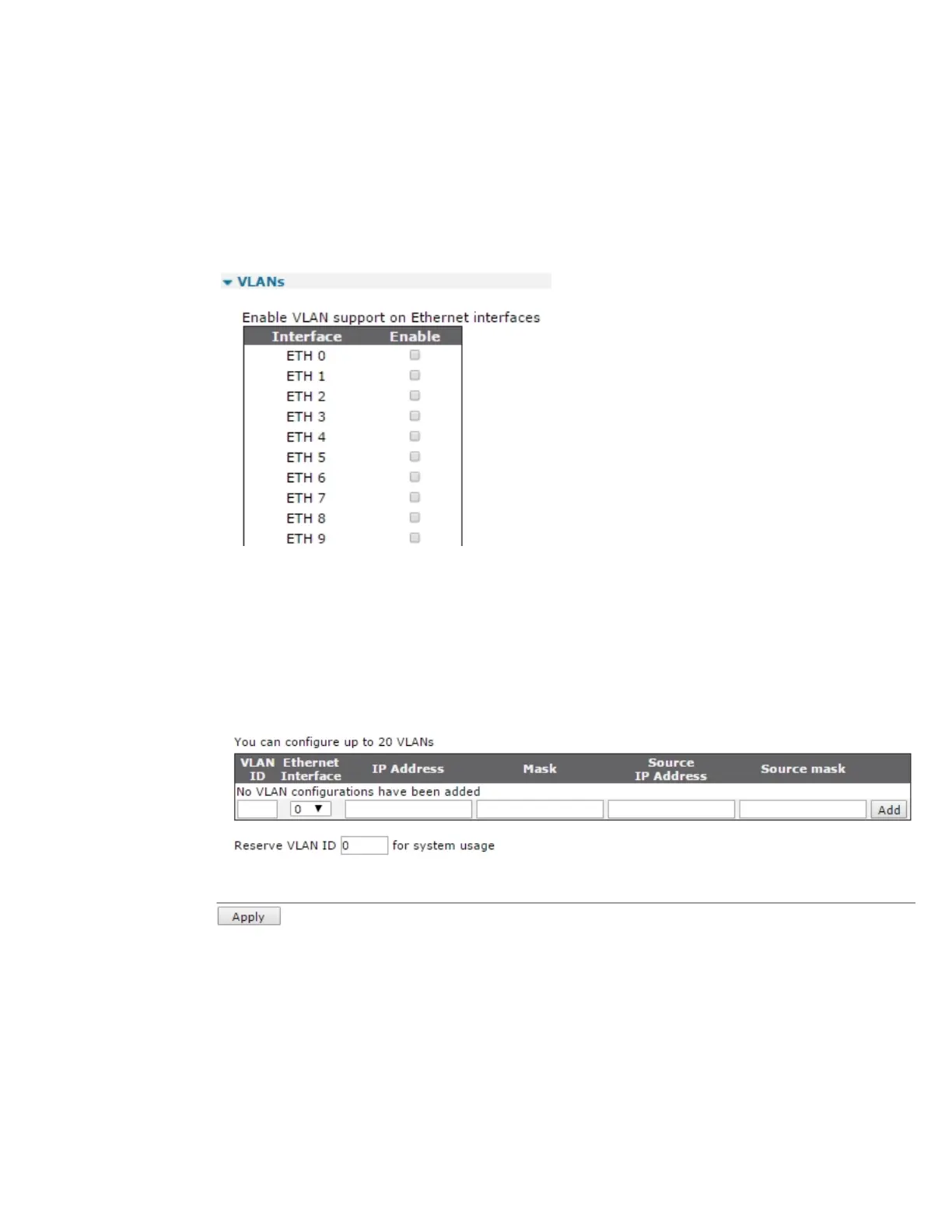Configuring network interfaces Configure Ethernet interfaces
Digi TransPort® Routers User Guide
206
Configure Virtual LAN (VLAN) support
Virtual LANs (VLANs) allow splitting a single physical LAN into separate Virtual LANs. This is useful for
security reasons, and also helps cut down on broadcast traffic on the LAN.
ÉWeb
1. Go to Configuration > Network > Interfaces >Ethernet>VLANs.
2. Configure virtual LAN settings:
Enable VLAN support on Ethernet interfaces
This parameter enables VLAN support on the Ethernet interface.
VLAN ID
The ID of the Virtual LAN. The TCP header uses the VLAN ID to identify the destination VLAN for
the packet.
Ethernet Interface
The Ethernet port that tags the outgoing packets. Packets sent from this interface have VLAN
tagging applied.
