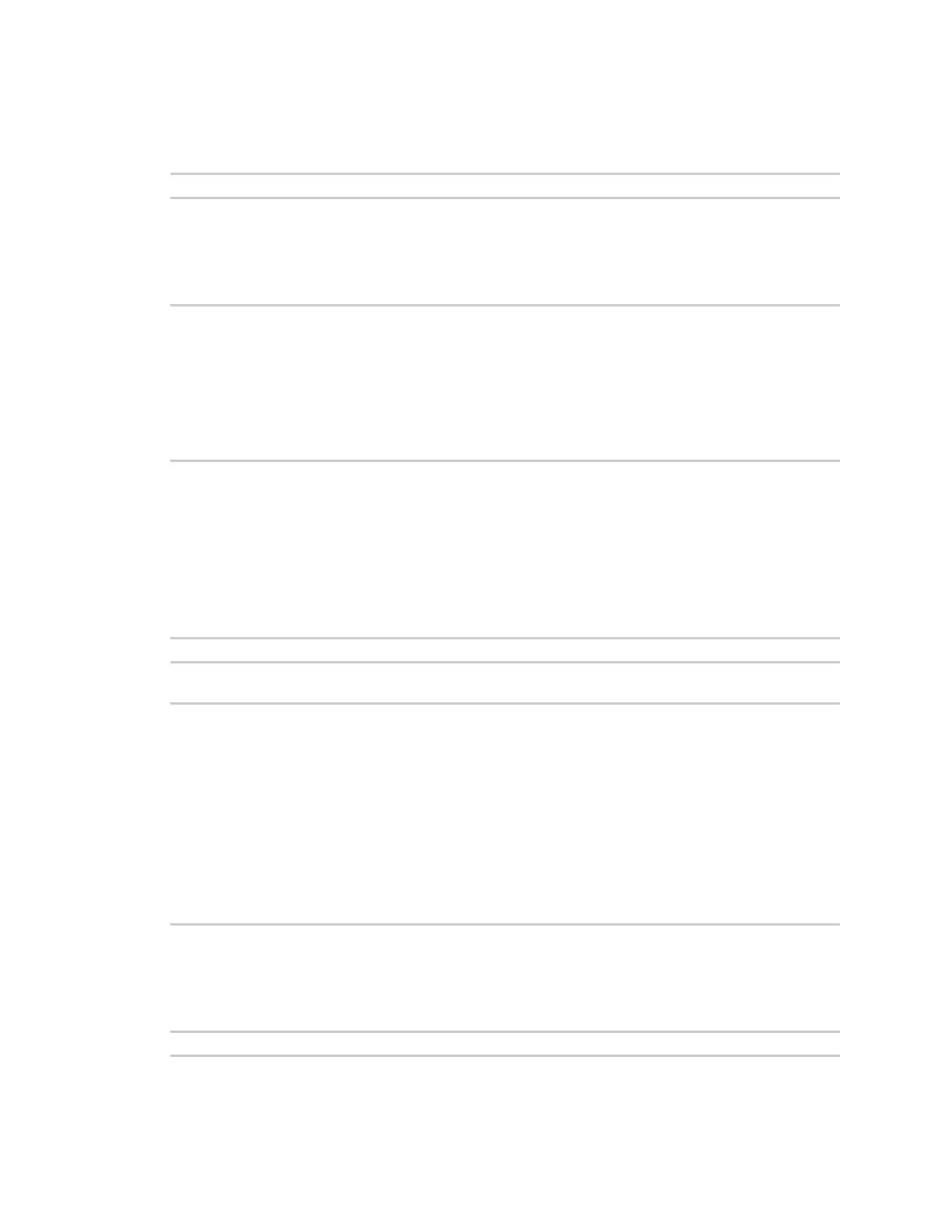Performing device administration tasks Manage files
Digi TransPort® Routers User Guide
906
ren command: Rename a file
The ren command renames files in the filing system. The format is:
r en <ol df i l ename> <newf i l ename>
scan/scanr command: Scan the file system
The scan command performs a diagnostic check on the file system and reports any errors. For
example:
scan
Pl ease wai t . . .
di r ect . . . . ok
sbi os . . . . ok
mi r r or . . . . ok
i mage . . . . ok, dat a ok
sr egs. dat . . . . ok
x3pr of . . . . ok
CAcer t . cer . . . . ok
The scanning process may take several seconds so you should not enter any other commands until
the results are listed.
The scanr command works in a similar fashion, except that it returns ERROR if any file is in error. This
is useful when using scripts that can look for the ERROR failure result.
type command: Display a text file
The type command displays the contents of a text file. The format is:
t ype <f i l ename>
For example:
t ype conf i g. da0
[ CFG]
conf i g l ast _saved " 12: 04: 45, 31 Jan 2011"
conf i g l ast _saved_changes " 1"
conf i g l ast _saved_user " ASY 0"
et h 0 descr " LAN 0"
et h 0 I Paddr " 10. 1. 51. 3"
et h 0 mask " 255. 255. 0. 0"
et h 0 br i dge ON
et h 1 descr " LAN 1"
et h 2 descr " LAN 2"
et h 3 descr " LAN 3"
et h 4 descr " ATM PVC 0"
xmodem command: Initiate an XMODEM file upload
The xmodem command initiates an XMODEM file upload from the port at which the command is
entered. The format is:
xmodem <f i l ename>
