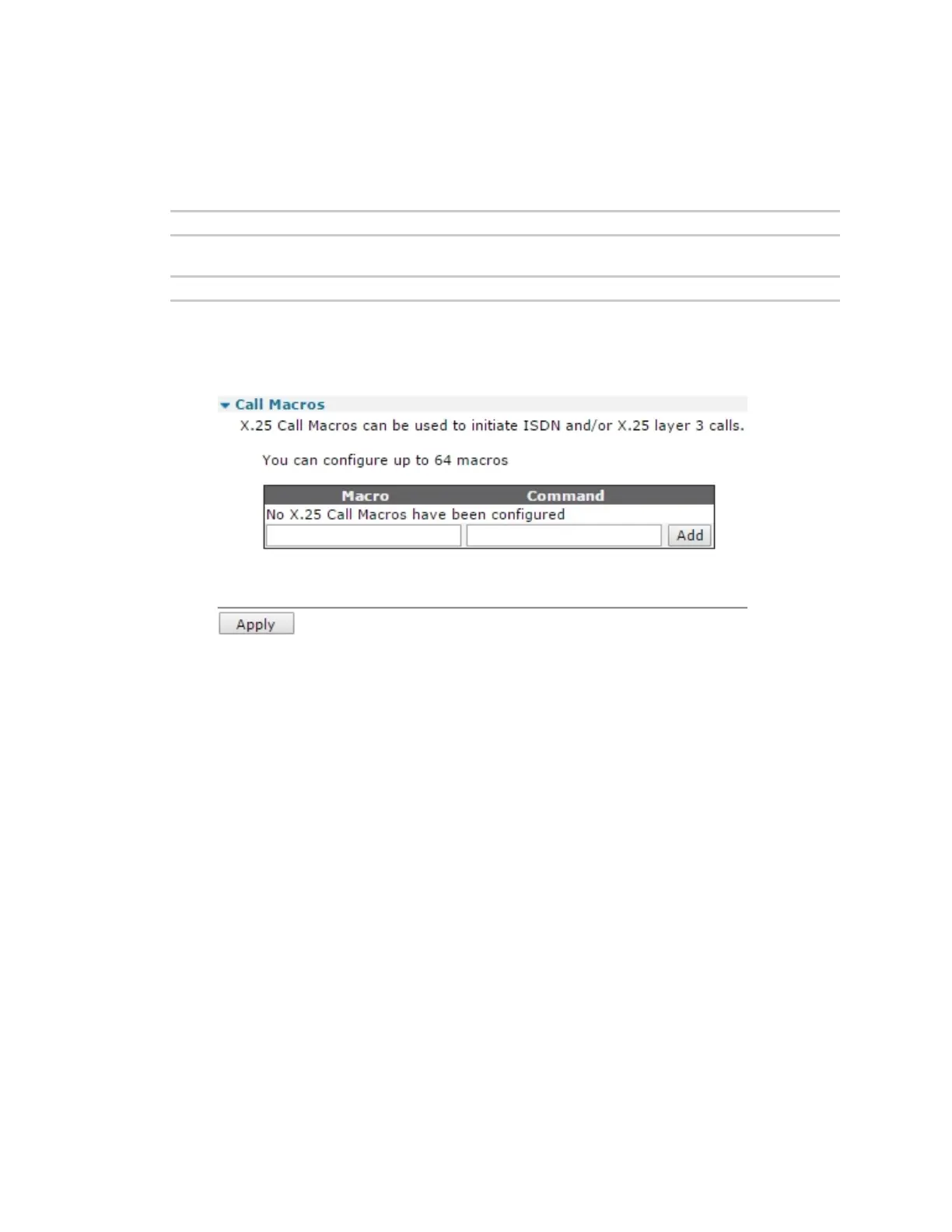Configuring legacy protocols Configure X.25 parameters
Digi TransPort® Routers User Guide
625
Configure X.25 call macros
You can to define up to 64 X.25 CALL macros for initiating ISDN and/or X.25 layer 3 calls. These simple
English-like names are mapped to full command strings. For example, you could give the following call
string the name X25test:
0800123456=789012Dt est dat a
Then you could execute this call string by entering:
CALL X25t est
ÉWeb
1. Go to Configuration > Network > Legacy Protocol > X.25 > Call Macros.
2. To create a call macro, enter a name for the macro in the left column of the Call Macros table
and in the right column enter the appropriate command string (excluding the ATD).
Macro
The name of the macro, this can be any text.
Command
The X.25 call command.
Add button
Adds the X.25 call macro to the X.25 configuration.
3. Click Add.
4. Click Apply.
