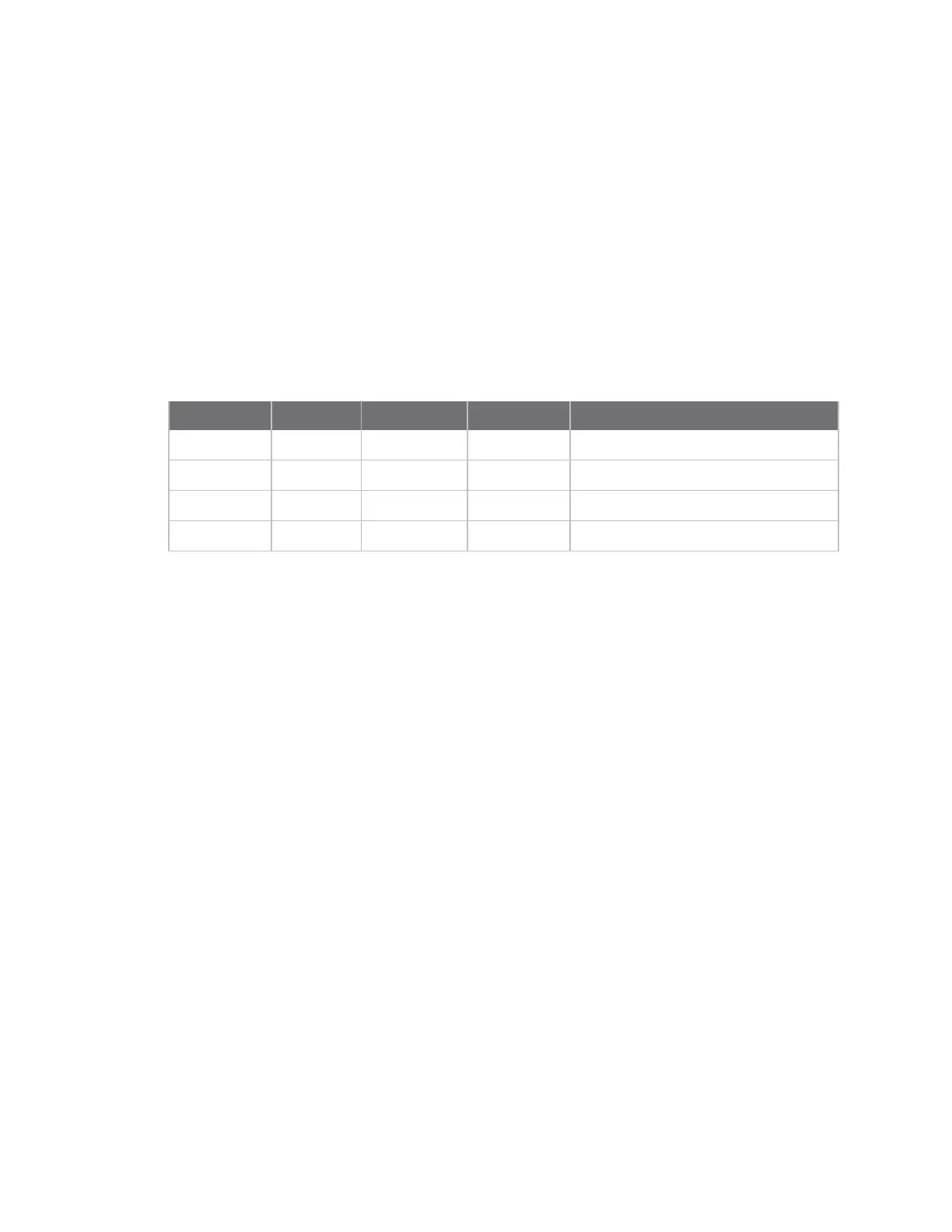Configuring Virtual Private Networking (VPN) Configure Internet Protocol security (IPsec)
Digi TransPort® Routers User Guide
510
Forward to Internal IP Address
An IP address to which packets containing the specified destination port number are redirected.
Forward to Internal Port
A port number to which packets containing the specified destination port number are redirected.
Port Range Count
The number of ports to be matched.
Add button
Adds the static NAT mapping to the IPsec tunnel configuration.
Command line
Command Instance Parameter Values Equivalent web parameter
tunsnat n minport 0-65535 External Port
tunsnat n maxport 0-65535 Port Range Count
tunsnat n ipaddr IP Address Forward to Internal IP Address
tunsnat n mapport 0-65535 Forward to Internal Port
