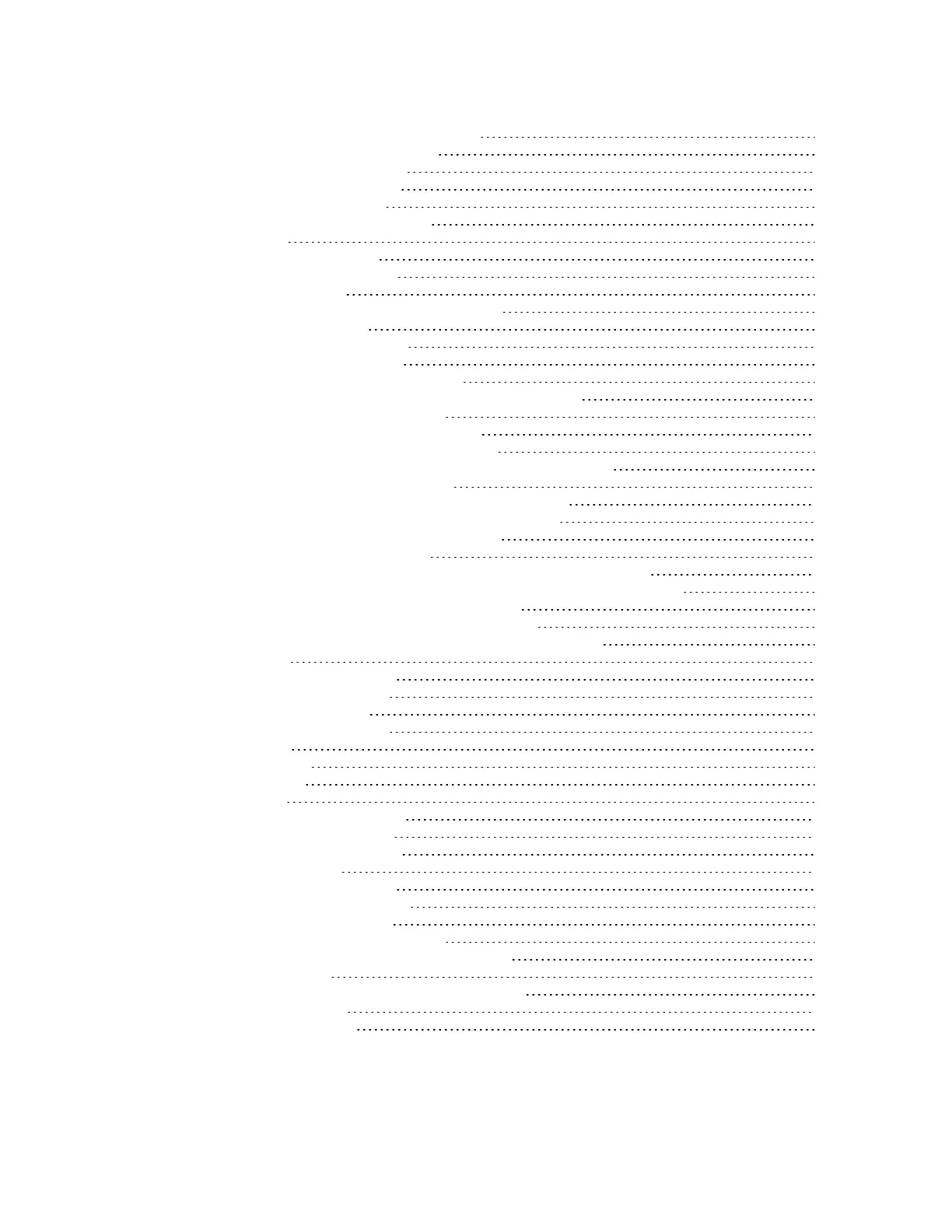Digi TransPort® Routers User Guide
6
Connect to the TransPort router from a PC 122
Log in to the command line interface 123
Exit the command line interface 124
Commands and the active port 125
When commands take effect 126
View current configuration changes 127
Save changes 128
Configure network settings 129
Establish a remote connection 131
Application commands 132
Application commands are case-insensitive 132
One command per line 132
Application command syntax 132
Use wildcards in commands 132
Use special usernames in commands 133
Using the command-line parameter tables in this guide 134
Activate and deactivate interfaces 136
ana command: Clear the Analyser Trace 137
config command: show/save configuration 138
config changes command: show number of changes counter 139
clear command: Clear the event log 140
gpio command: General Purpose Input Output (GPIO) 141
ping command: Troubleshoot connectivity problems 143
qdl command: Select cellular image to load 144
reboot command: reboot router 145
tcpperm command: establish a permanent serial to IP connection 146
tcpdial command: Establish a manually initiated serial to IP connection 148
tcpdab command: Cancel a tcpdial connection 149
templog command: monitor router temperature 150
traceroute command: Troubleshoot connectivity problems 151
AT commands 152
The AT command interface 152
Enter multiple commands 152
Use escape sequences 152
AT command result codes 153
S registers 154
atd: Dial a call 155
ath: Hang-up 156
atz: Reset 157
at&c: Control the DCD signal 158
at&f: Load factory settings 159
at&r: Control the CTS signal 160
at&v: View profiles 161
at&w: Write SREGS.DAT file 162
at&y: Select power-up profile 163
at&z: Store phone number 164
at\at: Ignore invalid AT commands 165
at\gps command:Send GPS data to ASY port 165
at\ls: Lock speed 166
at\port: Set the active port for text commands 167
at\smib commands 168
S register definitions 174
