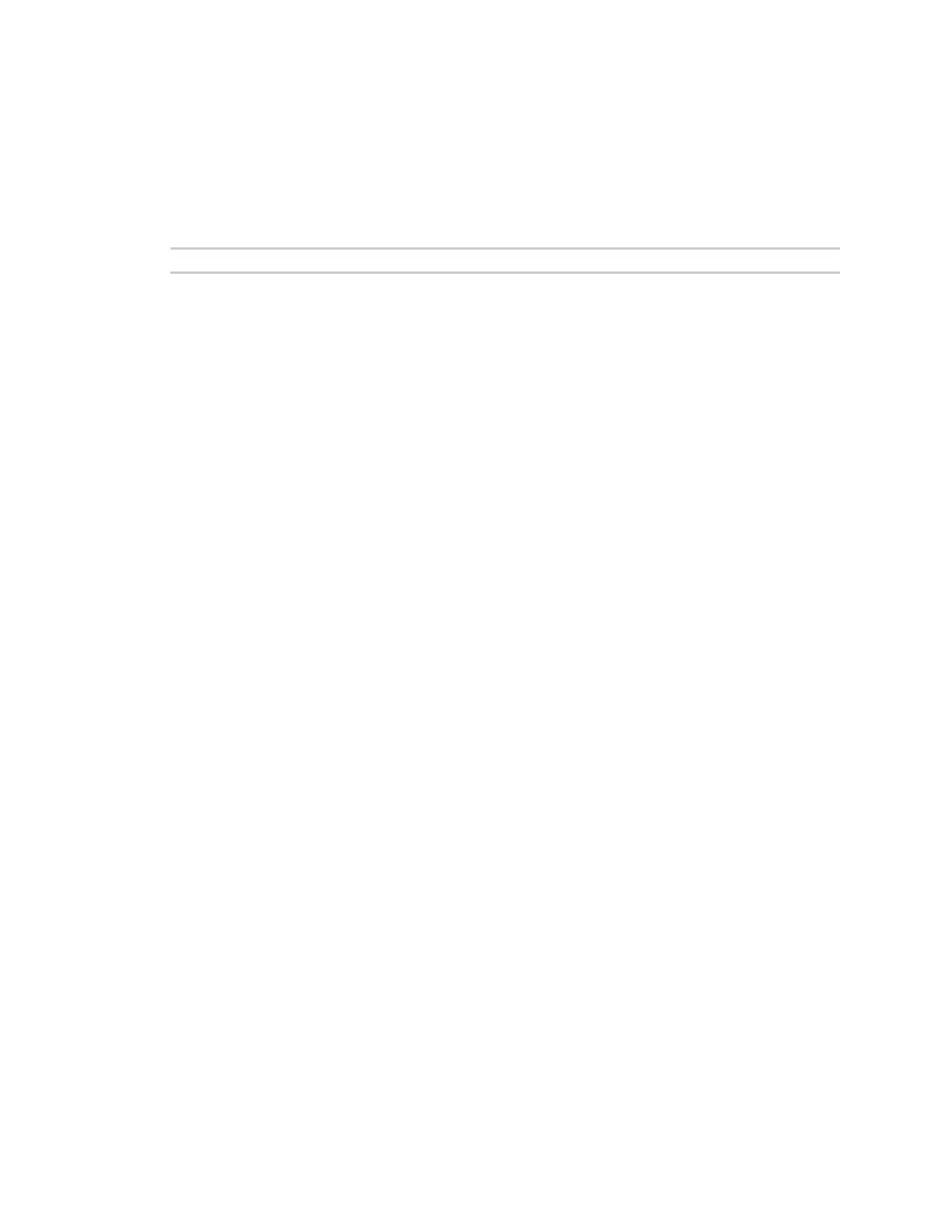Configuring security Firewall
Digi TransPort® Routers User Guide
765
Firewall script syntax
A firewall must be individually configured to match the needs of authorized users and their
applications. On Digi routers, the rules governing firewall behavior are defined in a script file called
fw.txt. Each line in this file consists of: a label definition, a comment, or a filter rule.
The syntax for a firewall filter rule is as follows.Click each syntax element for more information about
each script field.
[ act i on] [ i n- out ] [ opt i ons] [ t os] [ ver si on] [ pr ot o] [ dnsl i st ] [ i p- r ange] [ i nspect - st at e]
Using labels
A label definition is a string of up to 12 characters followed by a colon. Labels can only include letters,
digits and the underscore character. Use labels with the break option to cause the processing of the
script to jump to a new location.
Entering comments in a firewall script
Any line starting with the hash character (#) is considered a comment and is ignored.
