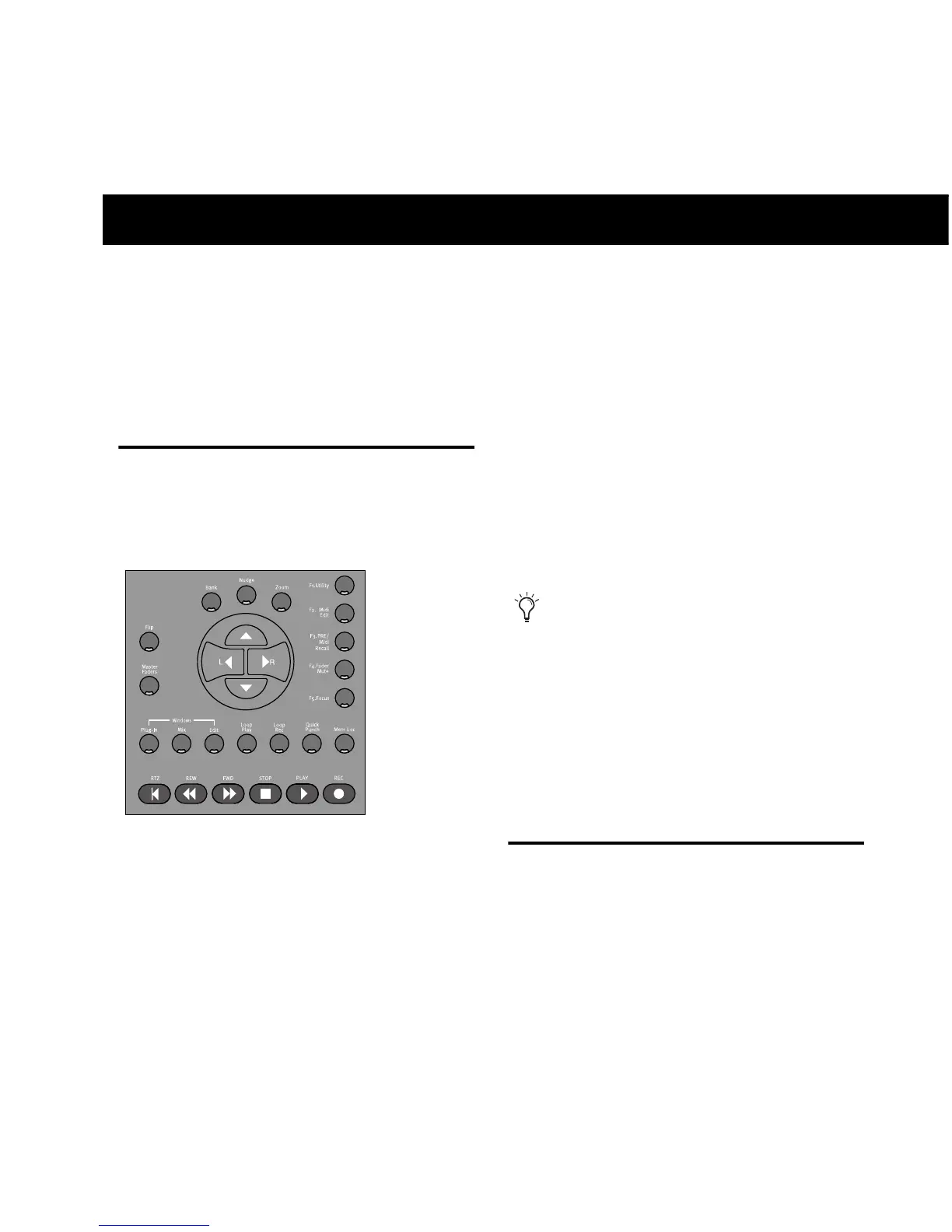Chapter 4: Using Command|8 with Pro Tools 29
chapter 4
Using Command|8 with Pro Tools
This chapter explains how to use Command|8 in
a Pro Tools session for recording and mixing.
Controlling the Transport
Use the controls in the Transport section to
play, stop, record, and cue Pro Tools.
RTZ (Return to Zero) Sets the playback cursor to
the beginning of the session.
REW (Rewind) Rewinds through the session
from the current cursor position.
FFW (Fast Forward) Fast-forwards through the
session from the current cursor position.
STOP Stops playback or recording.
PLAY Begins playback from the current cursor
position.
REC (Record) Arms Pro Tools for recording.
Record/Playback Mode Switches
Use the additional Transport switches to enable
Loop Playback, Loop Recording, and Quick-
Punch modes.
Loop Play Toggles Loop Playback on and off.
Loop Rec Toggles Loop Record mode on and off.
QuickPunch Toggles QuickPunch Record mode
on and off.
Undo and Redo
To undo the last operation:
Press Undo.
To redo the last undone operation:
Press Shift/Add+a/Ctl+Undo.
Transport, navigation, zoom, and other controls
Command|8 also supports TrackPunch re-
cording. See “TrackPunch Recording” on
page 33.
