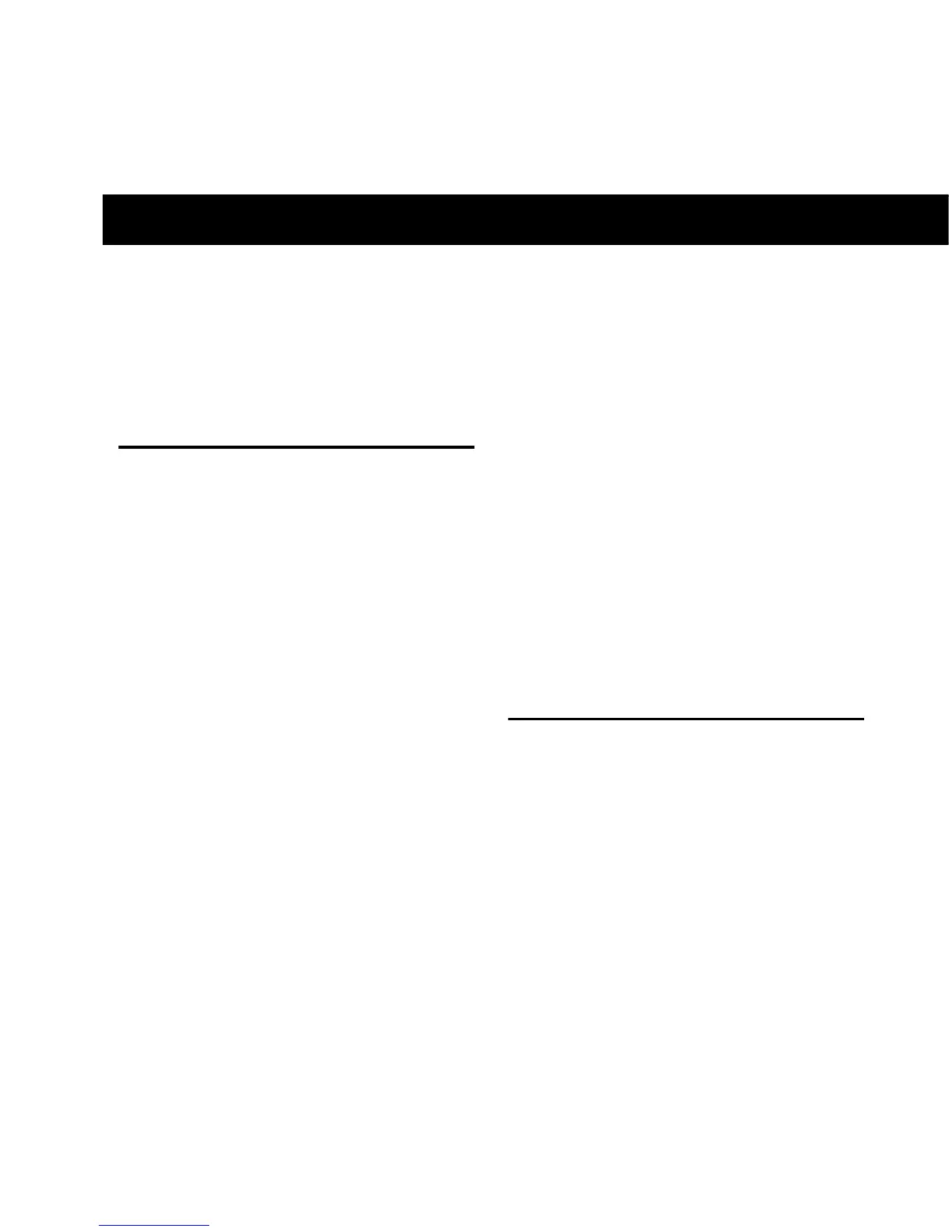Chapter 5: Using Stand-Alone Mode 45
chapter 5
Using Stand-Alone Mode
This chapter explains how to configure and op-
erate Command|8 in Stand-Alone mode.
Overview of Stand-Alone
Mode
In Stand-Alone mode, Command|8 can be used
with other (non-Pro Tools) software and hard-
ware MIDI devices.
Each of the Command|8 faders, encoders, and
switches in the fader strips (four per channel
strip or 32 total) can be custom programmed to
control any compatible parameter. For an over-
view of programmable controls and their default
assignments, see “Mapping” on page 47.
As many as eight preset MIDI maps can be saved
and recalled. Each preset can save custom maps
of two pages of supported controls. Presets let
you store maps for as many as eight unique de-
vices.
Once Stand-Alone mode has been configured
and your presets stored, you can be working
with Command|8 in Pro Tools, then switch to
Stand-Alone mode to refocus to a standalone
software synth, or a ReWire-compatible applica-
tion such as Reason or Live. (Because these are
separate applications, and not plug-ins within
the Pro Tools MIDI environment, Stand-Alone
mode is required to control their faders, encod-
ers, and switches.) Check to see if your software
applications support USB MIDI communication
and the Command|8 Personality protocol, or if
5-pin DIN MIDI connections are required to a
compatible MIDI interface.
MIDI Compatibility
Command|8 supports any device that supports
MIDI continuous controller (CC) and note data.
SysEx dumping and loading is also supported in
Stand-Alone mode. Drivers are provided that let
Command|8 be used as a MIDI control surface
on a supported Windows or Mac computer with
virtually any compatible software.
Stand-Alone Mode QuickStart
This section lists the basic steps required use
Command|8 in Stand-Alone mode. Detailed in-
structions for each step can be found later in this
chapter (as indicated below).
Configuring Stand-Alone mode involves the
following tasks:
1 Entering Stand-Alone mode (see “Selecting
Stand-Alone Mode” on page 46.
2 Navigating and selecting presets (see “Navi-
gating Presets and Pages” on page 46.
