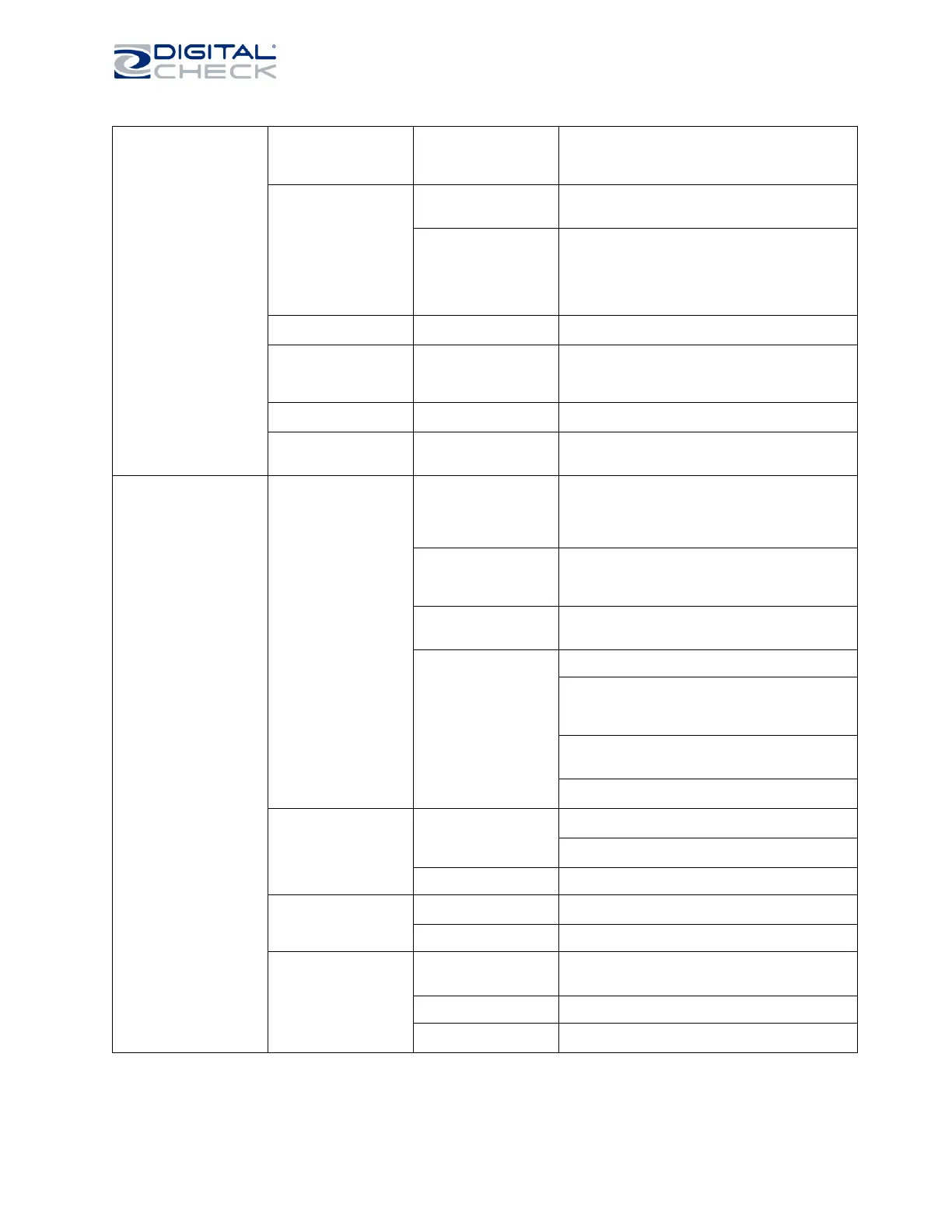SmartSource Elite Series - Installation & Operations Guide
May 2019 8227 4907-005 Page 33 of 37
Track stops frequently
with the same error
message
Error message (in
Update Monitor) will
indicate the cause of
the repeated problem
Use error message to identify the appropriate
problem area
Track stops/fails to
start with a ‘document
in track’ message
Document or debris is
stopped in track and
blocking track sensor
Inspect and clear as required.
Several different jams
are “mapped” into this
single message, a
“decoding” effort will
reveal what area of the
track reported the jam
Consult with your IT or application provider to
analyze error codes.
Items do not feed
correctly
See “Feeder” conditions below
Items feed into the
track but then stop
suddenly and have
leading edge damage
Debris/obstruction in
paper path
Examine paper path to locate small bits of paper,
tape, staples, etc. Remove debris gently using the
spatula tool.
Item stops in curved
portion of track
Item is too thick or too
stiff
Card stock, envelopes, carriers will not travel
correctly if they are too thick or too stiff.
False Double
Document stops
Unusual dark marks,
borders, or bands on
document
Try running document upside down (image can be
“flipped” later in process)
Items do not feed
correctly
Feeder motor runs but
one or both feeder
rollers don’t turn
(possible bad clutch
within the roller)
Interchange the two feeder rollers, replace one or
both if problem follows roller or persists
Feeder motor runs,
and feeder rollers turn
but items will not move
out of the feeder
Feeder roller tires or the documents are worn or
soiled. Clean / replace the tires and retry. Ensure
documents do not have a glossy coating.
Feeder motor runs but
orange document belt
is not moving
Examine belt path to ensure belt has not come off
a roller or is jammed by debris. Return for service
if belt is broken or cannot be moved by hand.
Feeder motor does not
run
Verify no documents or debris in track
Verify Digital Check-branded Endorser Cartridge is
installed. Error messages indicating “Wrong
Cartridge Type” (or similar) are a clue. Unit will not
feed if non-Digital Check cartridge is installed.
Verify endorser cartridge is firmly seated. Unit
won’t feed if cartridge is not making good contact
in its housing.
If problem exists using other applications the unit
requires repair
More than one
document is fed
(doubles, multiple
feeds, “piggy-backs”)
Inadequate work
preparation
Ensure work is properly jogged, aligned, and
loaded correctly in the feeder
Ensure leading edge corners are not bent, curled,
or torn off
Rotate or replace blue separator.
Items skew as they are
fed
Inadequate work
preparation
Ensure work is properly jogged, aligned, and
loaded correctly in the feeder
Rotate or replace blue separator tire
False “Hopper Empty”
messages
Items not properly
loaded in feeder
hopper
Items should be jogged then loaded into feeder
hopper with leading edge of deck touching front
feeder wall