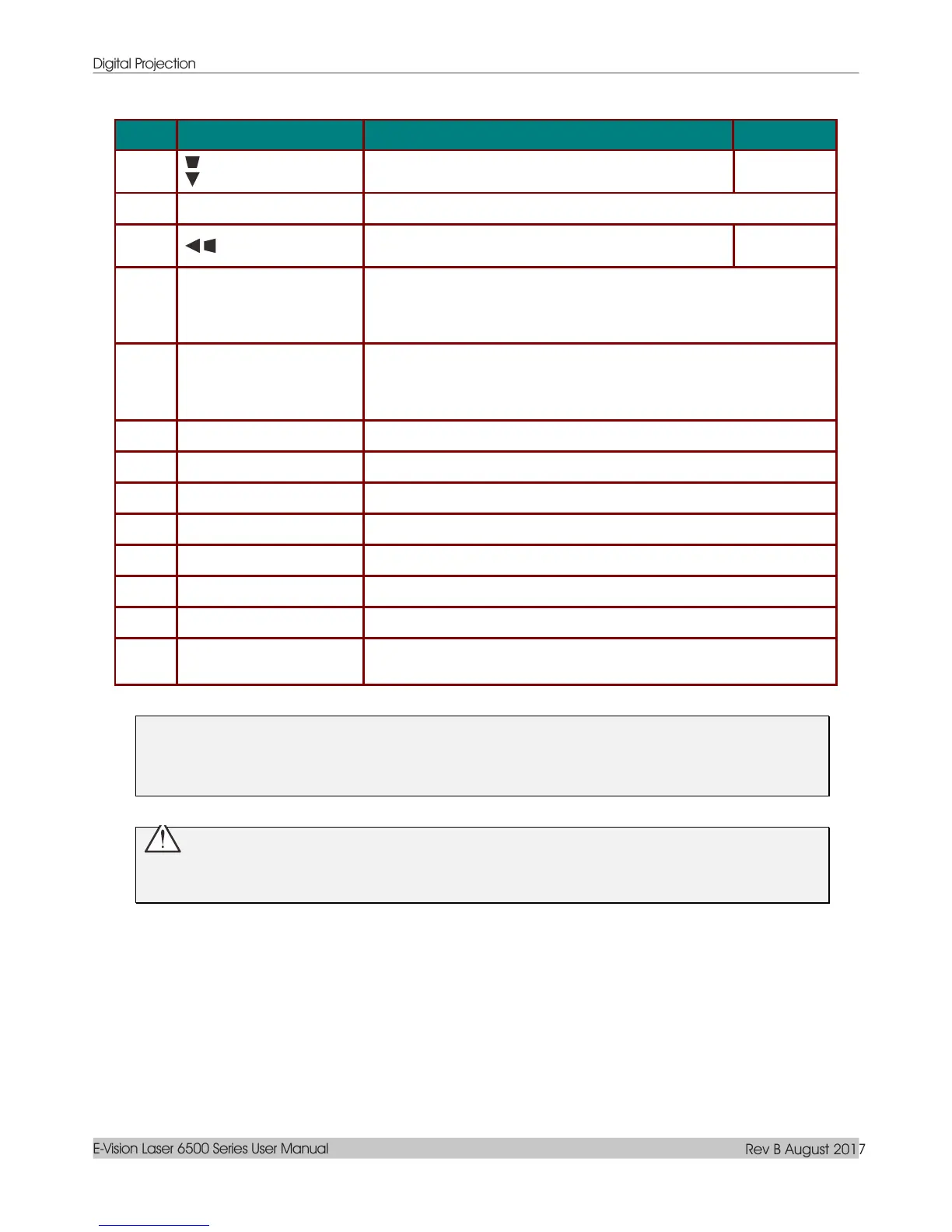Digital Projection
E-Vision Laser 6500 Series User Manual
Rev B August 2017
Navigates and changes settings in the OSD.
Quick Menu – For Vertical Keystone.
Navigates and changes settings in the OSD.
Quick Menu – For Horizontal Keystone.
When connected to the screen through a commercially available
cable, the screen deploys automatically on start up of the projector.
The screen retracts when the projector is powered off (see notes
below).
Connect the wire remote from remote control to the projector for wire
remote control.
Connect "WIRE REMOTE OUT" to another projector (same model)
"WIRE REMOTE IN" for serial control.
Connect an AUDIO cable from the audio device.
Connect an AUDIO cable for audio loop through.
Connect the audio cables from an audio device for VIDEO audio input.
Connect the composite cable from a video device.
Connect a BNC cable from a computer.
Connect a LAN cable from Ethernet.
Connect a USB cable for USB host.
Note: Support 5V/1.5A output as long as the projector Power On.
Note:
To use this feature, you must plug in the connector before turn on/off the projector.
Screen controllers are supplied and supported by screen manufacturers.
Do not use this jack for anything other than intended use.
Warning:
As a safety precaution, disconnect all power to the projector and connecting devices before making
connections.
