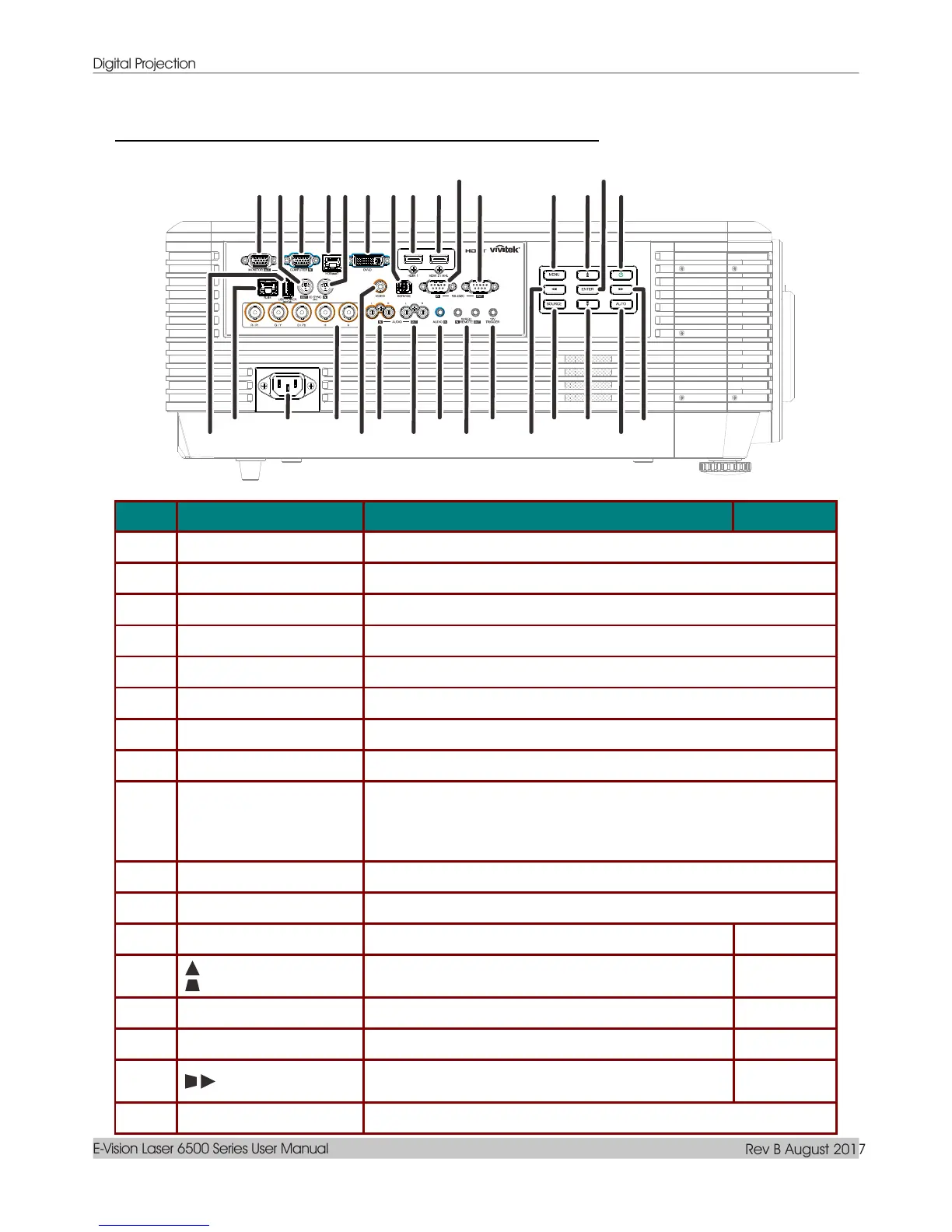Digital Projection
E-Vision Laser 6500 Series User Manual
Rev B August 2017
— 4 —
Side view—On-Screen Display (OSD) buttons and IO
Connect an RGB cable to a display.
Connect 3D IR glasses receiver unit.
Connect an RGB cable from a computer or a video enabled device.
Connect an RJ45 Cat5e/Cat6 cable for HDBaseT signal received.
Connect 3D-sync in cable from a computer or an enabled device.
Connect the DVI CABLE to display.
For service personnel only.
Connect the HDMI cable from an HDMI device.
Connect the HDMI/MHL cable from an HDMI/MHL device.
Note: Set the Source to HDMI 1/MHL also can be charging connected
MHL compatible smart device as long as the projector Power
On.
Connects RS-232 serial port cable for remote control.
Connects to another projector (same model) for RS-232 control.
Opens and exits OSD menus.
Navigates and changes settings in the OSD.
Quick Menu – For Vertical Keystone.
Enter or confirm highlighted OSD menu item.
Turn the projector on or off.
Navigates and changes settings in the OSD.
Quick Menu – For Horizontal Keystone.
Optimizes image size, position, and resolution.
1 2 3 4 5 6 7 8 9
10
11 12 13
16
14
17
15
181921
20
2325272829
22242630
