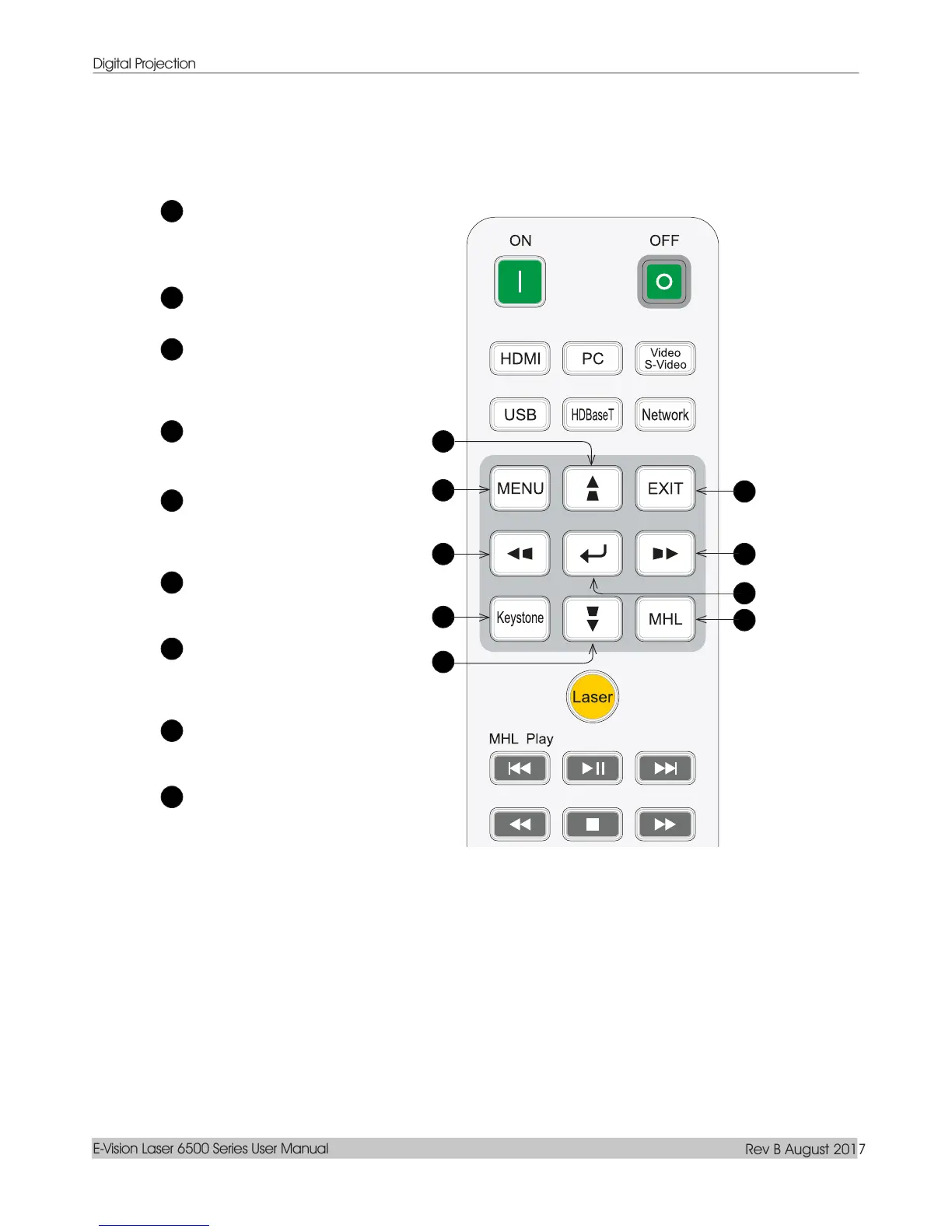– 9 –
11
12
13
14
15
16
17
18
19
Keystone UP
Navigates and changes settings
in the OSD.
Adjusts Vertical Keystone.
MENU
Opens the OSD.
Keystone LEFT
Navigates and changes settings
in the OSD.
Adjusts Horizontal Keystone.
Keystone
Opens the Keystone OSD
page.
Keystone DOWN
Navigates and changes settings
in the OSD.
Adjusts Vertical Keystone.
EXIT
Returns to the previous OSD
page.
Keystone RIGHT
Navigates and changes settings
in the OSD.
Adjusts Horizontal Keystone.
ENTER
Enters and confirms settigns
in the OSD
MHL
Enables the Mobile High-
Definition Link technology
feature for smart devices.
12
13
14
15
11
19
16
18
17
