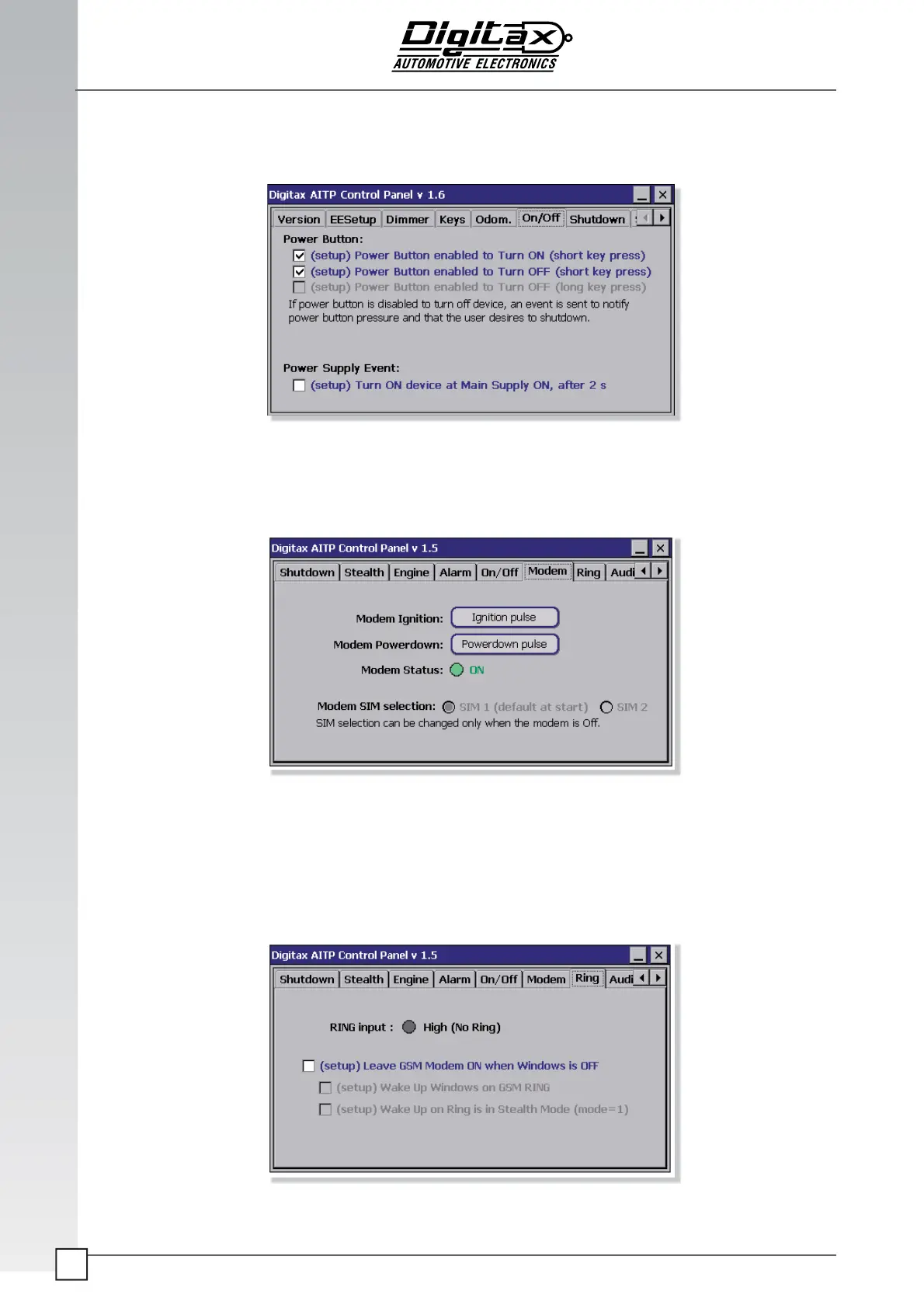The information contained here are property of DIGITAX Automotive Electronics Italy, and extremely confi dential. Any disclosure, copying, distribution to third
party
is strictly prohibited.
60
On / Off
In this panel is possible to setup the op ons related to the power bu on. Power bu on can be disabled par ally or
totally, but be careful if you disable Turn On you must enable Turn On by Engine or other ways to turn on the device!
Modem
Modem is automa cally powered on when the M1 MDT starts, but when is necessary the applica on can switch it off
or restart using Digitax Library. Is also possible to switch the SIM used by the modem from the primary to the second-
ary one: this switch can be done only when the modem is off .
Ring
It’s possible to leave GPS and/or GSM powered on even when the M1 MDT has been switched off .
Leaving the GSM on is used to remotely wake-up the M1 MDT. This can be achieved by calling from the central, using
the voice or data number. When the AITP detects the fi rst RING coming from the GSM, it can wake-up the M1 MDT.
In this case it is also possible to start the system in Stealth Mode, that means with an hidden user interface, for
example for alarm monitoring. User applica ons can read Stealth status from the AITP and behave consequently.
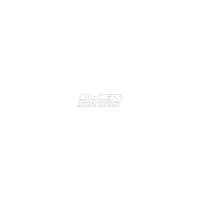