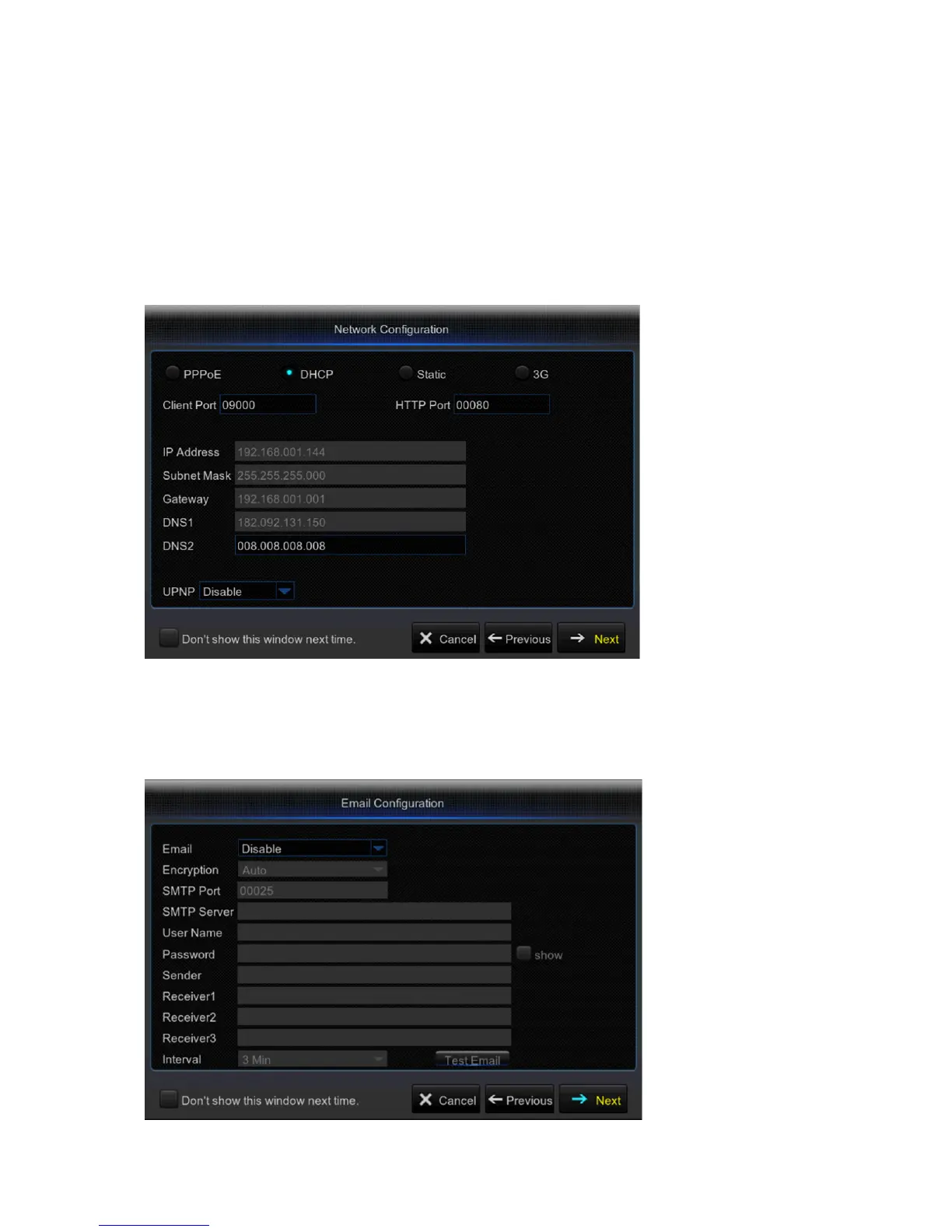7
2) Network Configuration
This menu allows you to configure network parameters, such as PPPoE, DHCP, Static, and 3G.
The most common types are DHCP or Static. Most probably your network type is DHCP, unless
the network is manually addressed (usually called- Static). If you need an authentication user
name and password to the Internet, then choose PPPoE. If you want to use mobile network
connection, then choose 3G.
3) Email Configuration
This menu allows you to configure email settings. Please complete these settings if you want to
receive the system notifications on your email when a motion is detected, HDD becomes full, HDD
is in error state, or Video Loss occurs, etc.