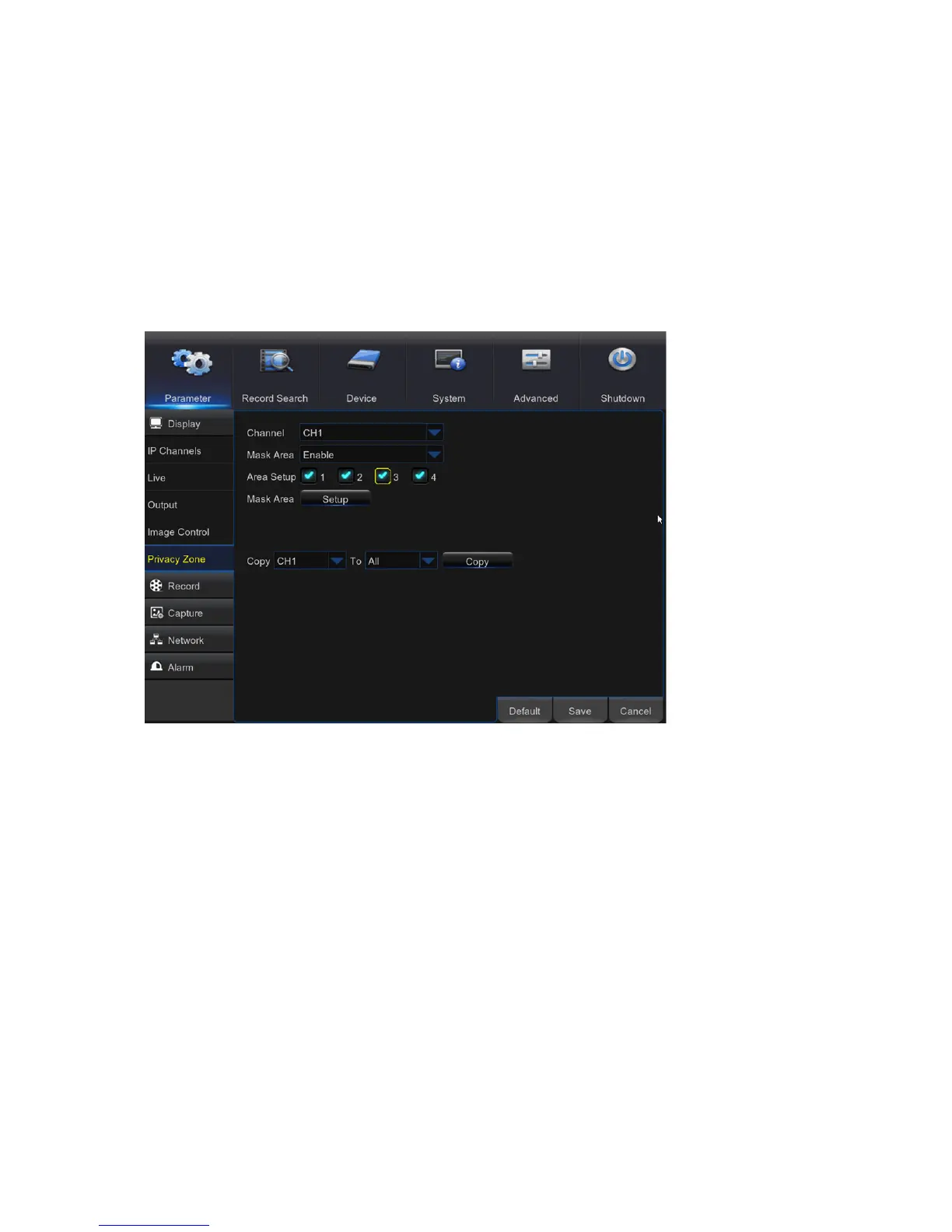19
Time Exposure: Choose the exposure time of the camera.
Defog Mode: Use in foggy environments to improve the video quality.
Level: Set the defog level.
Private Zone
5.2.6
This menu allows you to create Privacy Zone(s) if you want to partially cover up part of the image.
You can create up to four privacy zones in any size and location on the channel view. These
zone(s) appear as “red box rectangle areas”. Just click inside the default red-lined rectangle and
drag it where you want to create a privacy zone.
Select the Channel where you want to set privacy zone(s), then Enable Mask Area. Decide how
many privacy areas you want to set and check the area(s) in Area Setup, and click Setup to open
the channel in full screen mode and start marking the privacy zones.
Depending on the number of areas you have chosen in Area Setup, you will see areas covered
with black rectangles on the channel view. When you have finished marking the areas, right-click
to return to the Main Menu.