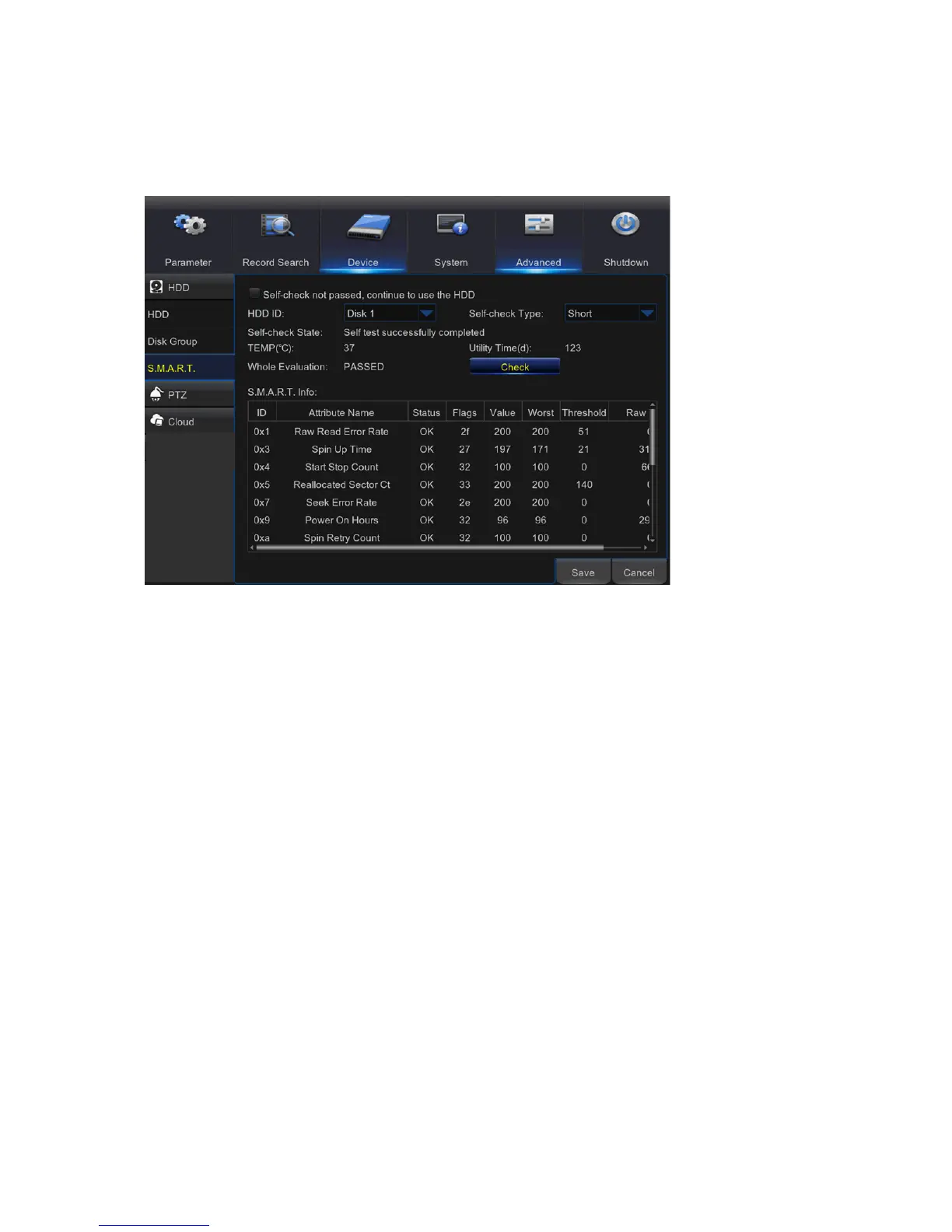49
S.M.A.R.T
5.8.2
This function will help to check the HDD health. Please note that due to the system limitation, your
DVR may not have this function.
If you want to continue to use the HDD if S.M.A.R.T self-check find an exception, tick the item “Self-check not
passed, continue to use the HDD”.
Select “HDD ID”, select “Self-check Type”, click Check to start the test. Self-check State will display the result.
Note: If an HDD S.M.A.R.T error if found, the HDD can be continued to use, but there will be a risk to lose video
recording. It is recommended to replace by a new HDD.