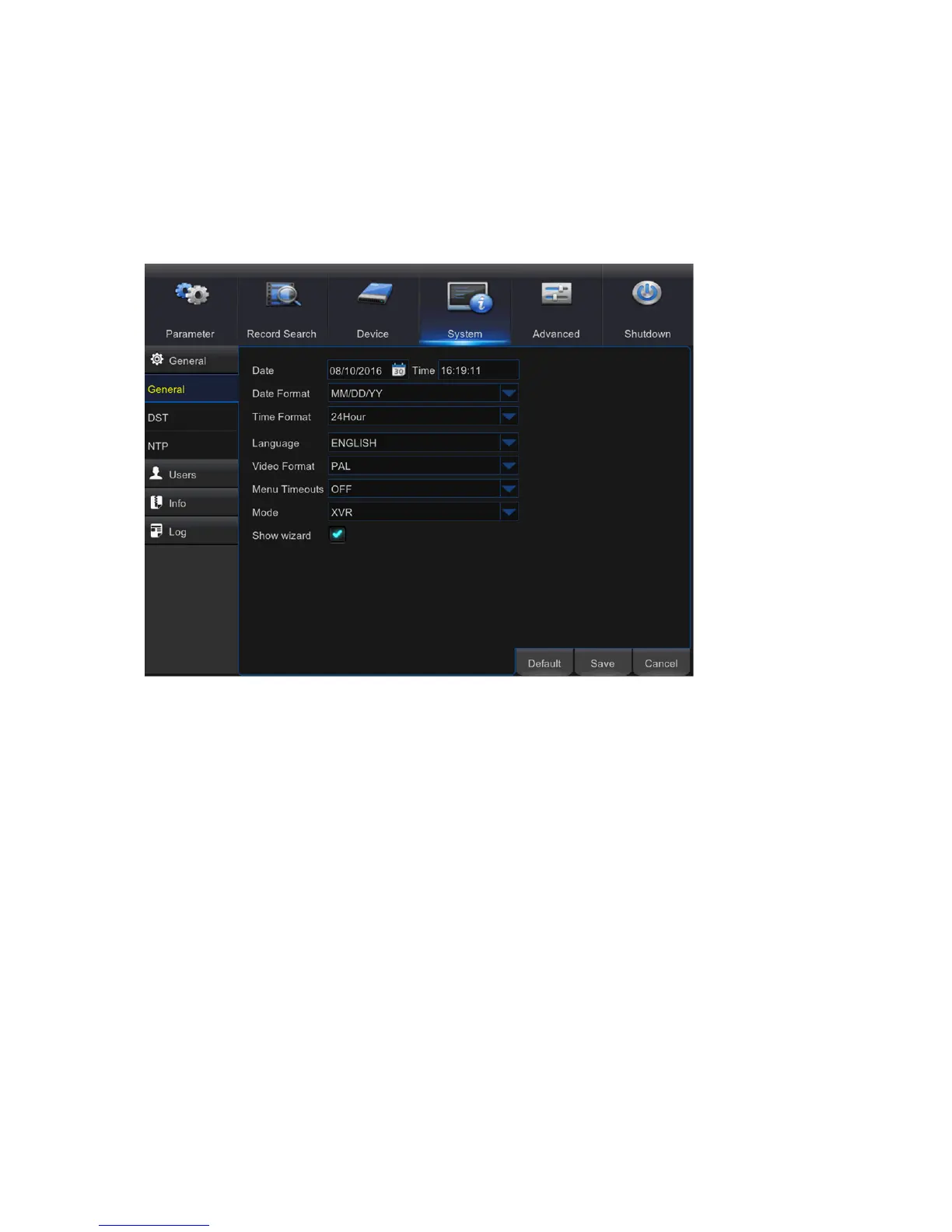54
System
5.9
You are able to configure general parameters of the system, such as date and time, OSD
language, menu timeouts, DST, NTP, User Management, check system information & system log
here.
General
5.9.1
Date/Time: Enter the date and time manually.
NOTE: For date/time automation over the Internet, enable NTP.
Date Format: Set the date format here.
Time Format: Set the time format here.
Language: Choose the OSD language.
Video Format: Choose the video format between NTSC and PAL. If the DVR’s picture is flickering
or has only black screen, it may be that the video format is not correct.
Menu Timeouts: Set the time out the DVR will exit the menus when they are not in use.
Mode: XVR or DVR. XVR model will allow you to add IP Cameras to the DVR. DVR mode will
focus on basic analog cameras.
Note: If Mode changed from XVR to DVR, all added IP cameras will be deleted.
Show Wizard: Check if you want the Startup Wizard to reappear each time you start up the DVR.
Note: After Mode switch to DVR, all IPC information will be hidden and automatically restored to
factory settings.