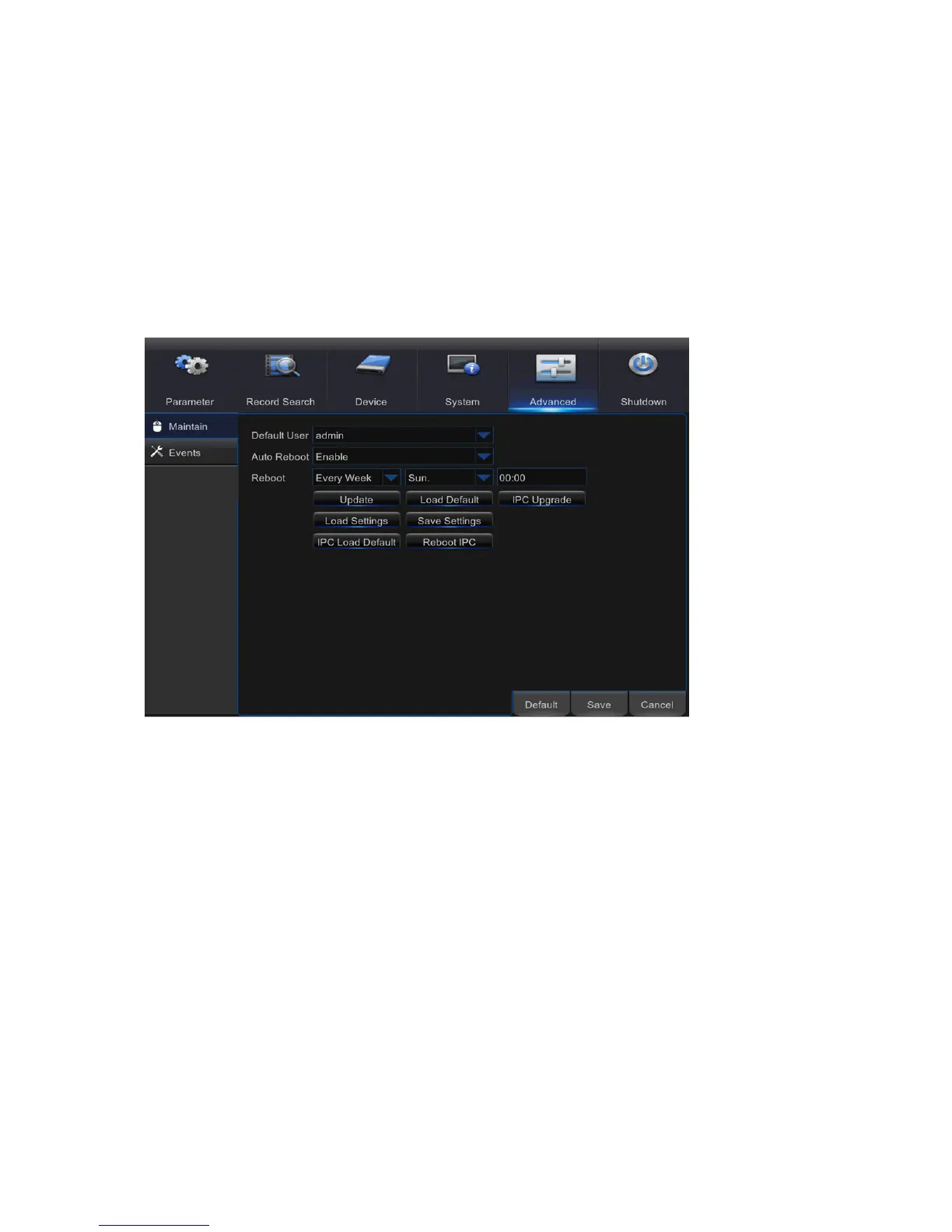59
Start Time/End Time: Specify the start and end date/time of the logs you want to review and/or
save on an external USB storage device. Click Search. The logs will be listed on the table.
Advanced
5.10
This menu allows you to configure automatic system maintenance, load factory defaults, update
the firmware settings, upgrade the IPC, etc.
Maintain
5.10.1
Default User: If you want to log in to the DVR automatically for live view after each startup, then
only administrator user account can be set for auto login.
Auto Reboot: Set enable to reboot the DVR based on a schedule.
Reboot: Set the rebooting schedule based on day, week, or month.
Update: Click to load the update file and then upgrade the firmware. Please do NOT power off the
DVR or remove the USB during the upgrading.
Load Settings: Select this option to import the setting that you have saved earlier, using the Save
Settings function.
Load Default: Use this feature to restore the factory default settings of the DVR. It is
recommended to load defaults for all options, after upgrading the firmware.
Save Settings: Select this option to save the DVR current settings, such as the video recording
settings, network configurations, and etc. to the USB device.
IPC Load Default: Use this feature to restore the factory default settings of IP cameras.
Reboot IPC: To reboot IP cameras.