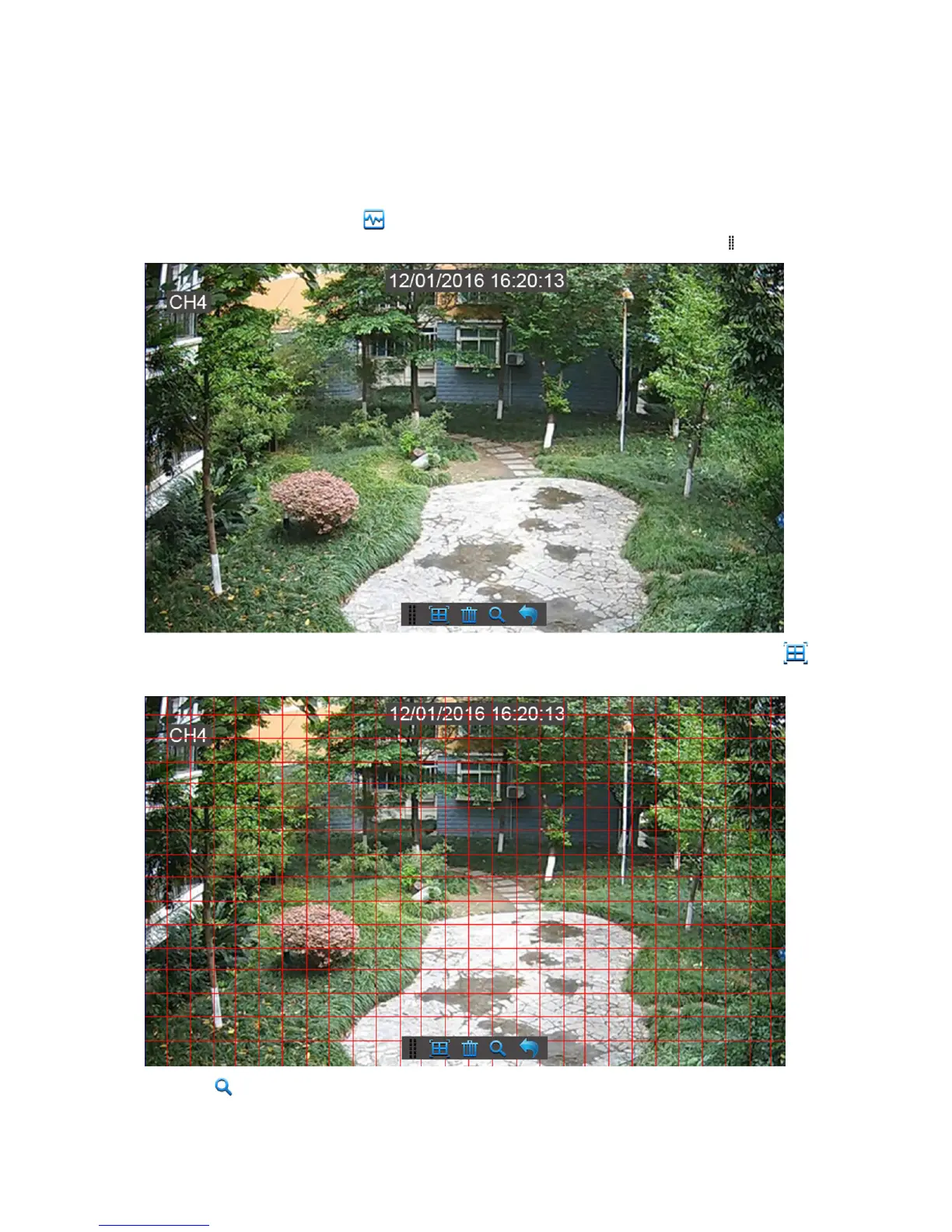42
5.7.4.1 Smart Search
Use this function to find motion of a specific area inside recording. It supports to search a single
channel every time.
1. Select a channel to playback in full screen.
2. Click the smart search icon , the system will enlarge the channel into full screen and
display the smart search quick toolbar. You can move the toolbar by dragging the icon.
3. Use the cursor to mark the area on the channel where you want to find motion or click
to search motion all over the screen.
4. Click to start search.