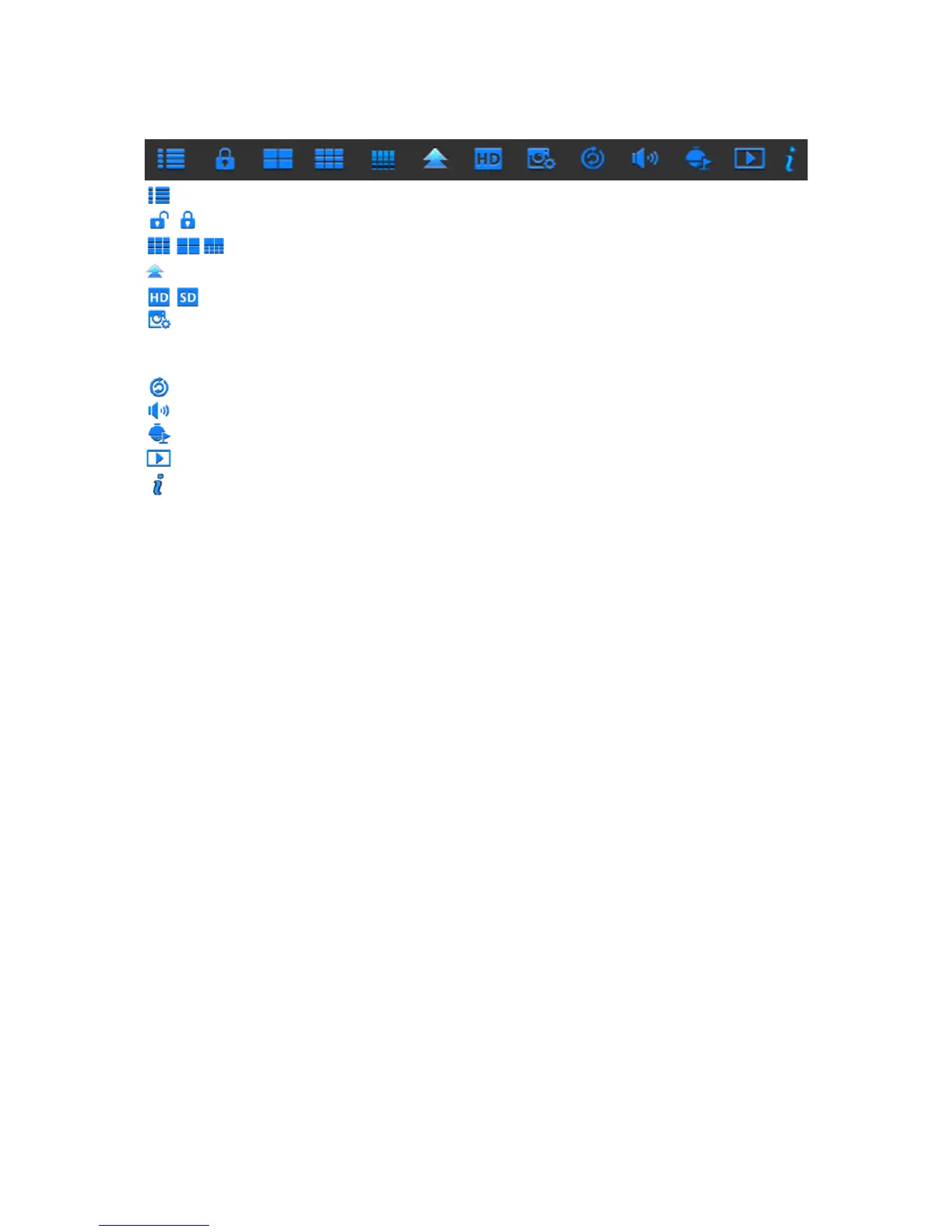11
Pop-up Menu Bar
Click to open the Main Menu
Click to lock/unlock the screen operation
Click to switch to different camera views
Click to view more layout options
Click to switch all IP channels to mainstream or substream (for live view resolution)
Click to switch among real-time, balanced, or smooth view. The view effect modes
influence only the displayed video quality by bit rate and frame rate but do not influence the
recording quality.
Click to start viewing channels in a sequence.
Click to adjust the volume
Click this to start/stop cruise for a PTZ camera
Click to playback videos
Click to view system information