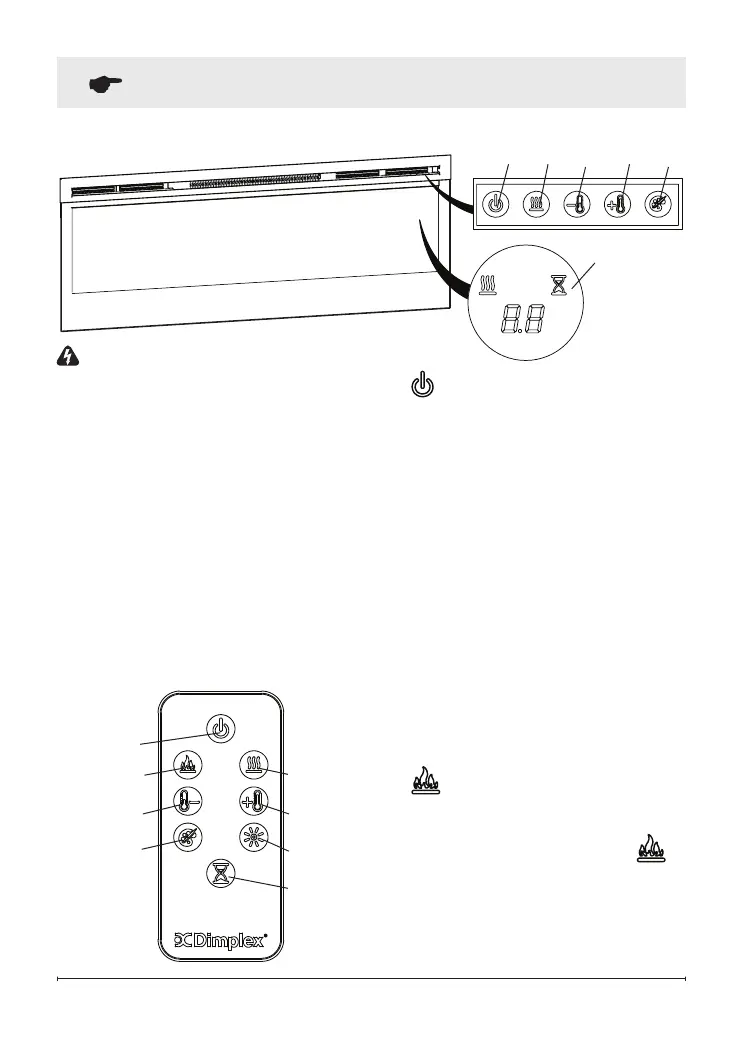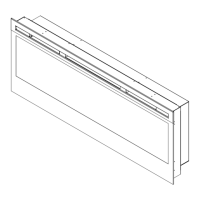17
Operation
Figure 18
WARNING: This electric
rebox must be properly
installed before it is used.
The unit can be controlled by
either the manual controls which
are located on the upper right of
the replace or the remote (Figure
18 & 19).
The replace is supplied with an
IR multifunction remote control.
!
NOTE: To operate correctly, the
remote control must be pointed
towards the Floating Display
TM
.
A. Standby
Turns the unit on and o.
→ Activated by pressing the
Standby button on the remote
or the unit.
• The unit will turn on with the
same functions that it was set
to when it was turned o and
the intake temperature will be
indicated on the On-Screen
Display.
!
NOTE: When any button is
pressed the intake temperature
will be displayed on the On-
Screen Display for 5 seconds.
B. Flame Eects
Turns the ame eect on and o.
→ Activated by pressing the
button on the remote.
Figure 19
A
D
B C
E
G
H
F
A C D E
F
Floating
Display
TM