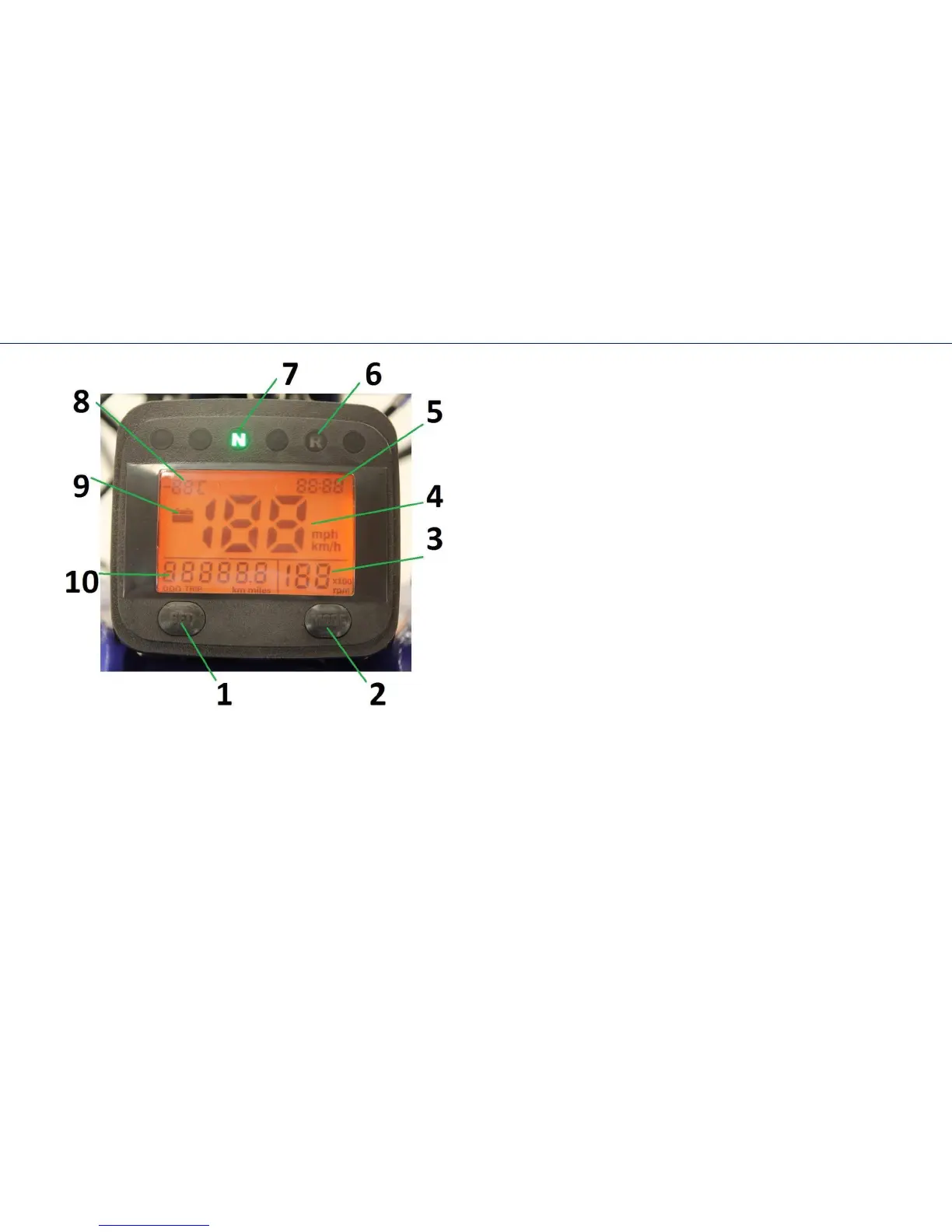Instrument panel:
The snowmobile is equipped with a digital instrument panel which has
the following controls and shows the following operational parameters
of the snowmobile:
1. The SET button – mode setting button. Pressing this button in case
of an active instrument panel mode lets change parameters of
information display and adjust clock;
2. MODE button – selection of instrument panel modes. To enter the
menu in the instrument panel press and hold the MODE button for 5
seconds. After entering the instrument panel menu a quick pressing the
MODE button lets gradually enter the panel modes, change display of
speed and distance covered in kilometers and miles. Flashing of the
panel's mode shows its active mode – for example, flashing of clock's
category will show that the clock setting mode is chosen.
A quick pressing the MODE button changes counter reading of elapsed
run from daily to general run.
3. Tachometer – shows rotational rate (number of rotations per minute) of the engine shaft;
4. Speedometer – shows speed of the snowmobile movement in km/h mph.
5. Hours;
6. Back run switching on indicator light;
7. A switched on neutral indicator light;
8. Environmental temperature indicator, in °C;
9. Battery discharge indicator light;
10. An elapsed run counter shows general or daily run of the snowmobile in kilometers / miles.
22