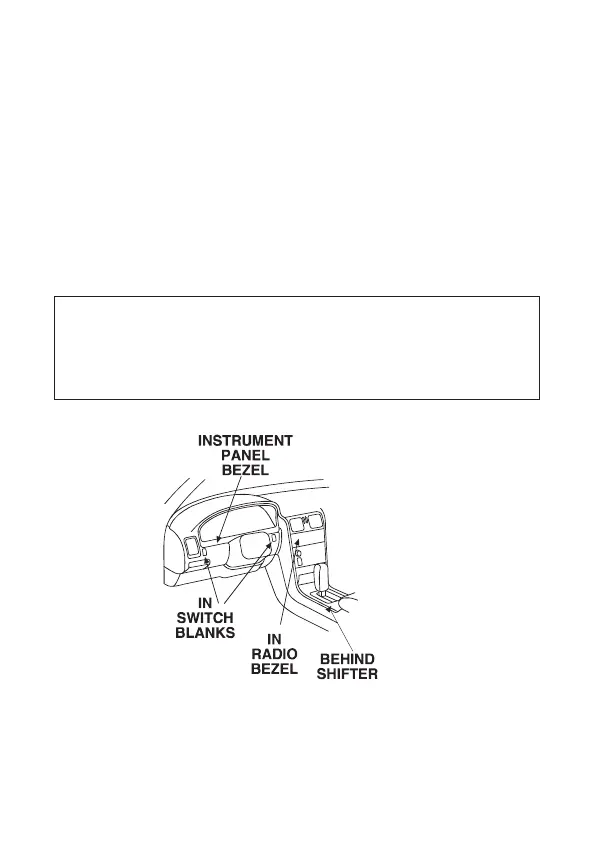10
© 2008 Directed Electronics All rights reserved.
➤ Integrated LED/Valet switch
Things to remember when positioning the integrated LED/Valet
switch:
It should be visible from both sides and the rear of the vehicle, if •
possible.
It needs at least 1-1/2” clearance to the rear.•
It is easiest to use a small removable panel, such as a switch blank •
or a dash bezel. Remove it before drilling your 5/16” hole.
Important:
Do not use a step drill bit (unibit) for drilling the
5/16” hole. It is recommened to use a 5/16” drill bit.
Use care to ensure the hole is drilled straight. Drilling at an
angle may cause product malfunction.
