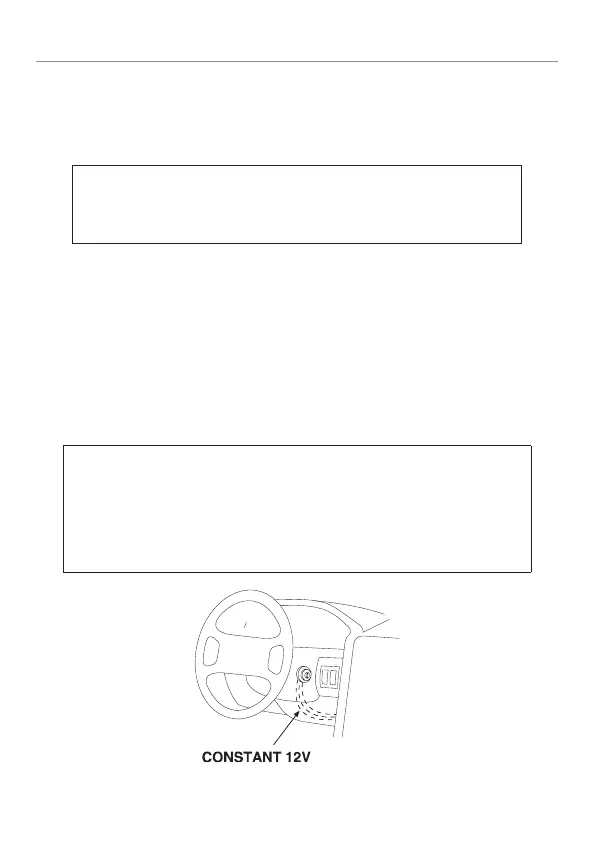12
© 2008 Directed Electronics All rights reserved.
Finding the wires you need
Now that you have decided where to locate each component you are
ready to find the wires in the car that the security system connects to.
Important:
Do not use a 12V test light to find these
wires. All testing described in this manual uses a
digital multimeter.
➤ Obtaining constant 12V
We recommend two possible sources for 12V constant: the (+) terminal
of the battery, or the constant supply to the ignition switch. Always
install a fuse within 12 inches of this connection. The fuse also powers
circuits such as door locks and interface modules, so fuse accordingly.
Important:
Do not remove the fuse holder on the red
wire. It ensures that the control module has its own fuse
of proper value, regardless of how many accessories are
added to the main power feed.
