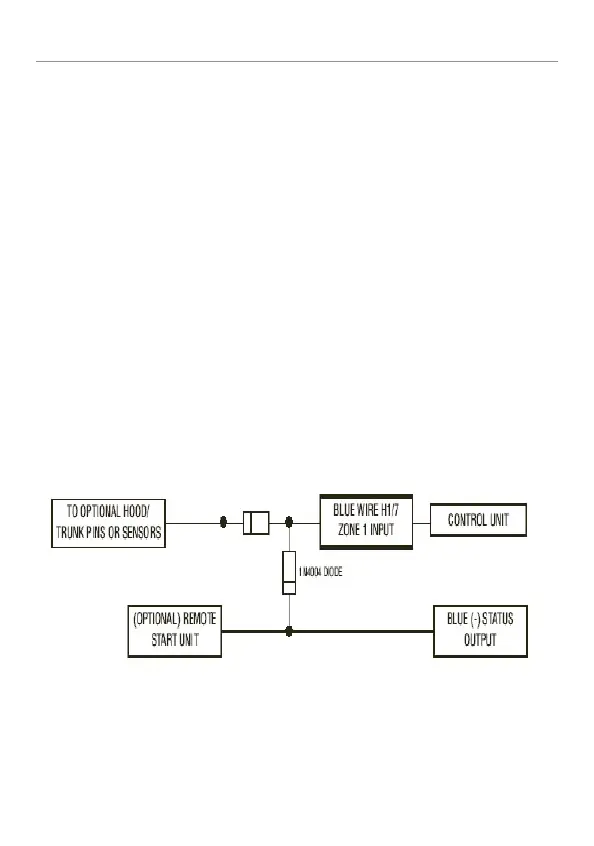30
© 2008 Directed Electronics All rights reserved.
Bypassing sensor inputs
There are times when you need to temporarily bypass all sensor inputs
to the unit, such as when activating the windows or remote starting the
vehicle.
When an auxiliary channel output is used sensor inputs are bypassed
until 5 seconds after the output ceases. From the start of the output until
the end of the bypass period, ground can be supplied to the H1/7
BLUE wire without triggering the unit.
When the bypass period ends, if the unit detects ground on the H1/7
BLUE wire, zones 1,2 and 4 remain bypassed until five seconds after
ground is removed from the BLUE wire. This can be done using the
status output of a Directed Electronics remote engine starting unit as
shown in the following diagram:
