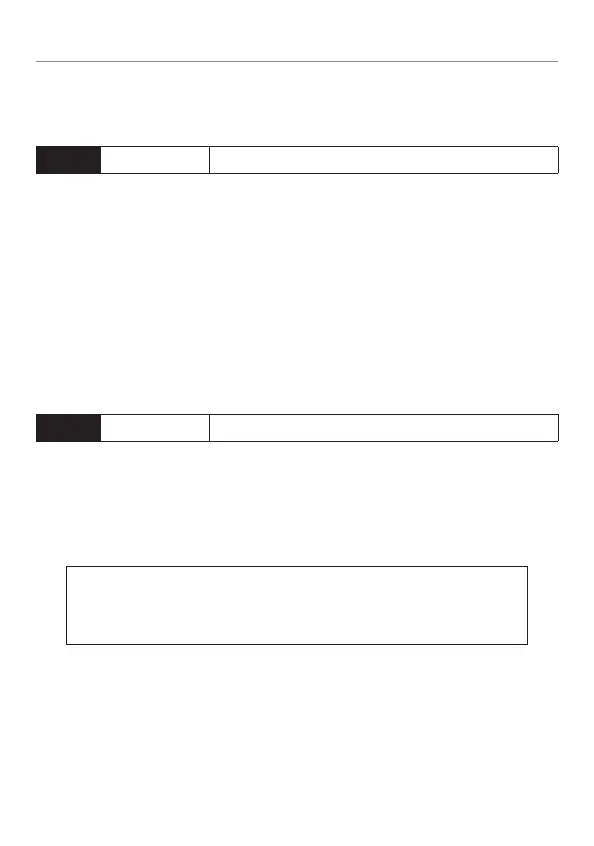19
© 2008 Directed Electronics All rights reserved.
Wire connection guides
➤ Primary harness (H1)
H1/1
RED/WHITE (-) 200Ma AUXILIARY CHANNEL
Caution! Never use this wire to drive anything but a relay or a low-
current input! This transistorized output can only supply (-) 200 mA.
Connecting directly to a solenoid, motor, or other high-current device
will cause the module to fail.
Important Note: Zones 2 and 4 are shunted when this channel be-
comes active. Zones 2 and 4 reactivate 5-seconds after the auxiliary
channel output ceases.
H1/2
RED 12V CONSTANT POWER INPUT
Before connecting this wire, remove the supplied fuse. Connect to
the battery positive terminal or the constant 12V supply to the ignition
switch.
Important:
Always use a fuse within 12 inches of the
point you obtain (+)12V. Do not use the 15A fuse in the
harness, it protects the module.
