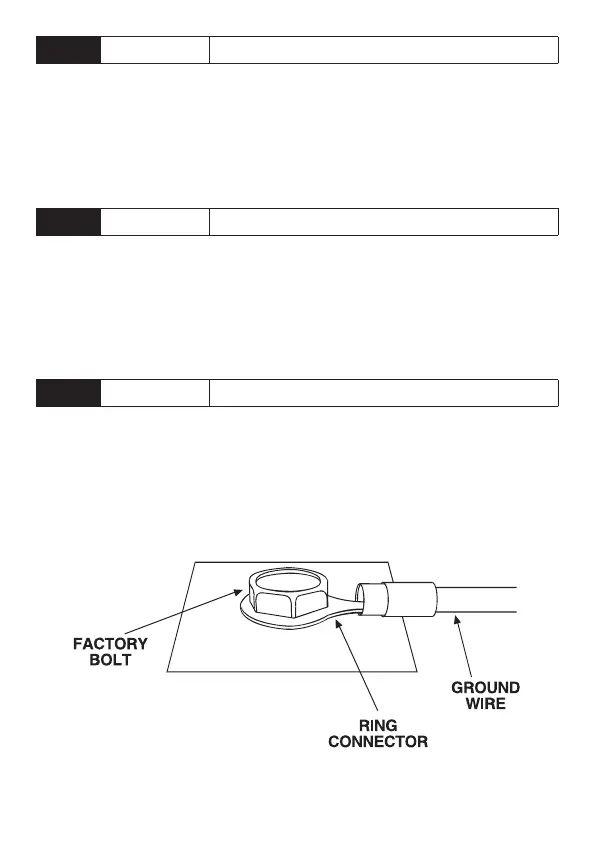20
© 2008 Directed Electronics All rights reserved.
H1/3
BROWN (+) SIREN OUTPUT
This output can be used if an optional siren is installed. Connect this
to the RED wire of the siren. Connect the BLACK wire of the siren to
(-) chassis gound, preferably at the same point as the control module’s
BLACK ground wire.
H1/4
YELLOW (+) IGNITION INPUT
Connect this wire to the (+)12V ignition wire. This wire must show
(+)12V with the key in the run position and during cranking. Take care
to insure that this wire cannot be shorted to the vehicle chassis at any
point.
H1/5
BLACK (-) CHASSIS GROUND CONNECTION
We recommend that you do not use a factory ground. Ground all
your components including the optional siren, to the same point in the
vehicle, (preferably the kick panel). Scrape away any paint and use a
factory bolt or make your own ground with a self-tapping screw and
a star washer.
